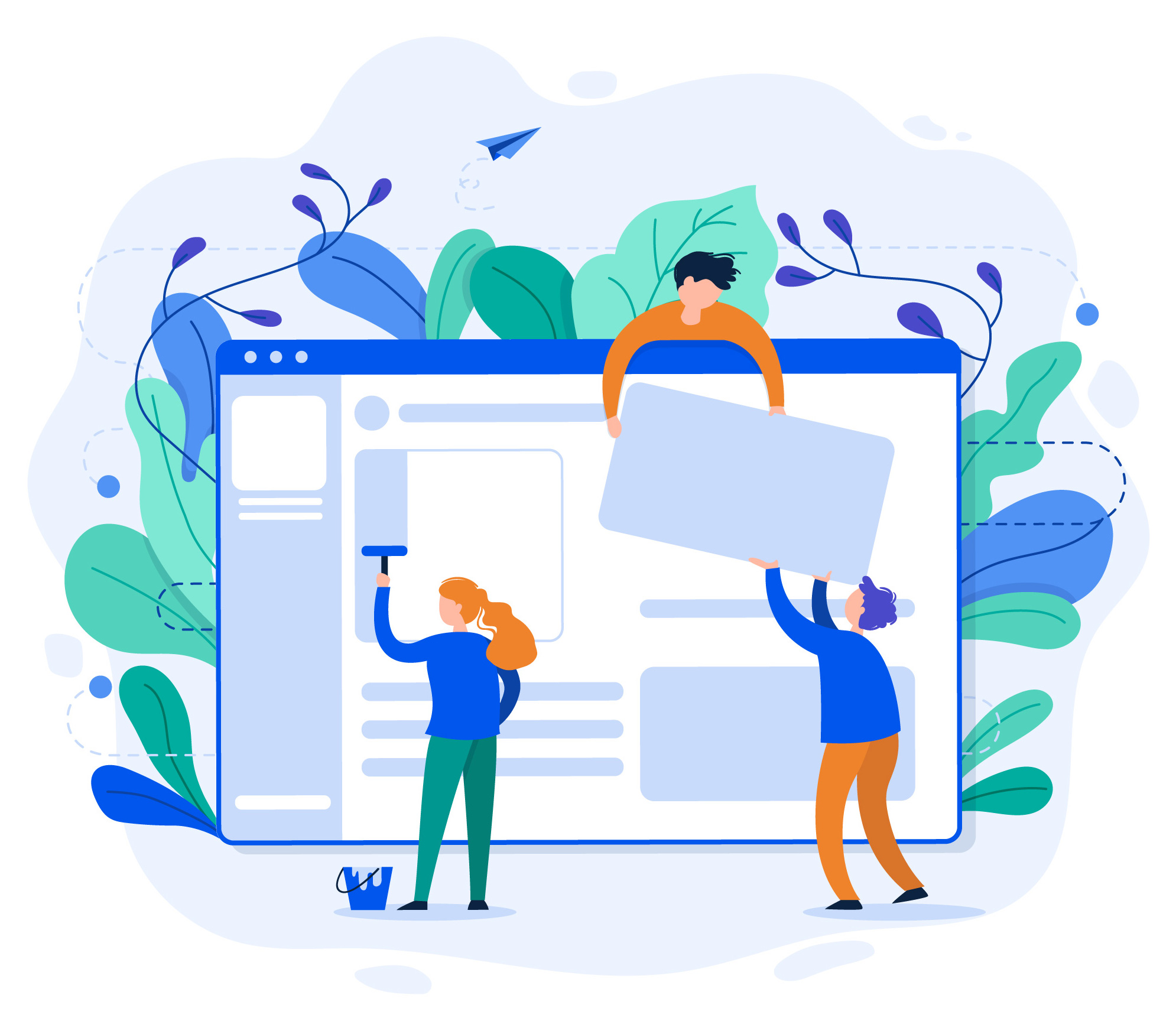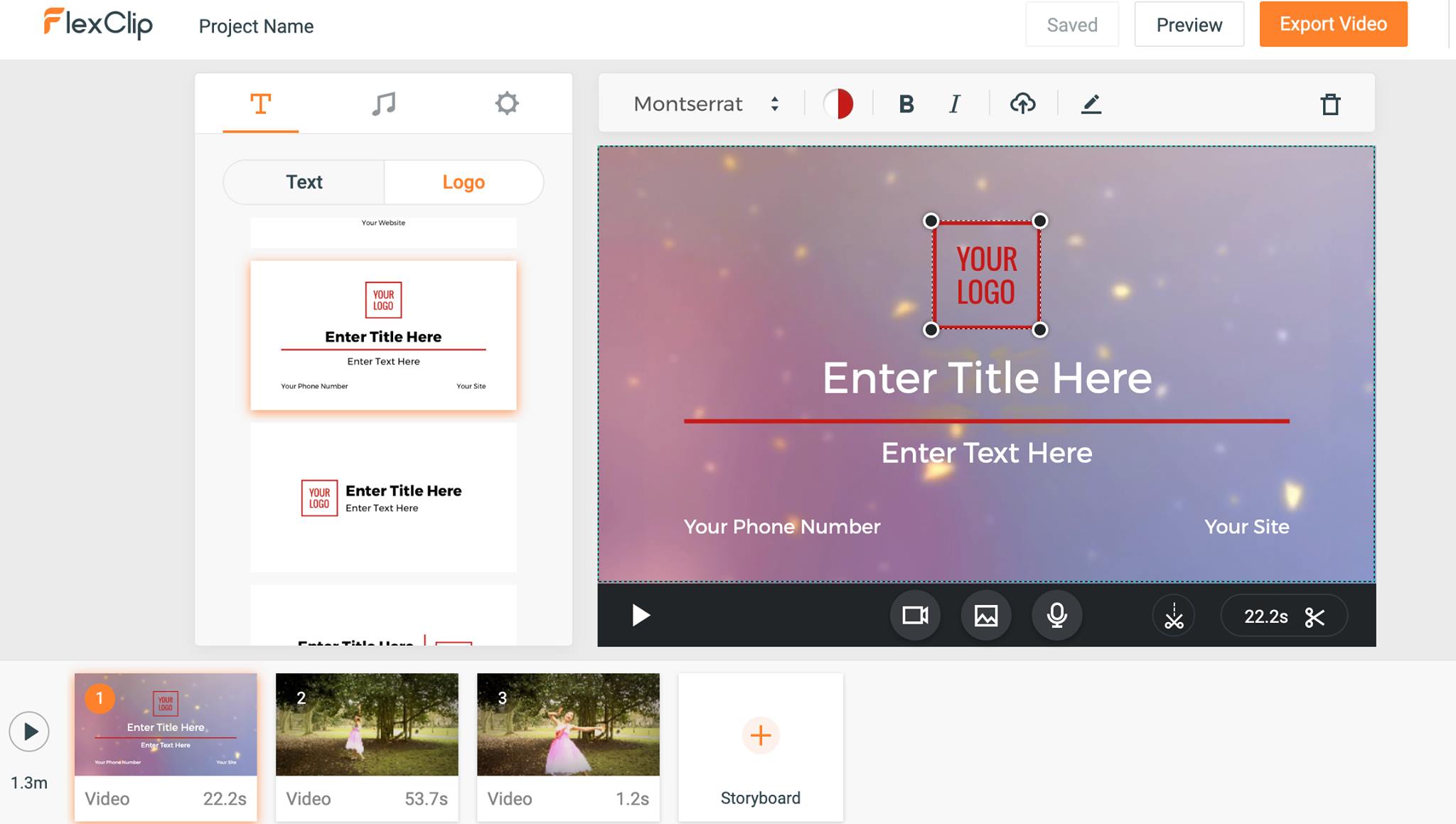What Are The Rules Of Thumb For UI/UX Ecommerce Web Design?
October 24, 2019
8 Aspects of a Winning Web Design for Your Online Store
September 28, 2019
Things to Know before Designing a Website
September 18, 2019
Your Website isn’t ready for your Marketing Campaign – Here’s Why
September 11, 2019
UX Writing and Content Strategy: Their Roles, Explained
August 13, 2019
How to Approach UX Design as a Small Business
July 15, 2019
5 Web Design Turn-Offs to Avoid by All Means
June 5, 2019