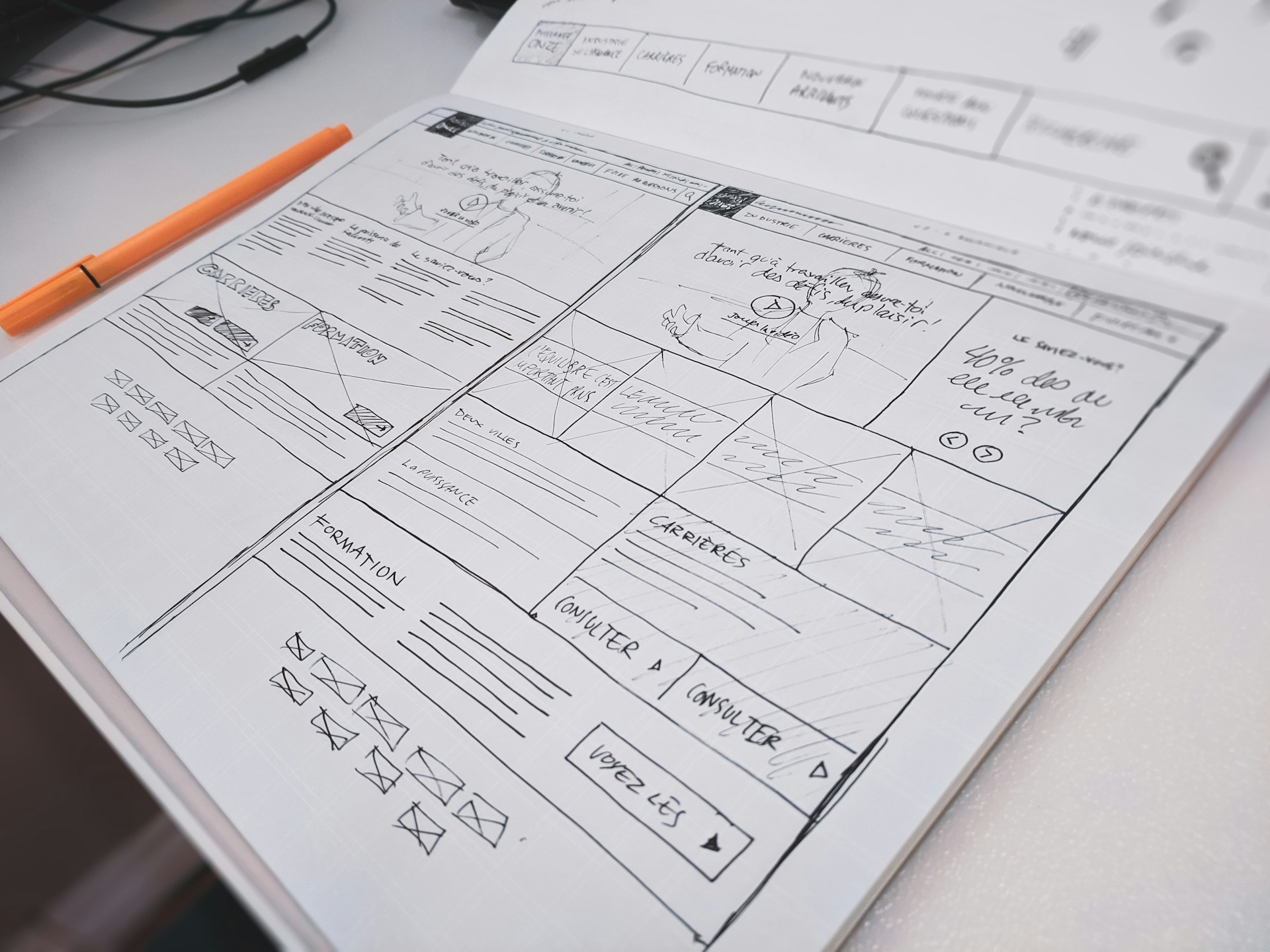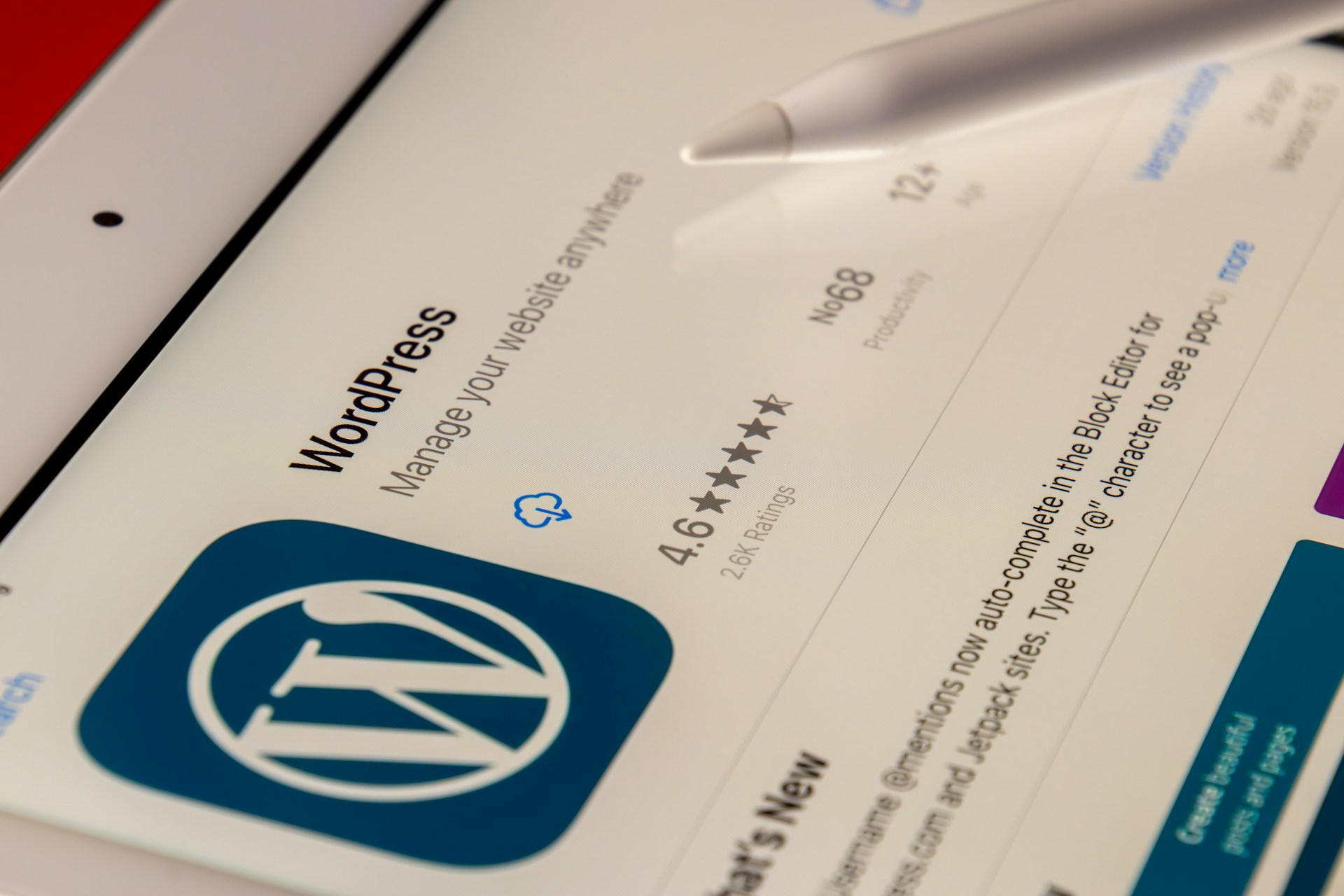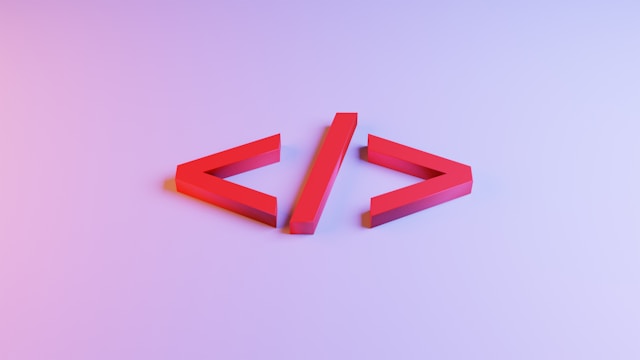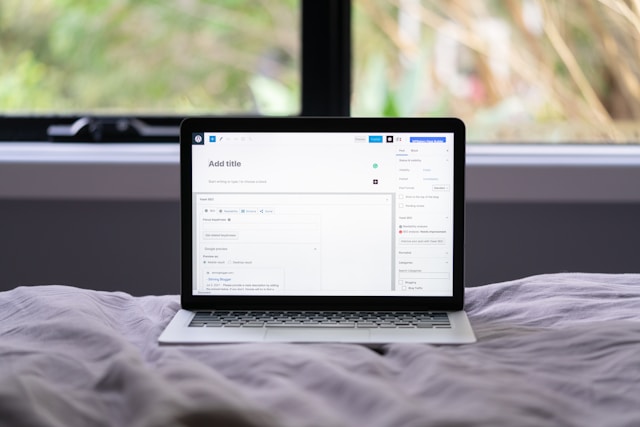Why is Personalisation the Future of Web Development Services?
February 16, 2025
Top Benefits of Having a Skilled Webflow Team
November 7, 2024
Benefits of Laravel Expertise for Your Business
October 25, 2024
What Are the Top 10 Web Development Tools for Beginners?
April 17, 2024