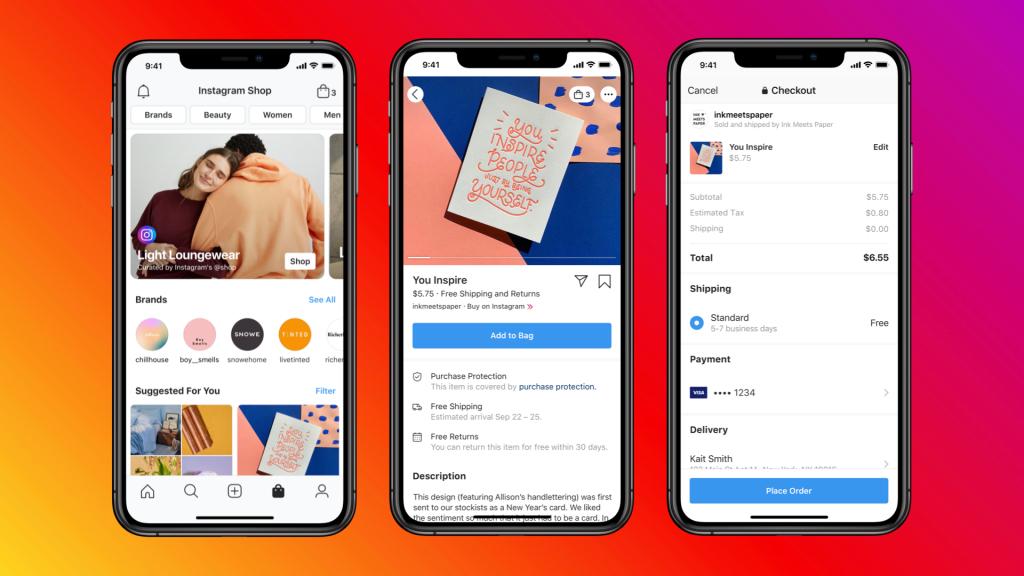What Are Shoppable Posts & How eCommerce Brands Can Grow Sales With It?
Introduction
Brands now have novel and innovative strategies to grow their eCommerce sales with Shoppable Posts. Marketers can utilize the potential of social media posts to give buoyant experience to their customers and entice them to buy products from their eCommerce website.
Quick Links
Are you wondering how shoppable posts can grow sales on your website or how you can use them to sell your products?
Here you will get to know all about Shoppable Posts and strategically utilize them on your eCommerce website to grow sales.
So without further ado, let’s get started to build your website stronger.
First thing first,
What Are Shoppable Posts
You might have heard of Instagram Shoppable Posts and how it works. Shoppable Posts are the social media posts in which brands or businesses tag their products featuring in the image and provide a buy link.
Shoppable Posts are simply social media posts with images, videos, or any other form of content that is converted into easy-to-shop for products mentioned in the post.
How Shoppable Posts Works
Brands collect social media posts from different social media platforms and convert them into Shoppable images or posts by tagging products with the help of specialized tools.
With Shoppable Posts, brands allow their audience to discover new products through social media posts. Add precise product descriptions with product links to allow interested customers to directly buy from the posts.
It is an effective way to grow sales and even give a wider opportunity to eCommerce websites to sell their products using social media posts.
Major Social Media Channels For Shoppable Posts
Social media channels are the major contributors to this novel trend Shoppable Posts. Instagram, Facebook, Pinterest, and now Snapchat are the popular social media channels that brands and businesses are using to collect social media posts and convert them into Shoppable.
But why social media channels? Statistics show that people spend 2 hours of their daily time on social media platforms. People like to engage with social media content and discover new trends or styles popular around the world.
About 90% of people agree that they use social media channels to find or search for new products available in the market.
Hence, social media channels are the best platform for brands and marketers to collect attractive and engaging social media posts and these are compelling enough to convert mere website visitors into potential buyers of your website.
Now it’s your turn to learn to transform simple social media posts or images into Shoppable posts.
How To Grow Sales With Shoppable Posts With eCommerce Website
After Link in Bio and Swipe Up feature to sell products on social media channels like Instagram, Shoppable Posts are the next opportunities for brands to grow sales with their potential customers.
Many brands are retrieving unexceptional benefits with Shoppable Posts on Instagram and Facebook. However, other popular social media channels do not offer this functionality on their apps or website, hence hinder the sales opportunity for brands and businesses.
But what about converting embedding social media posts on your eCommerce website and converting it into shoppable posts?
With the help of the Social Commerce tools like Taggbox Commerce, Yotpo, etc. you can easily create Shoppable Posts galleries for your website.
So here’s how you can make Shoppable Posts your tool to bring more sales to your website.
#1 Find The Best Social Commerce Tool
To start with Shoppable Posts, first, you need to find the right tool that helps you in smoothly collecting social media posts from multiple channels.
Finding the right tool may take lots of research and consume lots of your precious time. These are some best tools used by growing eCommerce website to leverage Shoppable Posts onto their website:
- Hootsuite
- Taggbox Commerce
- Yotpo
- Photoslurp
#2 Accumulate Social Media Posts Featuring Your Product
Now, using any of the tools you need to collect social media posts from your social profile or from your fans or customers in which your product is mentioned or used.
Depending on the social channel you choose, you can collect social media posts with the help of social media feeds like a hashtag, URL, handle, tags, pinboards, etc.
Accumulate all those social media posts that you find attractive and fascinating that entice your website visitors.
#3 Upload Product Inventory or Catalog
To tag your product into the shoppable posts, you are required to upload your product inventor or create a catalog with the tool you are using.
Make sure you upload the exact product in the social media posts and give them a unique identity by defining SKU for each product.
#4 Start Tagging Your Product With Description & Buy Button
Your next step is to select the social media post, tag the product, and provide a brief description of the product.
Provide a product link that takes your customer to the exact product page. Add CTA and insert the correct link of the product.
#5 Embed Shoppable Posts On Website
Lastly, you are required to insert Shoppable Posts onto your website. Create the HTML or require source code that defines your website.
With the help of a tool like Taggbox Commerce, you can easily create an embed code to insert into the website.
Hence you are done with creating Shoppable Posts for your eCommerce website.
Wrapping It Up!
In this tough growing competition, brands and businesses have to adopt impactful marketing strategies that make them stand out from the crowd.
It is hard to convert people into customers when your competitors are selling the same product at an effective price.
Only innovation and a strategic approach will make you earn the heart of your customers. Now with Shoppable Posts on your website, you will be able to attract your customer’s attention and provide them a compelling way to buy your products.
So what are you waiting for? Start with creating Shoppable Posts for your eCommerce brand.
What Is WooCommerce Product Slider and Why Your Store Needs It
Why Do Product Images Matter So Much in Online Stores? When someone visits an online store the…
0 Comments9 Minutes
How to Streamline Your Customers’ Shopping Experience?
The goal for any online store is to make shopping as smooth as possible. When visitors move…
0 Comments8 Minutes
Strengthening Brand-Customer Relationships Through Gamified Loyalty Programs
Creating lasting connections with customers has become increasingly vital as the marketplace grows…
0 Comments6 Minutes
How to Use SEO and SEA Together in Search Engine Marketing
In digital marketing, search engine marketing (SEM) plays a critical role in improving online…
0 Comments10 Minutes
Content Marketing Growth Hacks: Real Shortcuts to Drive Traffic
Are you still lagging in content marketing? Sticking to these old strategies seems…
0 Comments10 Minutes
How to Build a Strong Local Following Using Social Media Marketing
In the days of likes, shares, and stories, local businesses have a golden opportunity to create…
0 Comments9 Minutes
Why WooCommerce is the Best Choice for Your Online Store?
WooCommerce stands out as a top option for anyone looking to build an online store. This platform…
0 Comments8 Minutes
How to Use AI-Powered SEO Tools for WordPress eCommerce
SEO is a critical factor in the success of any e-commerce WordPress store. As competition…
0 Comments11 Minutes