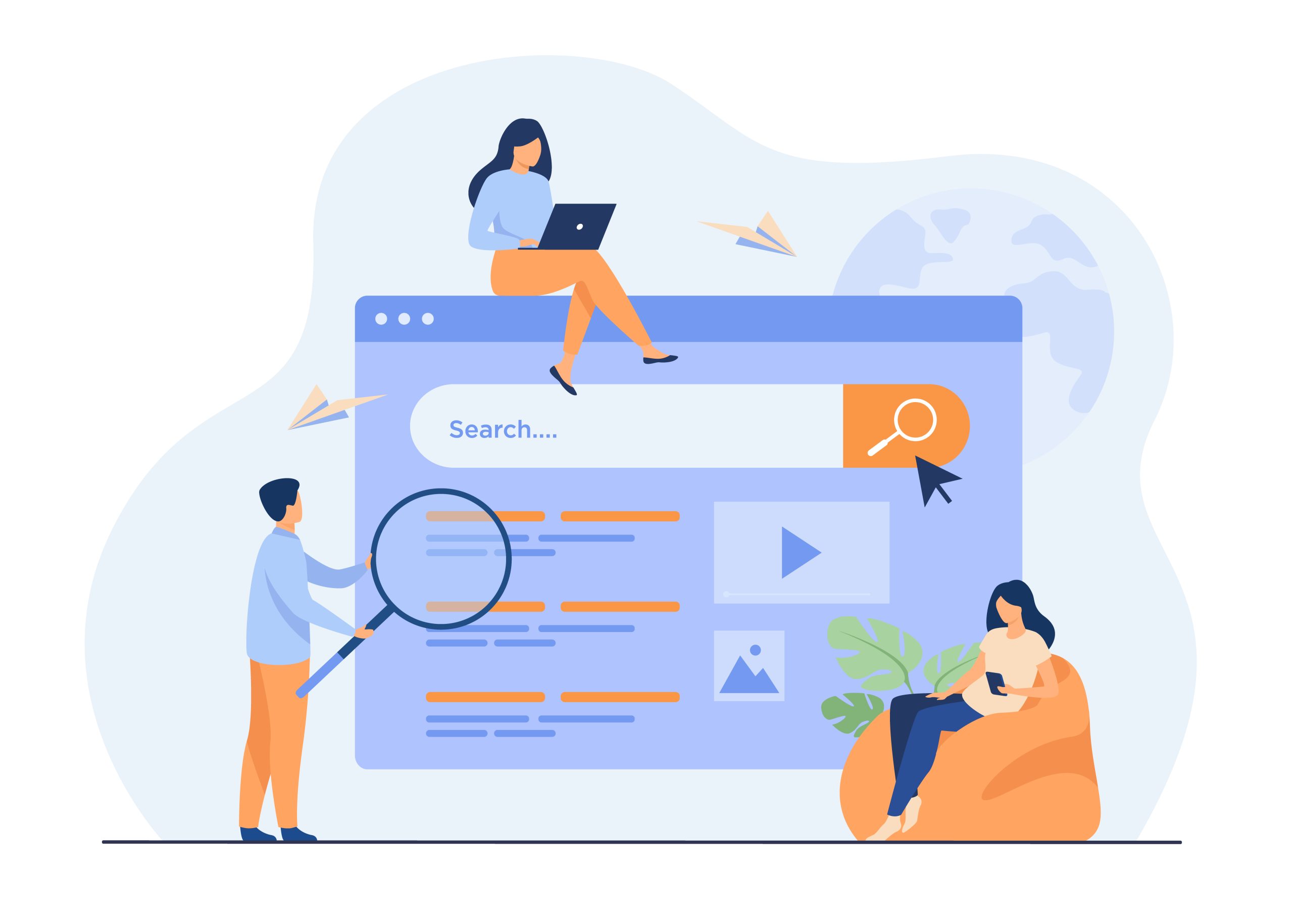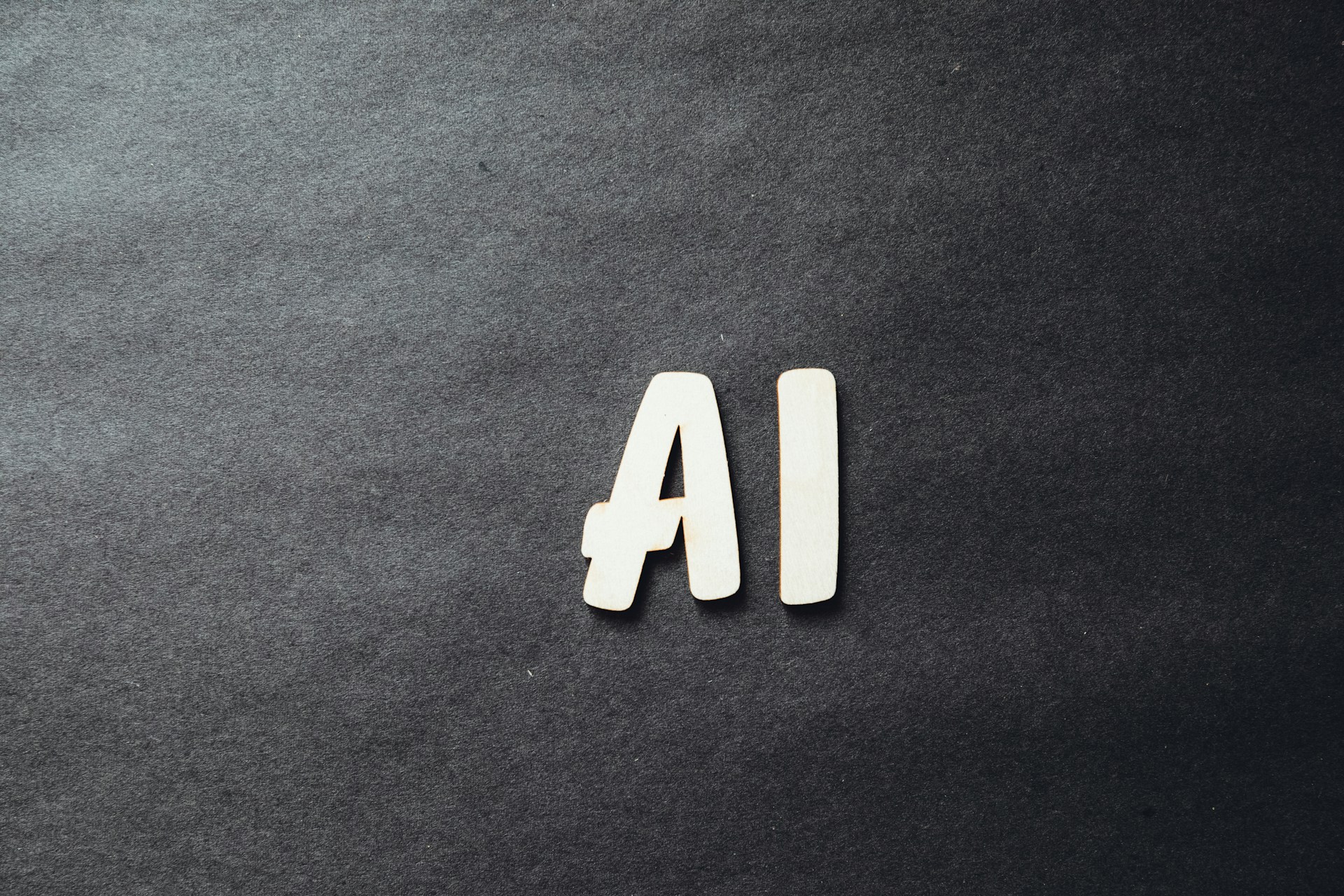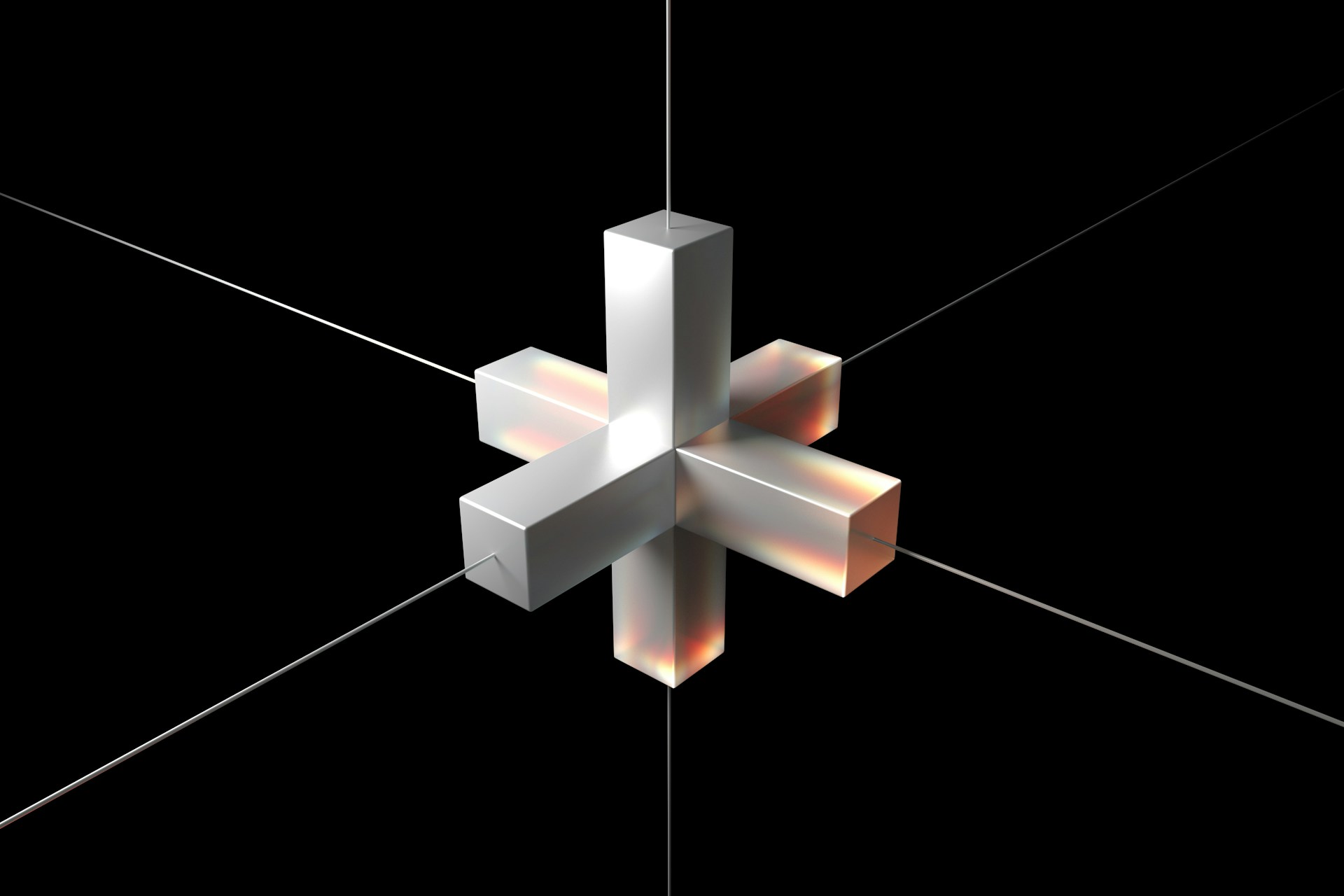Actionable Guide To Facebook Ad Placements
Facebook Ad Placements determine where your ads will be shown on the Facebook platform, and different placements can offer different benefits and reach different audiences.
Quick Links
When you launch an ad campaign with Facebook, it will automatically show your ads across all possible placements within its variety of networks. Allowing you to reach the maximum number of potential people.
In this article, we will explore the various Facebook Ad Placements available and discuss how to choose the right placements for your business.
Do you want your ads to display across all placements?
These placements will include Facebook and Instagram apps and websites and apps that are external to Facebook.
In addition, some of these placements may not be optimal for certain campaign objectives. Therefore, with a better understanding of each ad placement, you may want to be more selective in where you show your ads to optimize your spending.
Do you want to be in control of your bidding strategy?
The amount you pay (CPM or CPC) varies greatly from placement to placement.
For example, Desktop Newsfeed is generally more expensive than Mobile Newsfeed. Therefore if you want control over your bidding strategy, you don’t want to select all placements and add them into one ad set. With Adgo, we allow you to select each placement you want to use and split them into separate ad sets. This enables you to control your bidding strategy for each one.
With the above questions in mind, let’s run through what each ad placement means.
Desktop Feed
The Desktop Feed placement will display your ad in users’ Facebook Newsfeeds on desktop or laptop devices.
Right Hand Column
The Right-Hand Column placement will display your ads on the right-side columns across Facebook. These columns only appear to people browsing Facebook on their desktop or laptop devices.
Mobile Feed
The Mobile Feed placement will display your ad in users’ Facebook Newsfeeds on mobile devices. This will be active to users browsing Facebook via the mobile app or a mobile web browser.
Instant Articles
The Instant Articles placement will display your ad within Facebook’s Instant Articles on the mobile app and Facebook Messenger. Instant Article is a feature that allows publishers to publish their stories within Facebook’s mobile app, enabling them to have faster load times and higher engagement rates. Choosing this placement will mean your ad displays within a publisher’s article.
Messenger
The Messenger placement will display your ads within the Facebook Messenger app and can lead people to your website, app, or Facebook Messenger. This ad placement should not be confused with using Facebook Messenger as a destination for your ad.
If using it as a destination, you are leading people to open a Messenger conversation with you (and this can be done by advertising on multiple placements).
Feeds
The Instagram Feed placement will display your ad in the Newsfeed on Instagram. This will mainly be displayed on mobile, within either the Instagram app on anyone accessing the website on a mobile browser, but will also display on desktop devices to anyone accessing Instagram through a web browser on a desktop or laptop.
Stories
The Instagram Stories placement will display your ads within users’ Instagram Stories. These can be one photo or a video of up to 15 seconds, and you can only use vertical images and videos (ratio 9:16) to use this placement.
Meta Audience Network
The Meta Audience Network placement will display your ads on mobile apps and websites external to Facebook. This allows you to extend your reach beyond those just browsing Facebook apps, but you won’t get control of the content your ads are displayed alongside.
There are three types of ads that display on the Meta Audience Network.
- Banner
- Interstitial
- Native
Targeting, Objectives, and Creatives
All ad placements above allow you to use the same basic demographic, interest, and behavioral targeting. You’ll also be able to include additional targeting depending on what devices you are advertising on. For example, desktop placements will allow you to target users based on a web browser or operating system, and mobile placements will allow you to target users based on a mobile device or operating system.
Some ad placements will only be available with certain campaign objectives, however. In addition, some ad placements will require different-sized creatives.
For images, these prerequisites include aspect ratio and pixel size, and for video, the file size and length of time of the video.
For more details on the parameters of each ad placement for each Facebook advertising campaign objective, please review these Facebook guidelines.
Conclusion
Where your ad is displayed will impact what it looks like and what ad text is included. It will also mean your ad may be displayed on websites and apps external to Facebook.
These are important things for advertisers to consider when creating and launching campaigns.
In addition, the cost and performance of running ads on different placements can vary greatly. Some ad objectives will perform better on one placement than another, and some ad placements will have higher CPC or CPM than others.
If you want control over where your ads are displayed and your bidding strategy for each placement, then Facebook’s Automatic Placements option won’t cut it.
A Facebook advertising service like Today’s will choose the best ad placement for you by creating different bidding strategies for each placement and finding out which works best for your campaigns.
Top 10 Magento 2 SEO Extensions to Boost Your Store’s Visibility
SEO is the key to a successful store! Have you ever given thought, if your store is simply…
0 Comments12 Minutes
How to Optimise Your PPC Campaigns with AI
As the methods of Internet marketing evolve, Pay-Per-Click (PPC) advertising remains one of the…
0 Comments10 Minutes
Putting Cybersecurity Under the Spotlight: How Security Audits Strengthen Your Defenses
While organizations understand the importance of cybersecurity, there is an opportunity for many…
0 Comments12 Minutes
How Marketing Agencies Can Choose the Best High-Performance SEO Tools
High-performance SEO tools combine comprehensive features, durability, speed, and accuracy. They…
0 Comments9 Minutes
Simplify the Running of Your Business With These Tips
Finding enough hours in the day to tackle all the jobs on your to-do list can be a major issue…
0 Comments4 Minutes
Best SEO Practices for Multi-Location Businesses
Businesses operating across multiple locations benefit from unique opportunities but also face…
0 Comments7 Minutes
Unveiling the 7 Essential Components for an Exceptional Website
Even a beginner can identify what makes a good website, but when it comes to building one, things…
0 Comments8 Minutes
Top Blockchain Trends to Watch in 2024
Blockchain has time and again proved its capacity to redefine many sectors and this prediction of…
0 Comments6 Minutes