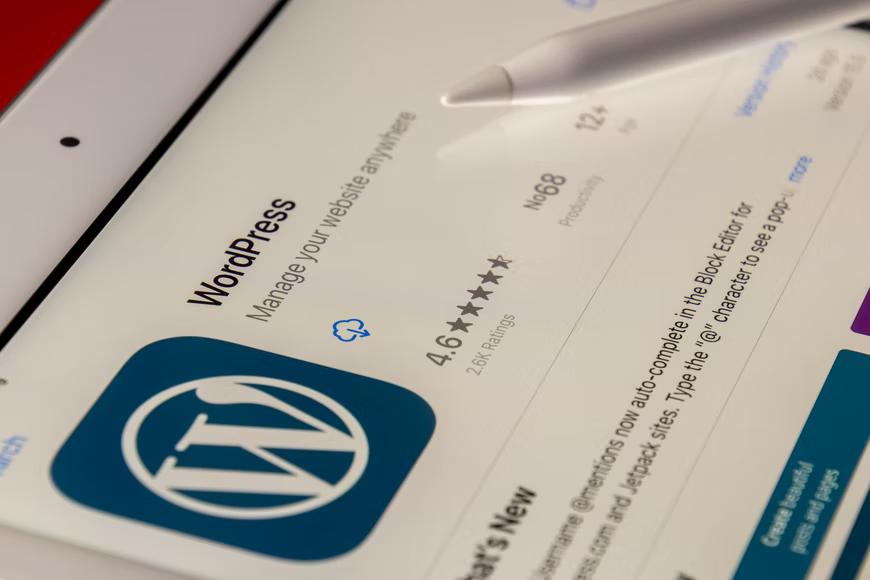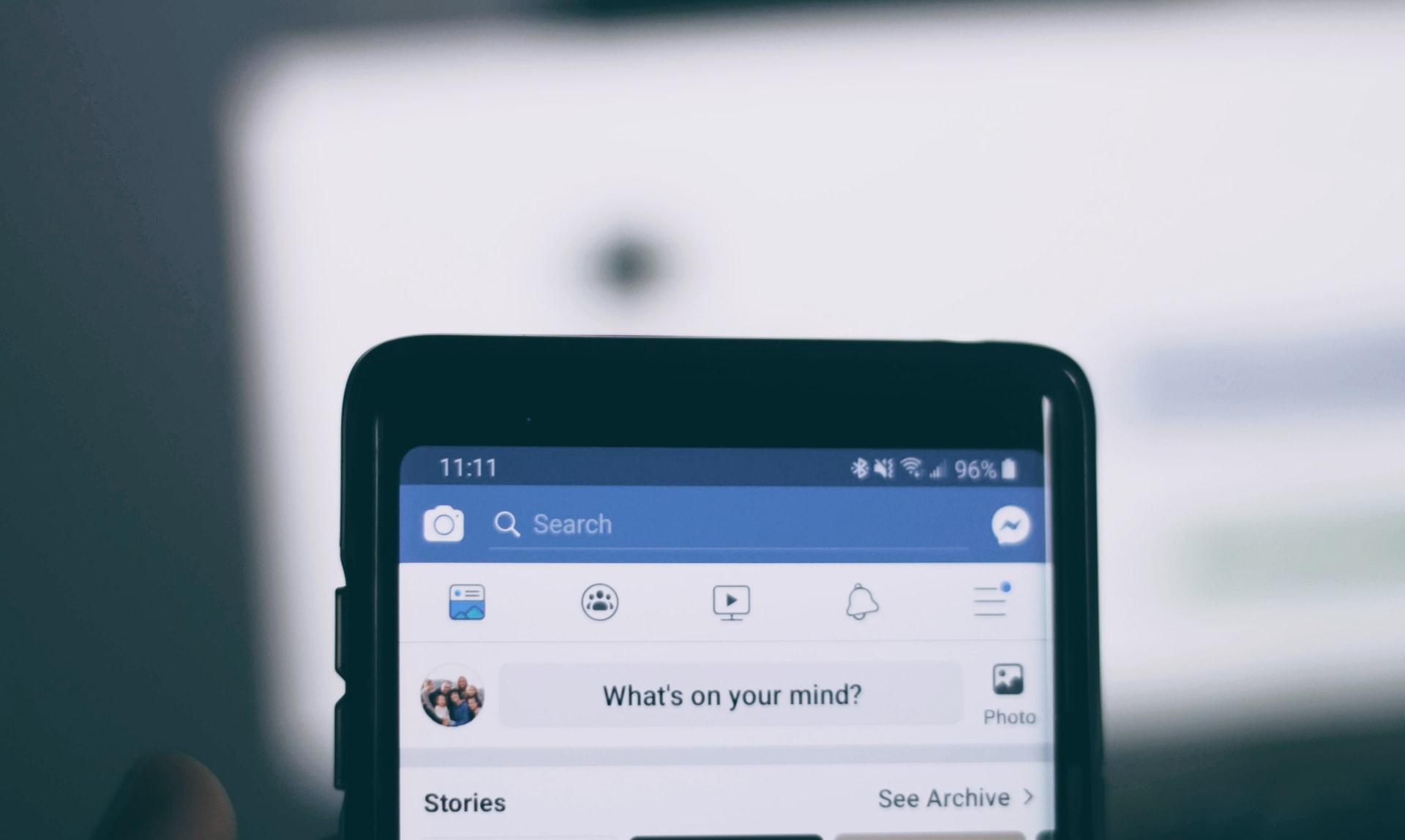How To Find Reliable Facebook Ads Services For Your Business?
September 27, 2023
Actionable Guide To Facebook Ad Placements
December 12, 2022
The Pros and Cons of Facebook’s New Business Manager Tool
October 11, 2022
What’s the Best Facebook Marketing Tip for a Company Looking to Sell?
September 23, 2022
Using Facebook Advertising Strategy to Promote Your Online Business
September 8, 2022
How to promote your business on Facebook
August 28, 2022
Ways to Protect Your Content on Facebook
April 8, 2022
5 Tips and Tricks for Facebook Ads Manager
March 8, 2022