Understanding Caching in Web Hosting: A Step-by-Step Guide
To maintain users’ satisfaction, your website should be able to load its content in less than two to three seconds. Enabling web caching technology can be the solution to achieve the ideal page speed for your website, which is an important factor in helping your website grow.
Quick Links
Failing to maintain this ideal speed may negatively impact your income. For example, if a business gains $100.000 per day from its website, a one-second delay can potentially result in $2.5 million in lost sales every year. So, how does web caching help you avoid this?
Let’s dive deeper into the concept of web caching by identifying how it works. We will also look at different types of caching and the impact it can have on web hosting.
What is Caching?
Caching is a process of saving data in temporary memory or storage known as a cache. Here, the copy of the frequently requested files is stored to increase the data access’s speed of similar requests in the future.

Image source
In internet technology, caching is a way to enhance the user’s experience by making the process of accessing a website more efficient. By saving essential files such as HTML pages, CSS stylesheets, and multimedia content in the cache, clients can access a website a lot faster.
Different Types of Caching
Web caching can be implemented at multiple points in the network, and it can be achieved in several ways. Let’s take a look at several types of caching methods for web hosting.
Server Caching
In this caching method, all of your cached files are stored in the webserver itself. When the server receives a request, it will store a lighter version of its result and present it for subsequent requests. Server caching is controlled by the website owner; therefore, it doesn’t require any configuration from the end-user.
Server caching is perfect for complex websites with large files and multiple features. Files such as stylesheets, HTML, API calls, scripts, and multimedia are stored in the webserver to speed up the page load process.
There are two types of server caching, including object caching and full-page caching. Object caching stores bits of information from the web page. Therefore, it requires less storage space. On the other hand, full-page caching saves the entire page, which allows much faster load time.
Site Caching
Site caching, also known as page or HTTP cache, is a user-side caching method. This means that saved files are stored and controlled by the end-users. Website owners can only determine how long a file may last as a cache.
For example, rarely updated website elements like logos and stylesheets can have longer expiration periods. On the other hand, more dynamic elements may expire more quickly as they get updated periodically. Because of this, site caching might be more suitable for websites with more static content.
As a website owner, you can help enable page cache for your website by installing caching plugins, such as WP Rocket, WP-Optimize, and WP Super Cache.
Browser Caching
When a user accesses a page for the first time, the server will respond by sending all the required files through the web browser. This web browser will then temporarily save some of these results in its cache to speed up similar requests in the future.
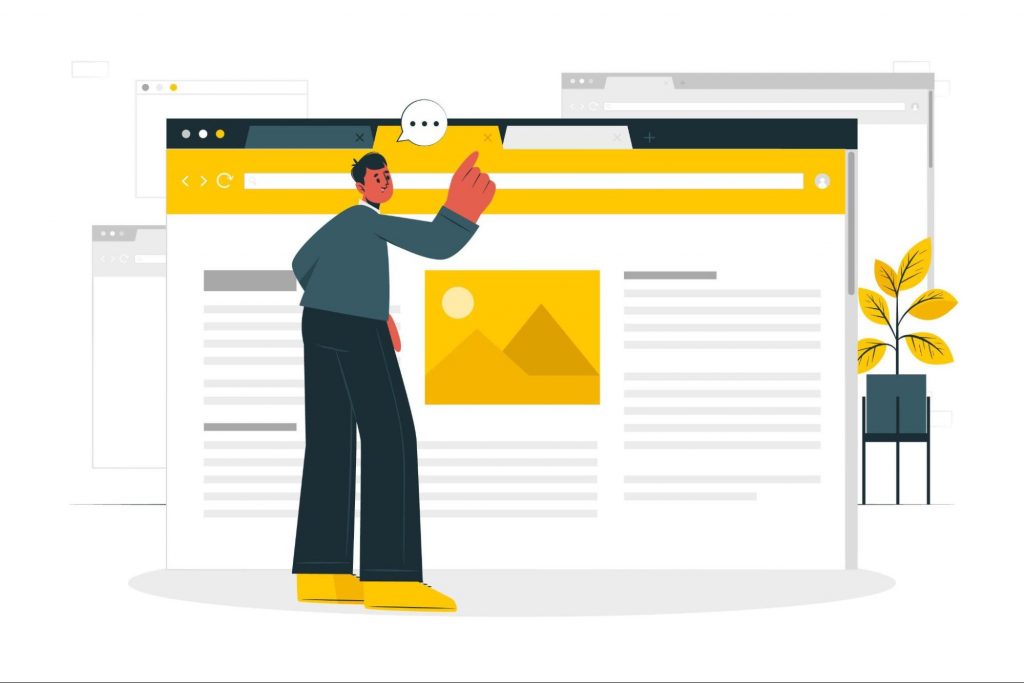
Image source
Like site caching, this method also prioritizes saving more static elements from a website. Most web browsers will flush out older cache files with newer ones when they revisit an updated website. All of these processes are automated and don’t require the user’s intervention.
One of the advantages of browser caching is that it can significantly speed up the page-load process regardless of clients’ connection speed.
CDN Caching
Content delivery network (CDN) is a way of caching website content like images, texts, and videos in multiple proxy servers all over the world. As CDN serves a request for the first time, it will save a copy of the result fetched from the origin server.
This cached content will remain in the cache as long as clients continue to request it. Since CDN proxy servers are located in various locations worldwide, users benefit from getting a response from the nearest available proxy server.
4 Impacts of Caching on Web Hosting
Web caching comes with several benefits. In this part of the article, we will look at four impacts caching has on web hosting.
1. Reduced Loading Time
Web page load is significantly faster when you enable caching because previously accessed data is stored in a nearby proxy cache instead of remote data servers. This eliminates the transmission delay between the server and your web browser.
Even one to two seconds of load time difference can significantly affect your revenue. Studies have shown that website conversion rates drop by around 2.11% with each additional second of load time.
2. Increased Network Efficiency
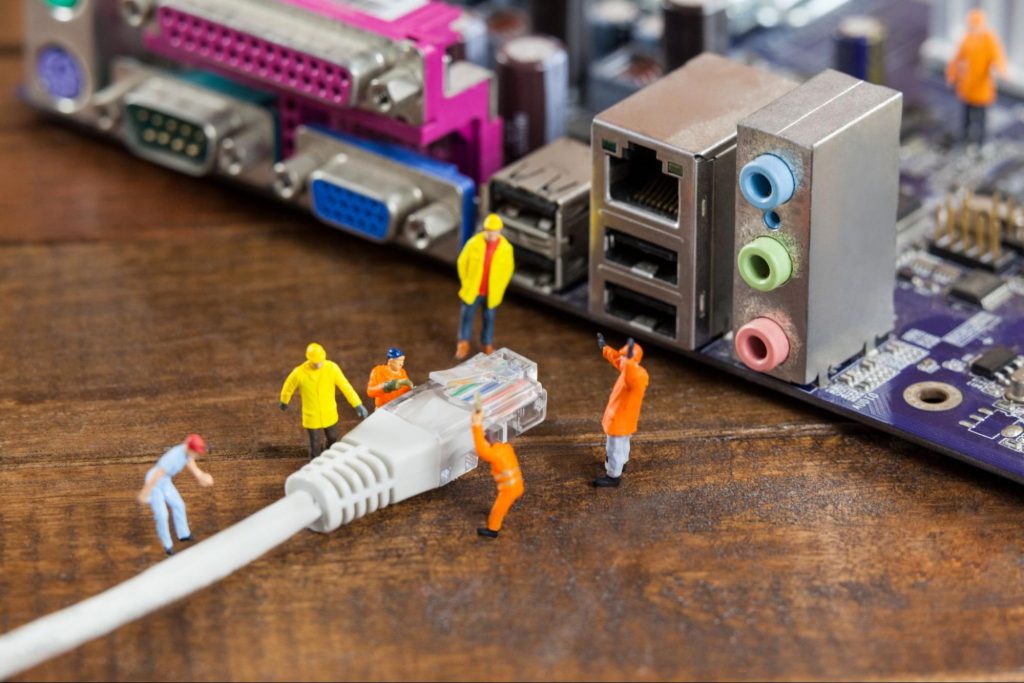
Image source
When more clients use cached memory, it reduces the load on the origin server and frees up the network. This lets the webserver serve non-cached users a lot faster because they will encounter less network congestion.
3. Content Availability
Caching can also act as a fail-safe measure when the webserver availability is compromised due to downtime or network problems. Since essential web page data is stored in various proxy servers and individual browsers, users may still be able to access the static version of the page.
4. Improved Application Performance
Reading data from the memory cache is significantly faster than accessing data from a disk. It typically requires sub-milliseconds to read data from the in-memory cache. Because of this high-speed data processing, applications can execute processes faster and more efficiently.
Web applications can also perform faster since they don’t have to exchange data with the server. Sending and receiving data over the network may take some time depending on your connection speed and the distance between you and the server. This process can be skipped when caching is enabled.
Conclusion
The main purpose of caching is to improve websites’ loading time which is an important factor to user experience. It works by saving the necessary files to load a web page such as HTML pages, CSS stylesheets, and multimedia content in multiple temporary storages.
Web caching comes in several different solutions, including server caching, site caching, browser caching, and CDN. These methods work in different locations in the network, including webservers, proxy servers, and clients’ devices.
In this article, we also learned about four impacts of caching on web hosting, including:
- Reduced loading time
- Increased network efficiency
- Content availability
- Improved application performance
When used correctly, web caching can significantly improve the internet’s efficiency. If you aren’t already using it, we recommend enabling caching as soon as possible.
What Is WooCommerce Product Slider and Why Your Store Needs It
Why Do Product Images Matter So Much in Online Stores? When someone visits an online store the…
0 Comments9 Minutes
How to Streamline Your Customers’ Shopping Experience?
The goal for any online store is to make shopping as smooth as possible. When visitors move…
0 Comments8 Minutes
Strengthening Brand-Customer Relationships Through Gamified Loyalty Programs
Creating lasting connections with customers has become increasingly vital as the marketplace grows…
0 Comments6 Minutes
How to Use SEO and SEA Together in Search Engine Marketing
In digital marketing, search engine marketing (SEM) plays a critical role in improving online…
0 Comments10 Minutes
Content Marketing Growth Hacks: Real Shortcuts to Drive Traffic
Are you still lagging in content marketing? Sticking to these old strategies seems…
0 Comments10 Minutes
How to Build a Strong Local Following Using Social Media Marketing
In the days of likes, shares, and stories, local businesses have a golden opportunity to create…
0 Comments9 Minutes
Why WooCommerce is the Best Choice for Your Online Store?
WooCommerce stands out as a top option for anyone looking to build an online store. This platform…
0 Comments8 Minutes
How to Use AI-Powered SEO Tools for WordPress eCommerce
SEO is a critical factor in the success of any e-commerce WordPress store. As competition…
0 Comments11 Minutes








