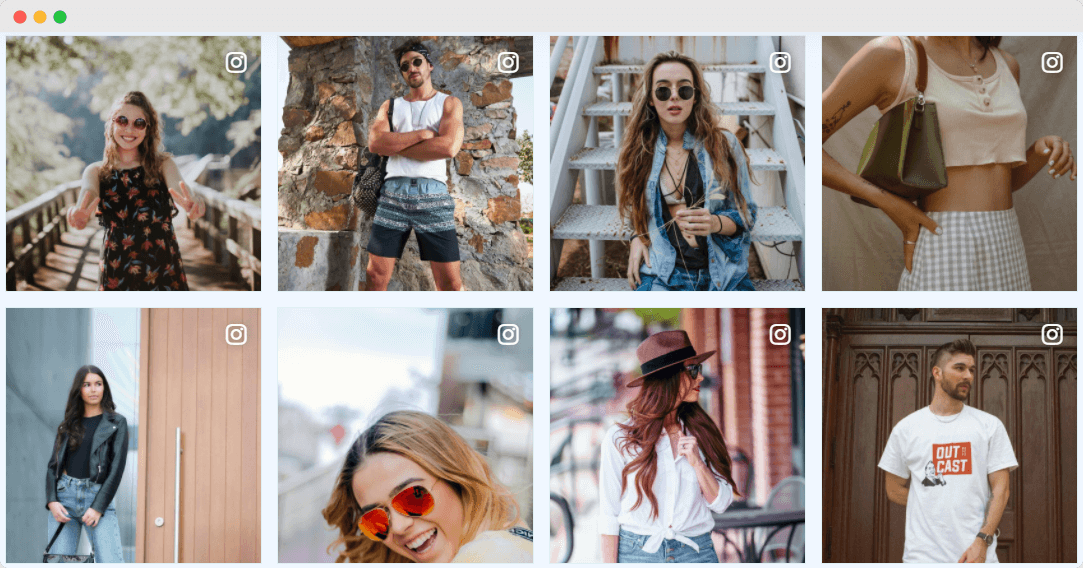Top 3 Free Shopify Apps to add Instagram Feeds on Shopify
In this age of digitalization, the world has made a massive shift towards eCommerce and online shopping. And due to this shift, businesses have started establishing themselves on eCommerce platforms.
Quick Links
When we talk about eCommerce platforms, the first name that strikes the mind is Shopify. With more than 820,000 merchants on the platform, it stands as the most trusted platform for businesses and customers.
If you already have a Shopify store or are thinking about having it and looking for ways to add visuals and functionality, then this article is just for you. This article will discuss the simplest way to attain the features mentioned above and the best tools to help you achieve them.
One of the initial steps for any business to attain sales is attracting customers and creating a good impression. And as we stand in this age of the internet, people are encouraged to use online platforms for their shopping. Hence, it becomes very important that you add that X-factor to that online store which attracts customers and creates a positive impression.
And what can be a better option than visual-based content to add charm to the website, right? But some might argue that it can be a tedious task to add images or videos on the videos, and it might be difficult to keep them changing so, every time consumers explore the store, they find something new. And that is a valid argument. But we have a solution for that as well – add Instagram feeds on Shopify stores.
Why Should You Embed/Add Instagram feed On Shopify
Instagram is a hub for entertaining, engaging, and vibrant content. It not only keeps the viewers hooked for hours but also provides a great vibe that draws attention. By embedding an Instagram feed on your Shopify, you can bring the same vibe to your eStore and add some beauty to your Shopify store.
Also, many users pass images while using a particular product or share their opinion regarding it. Therefore, you can fetch all the posts related to your brand and showcase them to your visitors. These posts work as social proof and help the consumers in their buying decisions.
Instagram users have the option to post images, short videos, long videos, and more, so by embedding them on the store, you can engage your visitors. You also have the option to embed a feed from your own Instagram handle. So when you display posts from your handle, you can also educate them about your product and advertise in front of them.
Shopify provides various apps that help you to embed Instagram feeds on Shopify. For your convenience, we are listing the 3 best tools that are currently available in the store. You can easily find them on the Shopify app store and use them to add an Instagram feed to your store.
Top 3 Best Shopify apps to add Instagram Feeds
1. Instagram Feed by Tagembed
Tagembed is a well-renowned social media aggregator that is known for its amazing features and budget-friendly prices. It brings the same magic to its Shopify app store. The app helps you collect Instagram feeds from hashtags, mentions, etc., and displays them on your Shopify store. Alongside Instagram, it is also compatible with collecting feeds from 18+ other social media platforms and provides you with a wide variety of content to display on the website.
If the beauty of Instagram feeds does not fill your purpose, then you also have the option. To customize the feed and match it according to your style. You can personalize the feed by changing the font size, style, themes, background, and more. All these measures help you to add professionalism and charm to your website. And with the moderation feature, you can easily filter out all unwanted and irrelevant content from your feed and maintain the quality of your Shopify store.
And with the custom CTA feature, you can add the “Buy Now” button to your posts and add functionality to your store. It makes it easy for your customer to make purchases and hence amplifies your sales.
More features like Custom CSS, analytics, responsive feed and more than a minimum cost make it an ideal Shopify app.
2. Instagram Feed and Slider Pro by Raptor
Instagram Feed and slider pro provide a responsive feed that you can embed anywhere on your Shopify store. The app allows you to upload images and videos from your Instagram to your store. It can eventually help you to increase your followers. Moreover, the post provides an auto-update feature that automatically refreshes the feed, keeping your store up to date.
3. Instagram Slider Feed by Voidworks
This app allows you to sync multiple Instagram accounts to showcase posts by using multiple Instagram hashtags and locations. Moreover, the feeds are mobile responsive, hence adjust themselves according to any screen type. Also, with the unlimited number of feeds on the website, your visitor will stay hooked for a long time.
Conclusion
In such a competitive environment, one needs to have the factor that attracts audiences and provides aids to attain sales. While you are using Shopify to build your store, it is sensible that you utilize the platform by using some of the best Shopify apps. So, go ahead and try the apps mentioned above, and install the one that suits your needs.
What Is WooCommerce Product Slider and Why Your Store Needs It
Why Do Product Images Matter So Much in Online Stores? When someone visits an online store the…
0 Comments9 Minutes
How to Streamline Your Customers’ Shopping Experience?
The goal for any online store is to make shopping as smooth as possible. When visitors move…
0 Comments8 Minutes
Strengthening Brand-Customer Relationships Through Gamified Loyalty Programs
Creating lasting connections with customers has become increasingly vital as the marketplace grows…
0 Comments6 Minutes
How to Use SEO and SEA Together in Search Engine Marketing
In digital marketing, search engine marketing (SEM) plays a critical role in improving online…
0 Comments10 Minutes
Content Marketing Growth Hacks: Real Shortcuts to Drive Traffic
Are you still lagging in content marketing? Sticking to these old strategies seems…
0 Comments10 Minutes
How to Build a Strong Local Following Using Social Media Marketing
In the days of likes, shares, and stories, local businesses have a golden opportunity to create…
0 Comments9 Minutes
Why WooCommerce is the Best Choice for Your Online Store?
WooCommerce stands out as a top option for anyone looking to build an online store. This platform…
0 Comments8 Minutes
How to Use AI-Powered SEO Tools for WordPress eCommerce
SEO is a critical factor in the success of any e-commerce WordPress store. As competition…
0 Comments11 Minutes