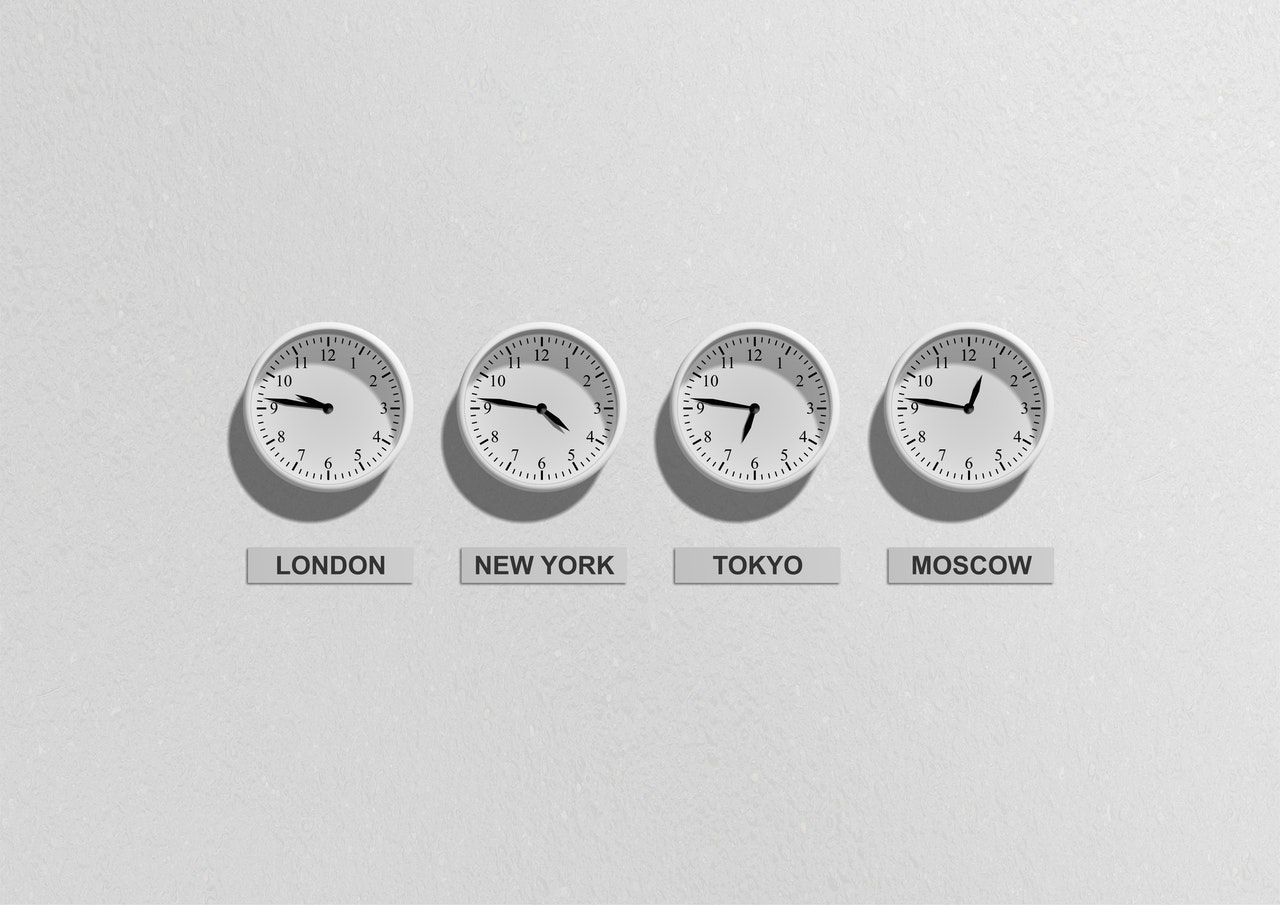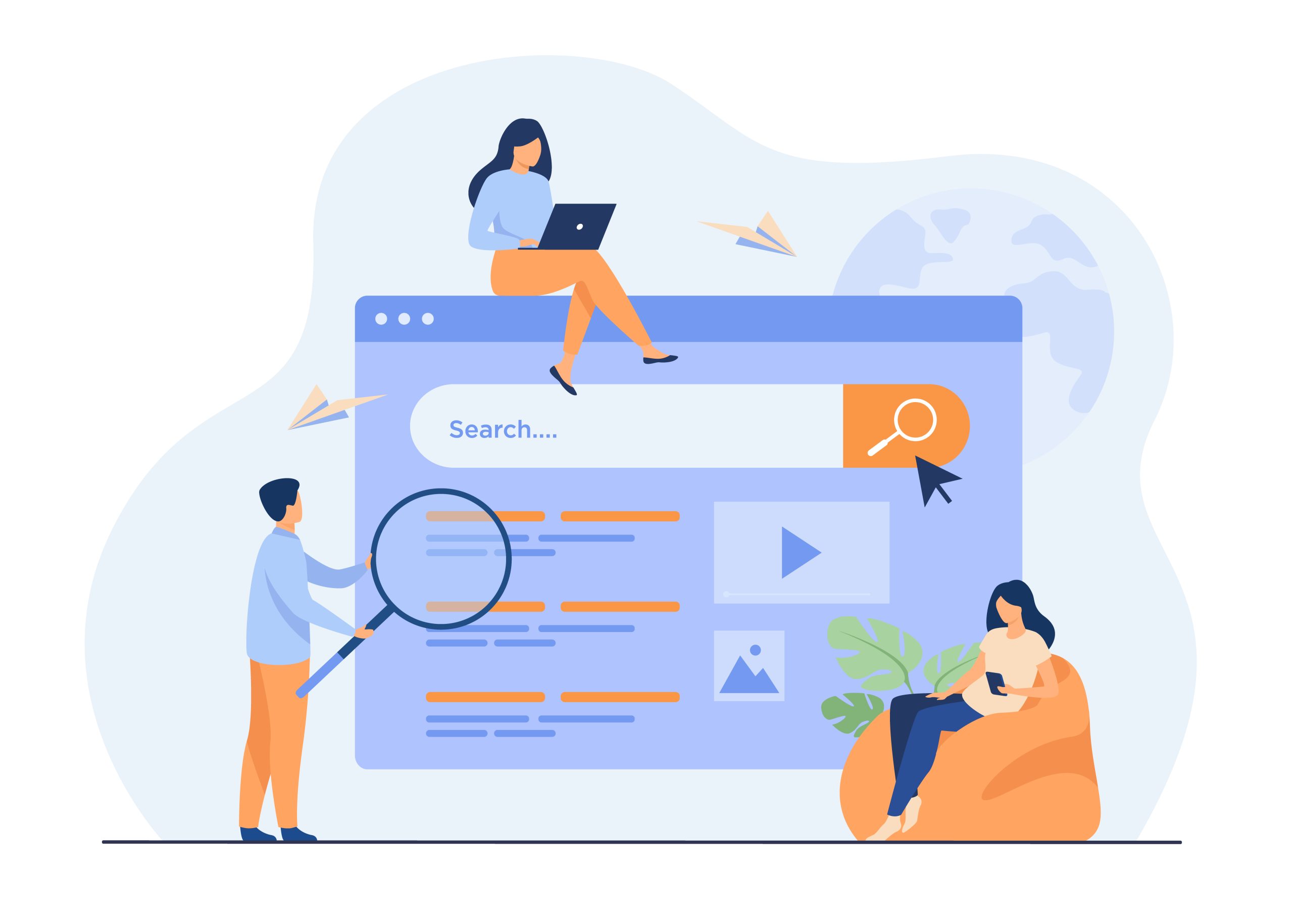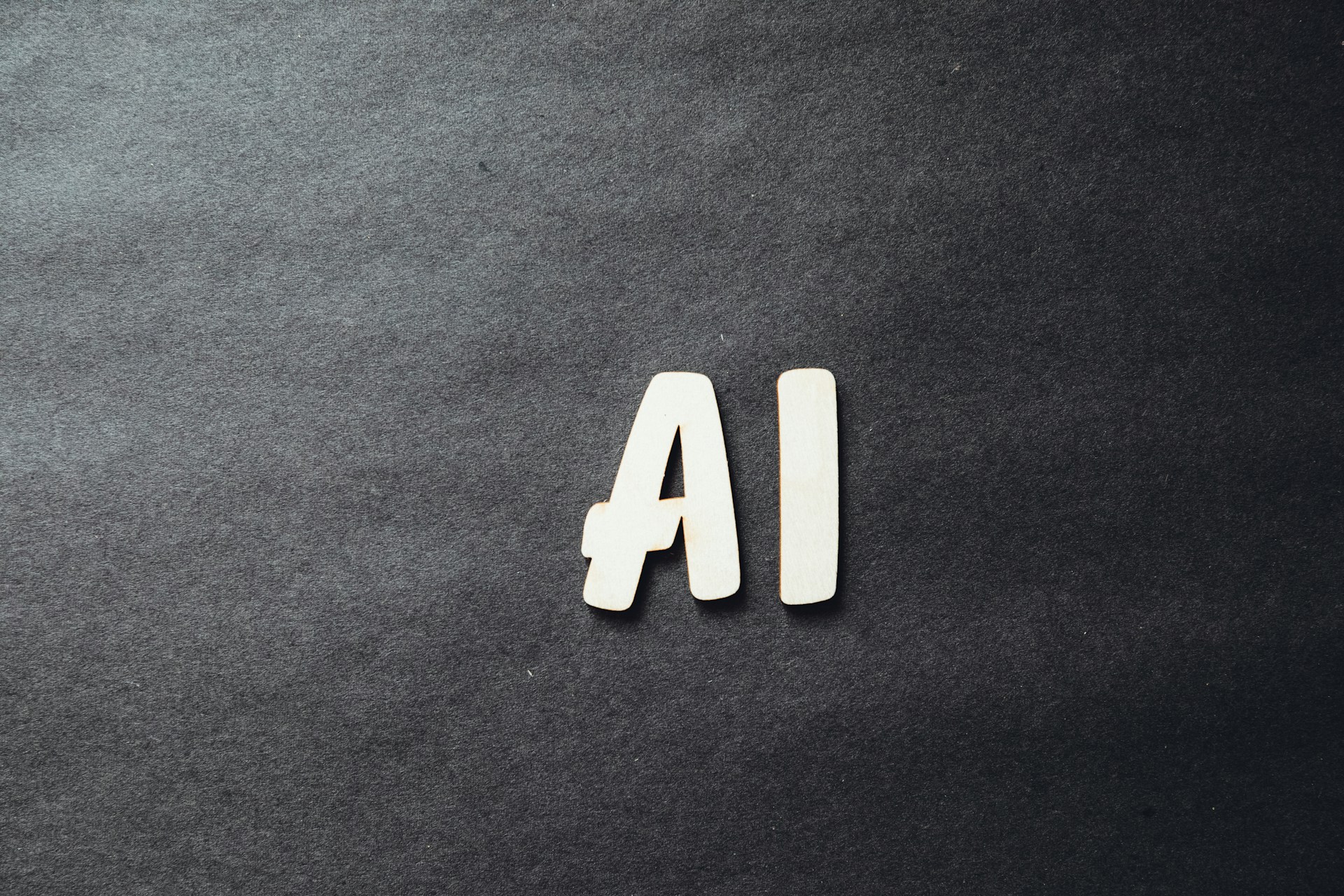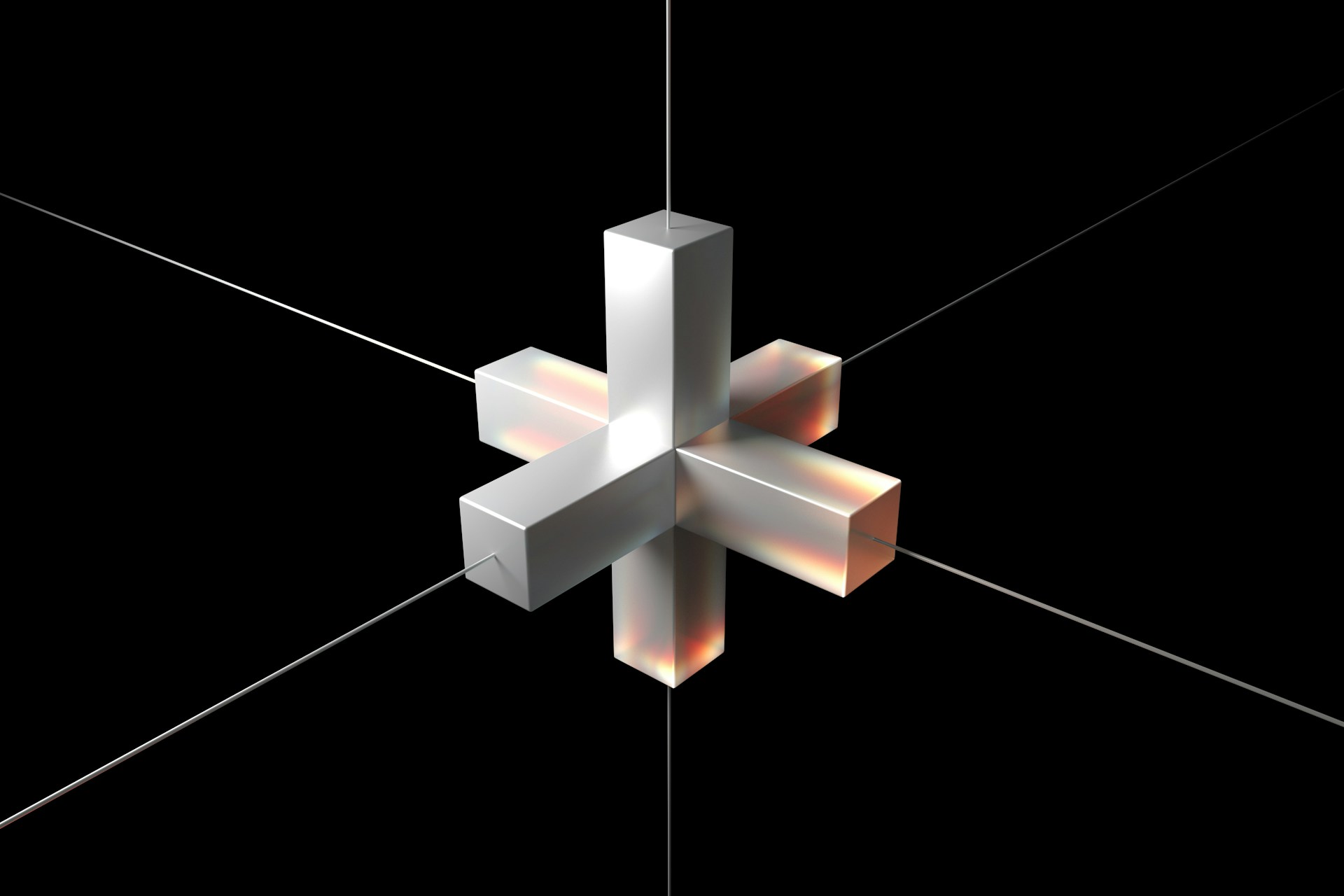How To Run Digital Marketing Projects In Different Time Zones
Remote and hybrid work is now commonplace, with research showing that over 50% of employees would even quit their job if they weren’t offered more flexibility in terms of where they can work.
Quick Links
This ultimately means that many businesses must now run their digital marketing projects remotely—and for many, that can mean running them in different time zones.
Naturally, there are plenty of benefits to being able to cherry pick the best remote talent from all over the world. But there are also downsides, too. International collaboration is challenging, and especially if you don’t get to grips with a tight project management style that works for everyone, it can lead to a downturn in morale and productivity.
In this article, we’ll be taking a look at the best ways you can overcome the fact that your team is operating in different timezones, helping you boost morale and productivity, and turning a challenge into a way to bring the best out of your team.
Give Your Team The Power To Speak Their Minds
Anyone who’s worked remotely with team members who are located in different time zones to them will most likely have at some point been asked to join a group meeting—one that simply doesn’t work for them in terms of the timing.
Perhaps they even got invited to two or three of these meetings. And because the timing worked for everyone else, they accepted.
This kind of thing can be damaging to an individual’s morale. Not only does it mean they have to stay up (or get up) at a time that’s unsuitable for them, but it can also contribute to them feeling resentful if it keeps happening.
So give your team the power to communicate openly and freely. If a time doesn’t work for someone? Make sure they understand that they have the power to say no—and suggest a different time.
And if your team is struggling with communication, consider putting in place a communication plan.
Make Deadlines More Specific
Deadlines help your team work together on a shared goal. They help everyone stay on track, and they ensure that everyone knows what they need to do, and when they need to do it.
In short, deadlines create expectations.
However, when running digital marketing projects in different time zones, it’s essential that you be extremely specific with your deadlines. For example, instead of just saying “Tuesday, 5 pm,” make sure to state the deadline for each timezone. It might be Tuesday at 5 pm EST.
Unless you’re specific like this, deadlines can get missed, misunderstandings can build-up, and work simply isn’t delivered. This can then cause a delay—and it can upset clients.
Make Sure Everyone Is Respectful of Time Zones
The thing with a timezone is that it also comes with different designated working hours.
For example, your graphic designer living in America might work 8 am until 5 pm their time, which means that, by the time they take lunch, your editor living and working in the UK might have finished for the day.
So what happens when your graphic designer contacts your editor at 7pm UK time—and then sends them a second and third follow-up message when they don’t hear back immediately?
These types of problems can arise when clear boundaries in regards timezones and designated working hours aren’t set. Teammates who aren’t aware that their colleague is off-the-clock at a certain time might send messages, and get increasingly frustrated when they don’t hear back from them.
During the normal course of a project, these sorts of issues shouldn’t arise too often. However, the situation is complicated whenever a project is nearing its deadline and urgent issues pop up spontaneously.
There are a few things needed here. First, a team member needs to decide how urgent the issue is before sending a message. Second, they need to see how they can solve it themselves before they send a message. Third, if boundaries have already been set, and if a team member is strictly off-the-clock at X time of the day, the message and task will have to wait until the following day. Patience is required.
There might be times when the project manager is working very closely with, for instance, an editor and a virtual assistant. They’ve already discussed time zones and preferred working hours, and have agreed that if work is urgent, they should a) be able to send messages and b) each team member should switch their notifications on.
This sort of thing is fine as long as boundaries have already been agreed upon beforehand.
Work With Tools
Project management tools are there to help you plan your projects and tasks, track them, stay on top of your projects, and designate jobs for each individual team member.
Project management tools also help with scheduling and time management, which helps a lot whenever you’re working with a team that’s operating in different timezones.
For these reasons, it’s a smart idea to start onboarding your remote team to a project management tool as soon as possible. Each team member can use them to communicate with others, setting boundaries about their time zones and designated working times, and updating everyone on their progress throughout the day.
This means that, when it’s time for a team member to log off for the day, whoever is taking over for the next few hours can see exactly where tasks are up to. This allows for a seamless workflow, and it reduces the likelihood that someone is sitting around waiting until the next day for updates.
You should also look for a quality workload management tool that will assist you when it comes to assigning the right amount of work to each team member so that no one feels too much stress, pressure, or burnout.
This is vitally important with remote teams because far removed from the office environment, it can be all too easy for misunderstandings to occur between a remote worker and their project manager in regards to how much work an individual can take on.
Make Data and Documents Accessible To All
Each project will have resources, information, data, and so on that your team members will need to access in order to ensure the smooth running of a project.
Information and data might include numbers and figures related to a project, terms and conditions, screenshots, copywriting style and etiquette, image size dimensions, and so on.
It’s likely that you’ll create spreadsheets and documents that contain this information—and it’s really important that you remember to make all key documents accessible to your team members.
This then means everyone can access the information they need at whatever time of day, without having to hang around until someone can share it with them.
You can store your documents in collaborative sharing systems like Dropbox and Google Drive.
Conclusion
It’s a cliche to say that teamwork makes the dream work. But unless you show understanding and respect to your team members in regard to their timezones, and unless you encourage your entire team to show the same respect, it will be hard to reach high productivity levels.
Promote respect, promote empathy and promote understanding in your remote team, but also promote communication so that everyone knows what to expect from one another. Importantly, make sure to work with the right tools that will ensure smoother handling of each project so that deadlines are always met regardless of where your team members are in the world.
Top 10 Magento 2 SEO Extensions to Boost Your Store’s Visibility
SEO is the key to a successful store! Have you ever given thought, if your store is simply…
0 Comments12 Minutes
How to Optimise Your PPC Campaigns with AI
As the methods of Internet marketing evolve, Pay-Per-Click (PPC) advertising remains one of the…
0 Comments10 Minutes
Putting Cybersecurity Under the Spotlight: How Security Audits Strengthen Your Defenses
While organizations understand the importance of cybersecurity, there is an opportunity for many…
0 Comments12 Minutes
How Marketing Agencies Can Choose the Best High-Performance SEO Tools
High-performance SEO tools combine comprehensive features, durability, speed, and accuracy. They…
0 Comments9 Minutes
Simplify the Running of Your Business With These Tips
Finding enough hours in the day to tackle all the jobs on your to-do list can be a major issue…
0 Comments4 Minutes
Best SEO Practices for Multi-Location Businesses
Businesses operating across multiple locations benefit from unique opportunities but also face…
0 Comments7 Minutes
Unveiling the 7 Essential Components for an Exceptional Website
Even a beginner can identify what makes a good website, but when it comes to building one, things…
0 Comments8 Minutes
Top Blockchain Trends to Watch in 2024
Blockchain has time and again proved its capacity to redefine many sectors and this prediction of…
0 Comments6 Minutes