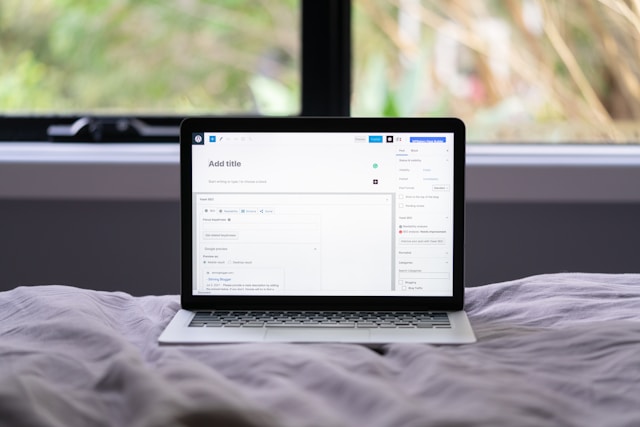What is Mobile-First Indexing And How it Impacts SEO?
Mobile-first indexing means that the mobile version of your website becomes the starting point for Google to include in its index and the baseline to determine ranking. If you want to increase traffic on your website, you must monitor crawl bot to your site.
Quick Links
It is important because if a site does not have a mobile-friendly version then that could impact negatively on the rankings of that site, and a site with a better mobile-friendly version would potentially receive a rankings boost even for searchers on a desktop. Though even without having a mobile-friendly version, the desktop site can still be included in the index but then that would not increase the ranking or traffic of the site.
You can also consider ‘mobile-first’ as a reference to the fact that the mobile version is the primary version of your website and if your mobile and desktop versions are equivalent then it does not have any significant impact in terms of your site’s performance in search results.
How will mobile-first indexing impact SEO?
Google is assuring that mobile-first indexing will not have an impact on rankings. A site that has been migrated to mobile-first indexing will not have an advantage over a site that has not yet been migrated.
Remember that google up until now considered your desktop site as the primary version and the mobile site as the “alternate” version for a particular use case. This is the reason why google encouraged webmasters with a separate mobile site so that they could implement switchboard tags. This view of the desktop version as the primary site meant that the desktop site would be prioritized by SEOs and marketing teams and will be treated as the most comprehensive version of a website while mobile version might have lighter content and may not be included in the level of markup and structure.
How can it impact various aspects of a website?
Mobile-First Indexing can impact various aspects of a website like-
Content
The content of the mobile and desktop version should be kept identical as far as the keyword density and content are relevant and good. A lot of changes in the content will not make a lot of difference and also a consistency of content is another key to generate traffic.
Structured Data
The structure should be kept simple and relevant, the structured data should be made for mobile, URLs also, that means, the URL should be optimized for mobile, layout and other structures
MetaData
Meta Tags and keywords for mobile versions are comparatively less but it is very important to make sure that they do the same things as the desktop version of meta tags are doing.
Social Meta Data
Don’t forget to add twitter, and other social media metadata to mobile versions also.
Sitemaps
pages and links in the sitemap must have mobile versions and should be accessible, this also includes on-page meta robots and privacy page links.
Search Console verification
you must verify mobile versions with the desktop version already being verified
Server Capacity
Get yourself a server that has good crawl rate also make sure that it’s enough for google spiders.
Here are some Best practices according to Google-
Best practices for dynamic serving and separate URLs
If your site has separate desktop and mobile content, which means you have a dynamic serving or separate URLs (or m-dot) site, make sure you follow the best practices below to prepare for mobile-first indexing:
Your mobile site should contain the same content as your desktop site. If your mobile site has less content than your desktop site, you should consider updating your mobile site so that its primary content is equivalent with your desktop site. This includes text, images (with alt-attributes), and videos – in the usual crawlable and indexable formats.
Structured data should be present on both versions of your site. Make sure URLs in the structured data on the mobile versions are updated to the mobile URLs. If you use Data Highlighter to provide structured data, regularly check the Data Highlighter dashboard for extraction errors.
Metadata should be present on both versions of the site. Make sure that titles and meta descriptions are equivalent across both versions of your site.
Additional best practices for separate URLs
If your site has separate URLs (also known as m-dot), there are additional best practices you should follow.
Verify both versions of your site in Search Console to make sure you have access to data and messages for both versions. Your site may experience a data shift when Google switches to mobile-first indexing for your site.
Check hreflang links on separate URLs. When you use rel=hreflang link elements for internationalization, the link between mobile and desktop URLs separately. Your mobile URLs’ hreflang should point to mobile URLs, and similarly, desktop URL hreflang should point to desktop URLs.
Ensure your servers have enough capacity to a handle potential increase in crawl rate on the mobile version of your site.
Verify that your robots.txt directives and robots meta tags work as you intended for both versions of your site. The robots.txt file lets you specify which parts of a website may be crawled or not, and the robots meta tags let you specify which parts of a website may be indexed or not. In most cases, sites should use the same robots.txt directives and robots meta tags for both mobile and desktop versions of their sites.
Make sure you have the correct rel=canonical and rel=alternate link elements between your mobile and desktop versions.▸
Author Bio – Deepak Sharma is the Founder and CEO of withStartups.com – A Digital Marketing Company in Gurgaon for startups. As a serial entrepreneur, Deepak has worked across sectors and countries and loves using technology to solve branding and customer acquisition problems. He is a published author and mentor.
SIEM at a glance (Security information and event management)
You have a contingency plan like most other intelligent businesses, but what if it fails? And,…
0 Comments11 Minutes
Breaking the Mold: Unconventional Methods for Business Growth with WordPress
If you have implemented WordPress for your website, or are considering migrating to it, chances…
0 Comments13 Minutes
Web and Mobile App Development Trends to Consider in 2024
As technology continues to evolve at a rapid pace, staying ahead is essential for developers and…
0 Comments8 Minutes
What Are the Top 10 Web Development Tools for Beginners?
Web development is the art of building and updating web pages that Internet users Interact with.…
0 Comments13 Minutes
Does Your Branding Need A New Look?
From time to time, it’s important and necessary to check over your branding, to ensure that it is…
0 Comments4 Minutes
Essential Skills for AI-Driven Digital Marketing
Digital marketing is changing a lot. Artificial intelligence (AI) is becoming really powerful and…
0 Comments10 Minutes
A Handbook for Crafting Outstanding Email Automation Plans
Email marketing is an essential tool for communication in digital marketing platforms. Managing…
0 Comments8 Minutes
Branding – What It Means for Your Business
Every single one of us has our own personal brand. Unique to each of us, this lies in who we are…
0 Comments5 Minutes