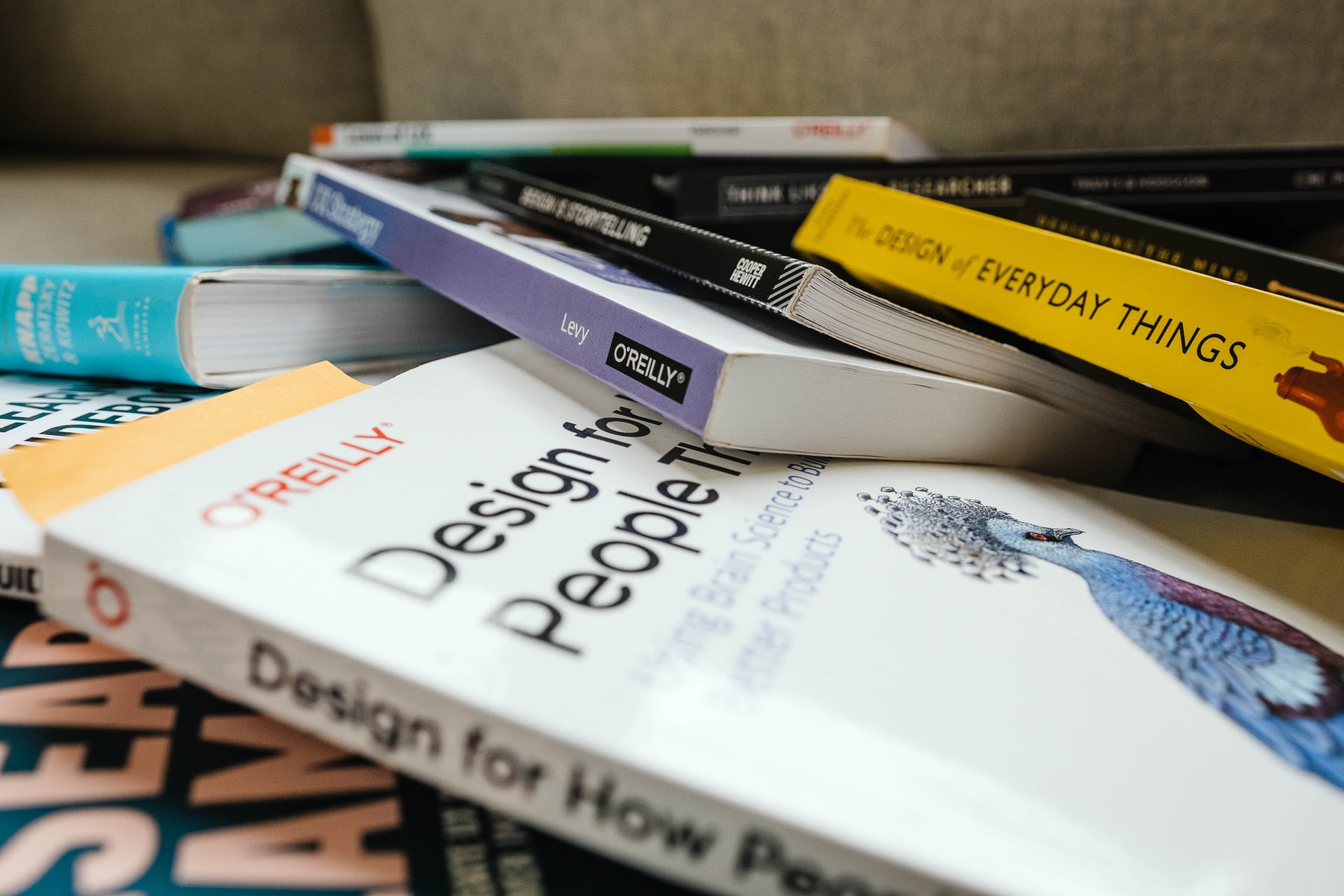UX-Boosting Tips For Law Firm Websites
Since the internet has integrated into our daily lives, digital marketing has become a viable strategy to find more customers. One of the most popular digital marketing strategies is SEO, primarily because of how accessible it is. As a result, businesses, firms, and organizations from different niches and varying audiences have started developing their own SEO strategies—including lawyers, of course!
Quick Links
With all the free instructional content, it’s become easy to learn how to use keywords, leverage links, and optimize for search engines. Likewise, law firm websites have started to pop up and rank well in the SERPs. However, all these optimizations share one goal: get people on your website.
If your website is poorly-designed, messy, slow, and laggy, site visitors won’t stick around to explore. This is, unfortunately, the opposite of what you want for your Lawyer SEO. So instead, you should be keeping people on your site for as long as possible, which might result in at least brand recognition—or, at best, conversions.
So, let’s talk about user experience, what it is, and how you can improve it on your law firm’s website.
What Is User Experience?
User experience is, essentially, how a user experiences and interacts with something (i.e., a product, a service, or a process).
For our case, we’re talking about how a site visitor might experience your law firm’s website. This can include how they perceive, use, and understand it.
So, if a user is finding no trouble navigating, reading, and clicking around your site pages, they’ll have a great user experience. On the contrary, if they’re having a terrible time, the website has failed to deliver a positive user experience.
Use experience can be affected by different things, including:
- Site design
- Loading Speed
- Readability
- Accessibility options
- Mobile-friendliness
In other words, anything that would make things easier and more efficient for the end-user is a factor that boosts user experience.
Ways To Boost User Experience On Your Law Firm’s Website
Although “user experience” seems too vague or broad, there are a lot of common (and effective) practices that SEO practitioners employ.
Here are a few actionable SEO tips to help you deliver a better user experience:
1. Create A Site Menu
Site menus are an excellent way for people to quickly jump to different pages on your law firm’s website. In addition, a few links at the top of your website should help users navigate.
For example, you can add links to your “about us” and “contact us” pages. You can also include important landing pages like areas of law (i.e., personal injury, employment law, etc.)
First-time visitors who find your website through interesting blog posts might not always know anything about you. However, if you impress them with a well-written blog post, they might be curious enough to find out who’s behind the content. Having a site menu will allow these new visitors to click around and get more information about you.
2. Make Sure Your Law Firm’s Info Is Easy To Find
While building your site menu, make sure your “about” section and contact details are the easiest to find. These are pages that interested site visitors will often look for. They’re either looking for info on what your site is about, what your law firm does, or the best ways to contact you.
While some potential clients aren’t going to call you up for an appointment right away, they might be swayed after a few of their questions get answered.
An important thing to remember is that your website is your calling card. The whole point of creating high-quality content and optimizing for search engines is to get people to come to your site. So, make sure they have all the ways to interact with your firm (not just your content) while they’re there.
3. Optimize The Look Of Your Texts
Custom fonts and interesting text colors are fantastic. You can use them in your logo or as the set font for your headlines. However, it would be best if you didn’t use overly-complex fonts for every text on your website.
You want your text (especially your informative content) to be as readable as possible. On the other hand, you don’t want site visitors to struggle reading squiggly fonts and neon text.
Although it’s the keywords that get your blog posts to rank high, people still need to go to your website and read the content that’s on there. If they’re having a terrible time reading or understanding your text, you would have wasted all the time and effort you poured into researching and writing your post.
4. Optimize Site Speed
If it takes a painfully long time to load pages on your site, navigating it would be a terrible experience. Some site visitors even leave right after clicking on a page that doesn’t load fast enough.
People are spoiled by the internet’s accessibility. They’re used to getting what they want and need right away. So if it takes too long to jump from one page to another, it means it’s also taking too long for site visitors to get what they need.
Here are a few ways to optimize loading speeds:
- Compress images
- Use light website themes
- Minimize animations
- Disable video autoplay
- Using caching
Remember, the less data a website needs to load, the faster it will be. This isn’t to say that you can’t put as many elements as you need, but you need to optimize them so they don’t slow things down.
5. Optimize For Accessibility
When optimizing for user experience, you want to make sure you’re considering everyone who could potentially see it.
Some of your site visitors might be using screen readers. Some of them might not be able to read really small text.
So, here are a few things to make sure your site is accessible:
- Make sure your text, layout, and fonts are easy to read.
- Add alt text for visually impaired site visitors.
- Add headings to properly section your blog posts (these headings can also be read by screen readers).
In other words, make sure you’re optimizing for every type of site visitor who might come across your law firm’s website.
6. Optimize For Mobile-Friendliness
With more and more people using the internet through their phones, mobile-friendliness is now an SEO standard.
A website that looks good on a desktop won’t always translate to a smaller screen.
Scaled-down desktop sites present a slew of problems for user experience, such as texts being too small that they’re impossible to read and links are difficult to click. Zooming around might work, but that’s far too inconvenient and frustrating for your audience.
So, make sure you have a great mobile site that considers the changes in screen size and other functionalities. Adjust your images, layouts, site menus, and the general site organization.
Bottom-line
You want people to stay on your website for as long as possible. Thus, it would be best to make it easy for them to explore, click around, and read your content.
Author’s Bio

JC Serrano is the founder of 1000Attorneys.com, one of the very few private enterprises certified to process lawyer referrals by the California State Bar. His marketing strategies have continuously evolved since 2005, incorporating ever-changing SEO strategies into lawyerleadmachine.com.
What Is WooCommerce Product Slider and Why Your Store Needs It
Why Do Product Images Matter So Much in Online Stores? When someone visits an online store the…
0 Comments9 Minutes
How to Streamline Your Customers’ Shopping Experience?
The goal for any online store is to make shopping as smooth as possible. When visitors move…
0 Comments8 Minutes
Strengthening Brand-Customer Relationships Through Gamified Loyalty Programs
Creating lasting connections with customers has become increasingly vital as the marketplace grows…
0 Comments6 Minutes
How to Use SEO and SEA Together in Search Engine Marketing
In digital marketing, search engine marketing (SEM) plays a critical role in improving online…
0 Comments10 Minutes
Content Marketing Growth Hacks: Real Shortcuts to Drive Traffic
Are you still lagging in content marketing? Sticking to these old strategies seems…
0 Comments10 Minutes
How to Build a Strong Local Following Using Social Media Marketing
In the days of likes, shares, and stories, local businesses have a golden opportunity to create…
0 Comments9 Minutes
Why WooCommerce is the Best Choice for Your Online Store?
WooCommerce stands out as a top option for anyone looking to build an online store. This platform…
0 Comments8 Minutes
How to Use AI-Powered SEO Tools for WordPress eCommerce
SEO is a critical factor in the success of any e-commerce WordPress store. As competition…
0 Comments11 Minutes