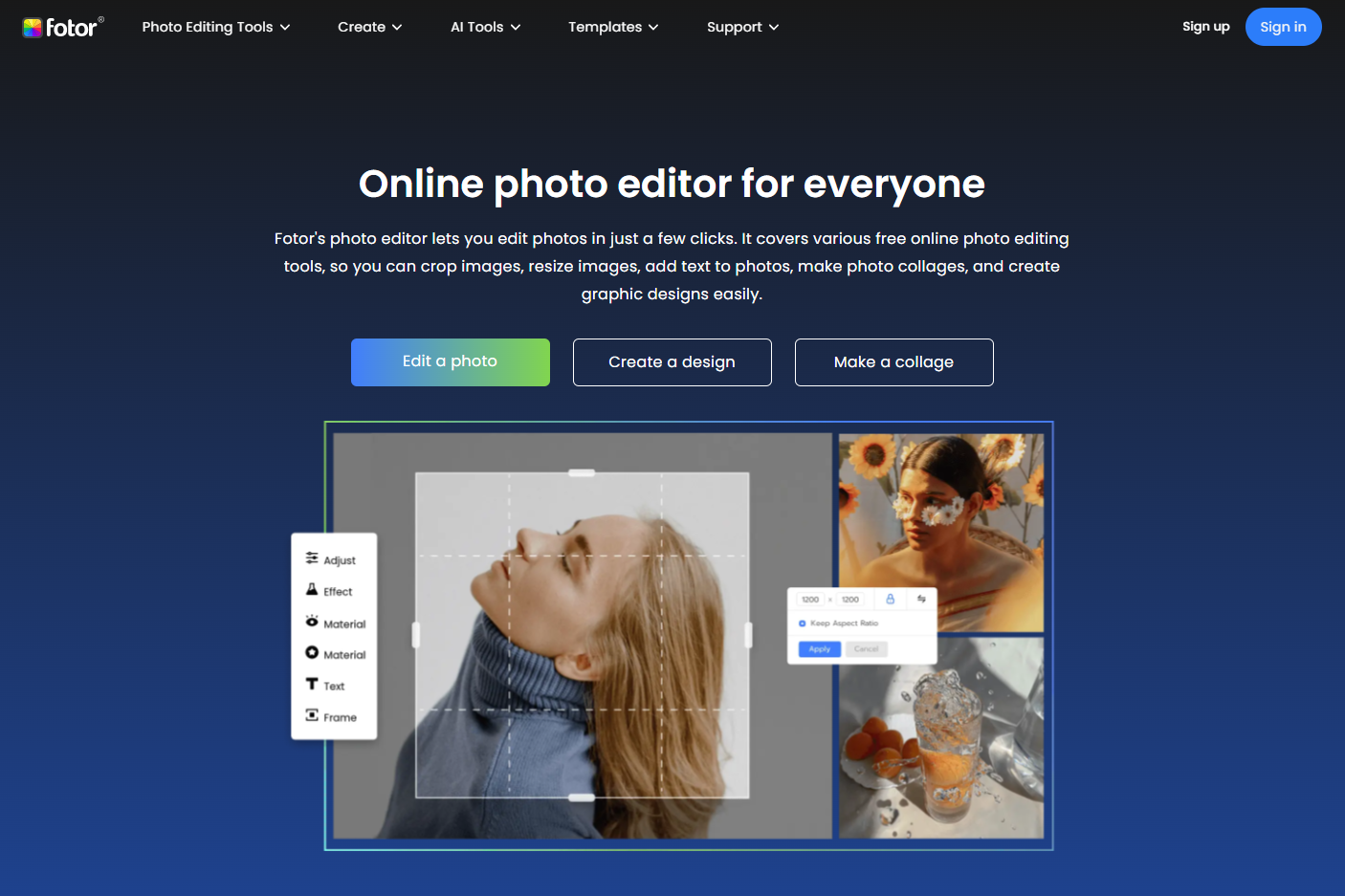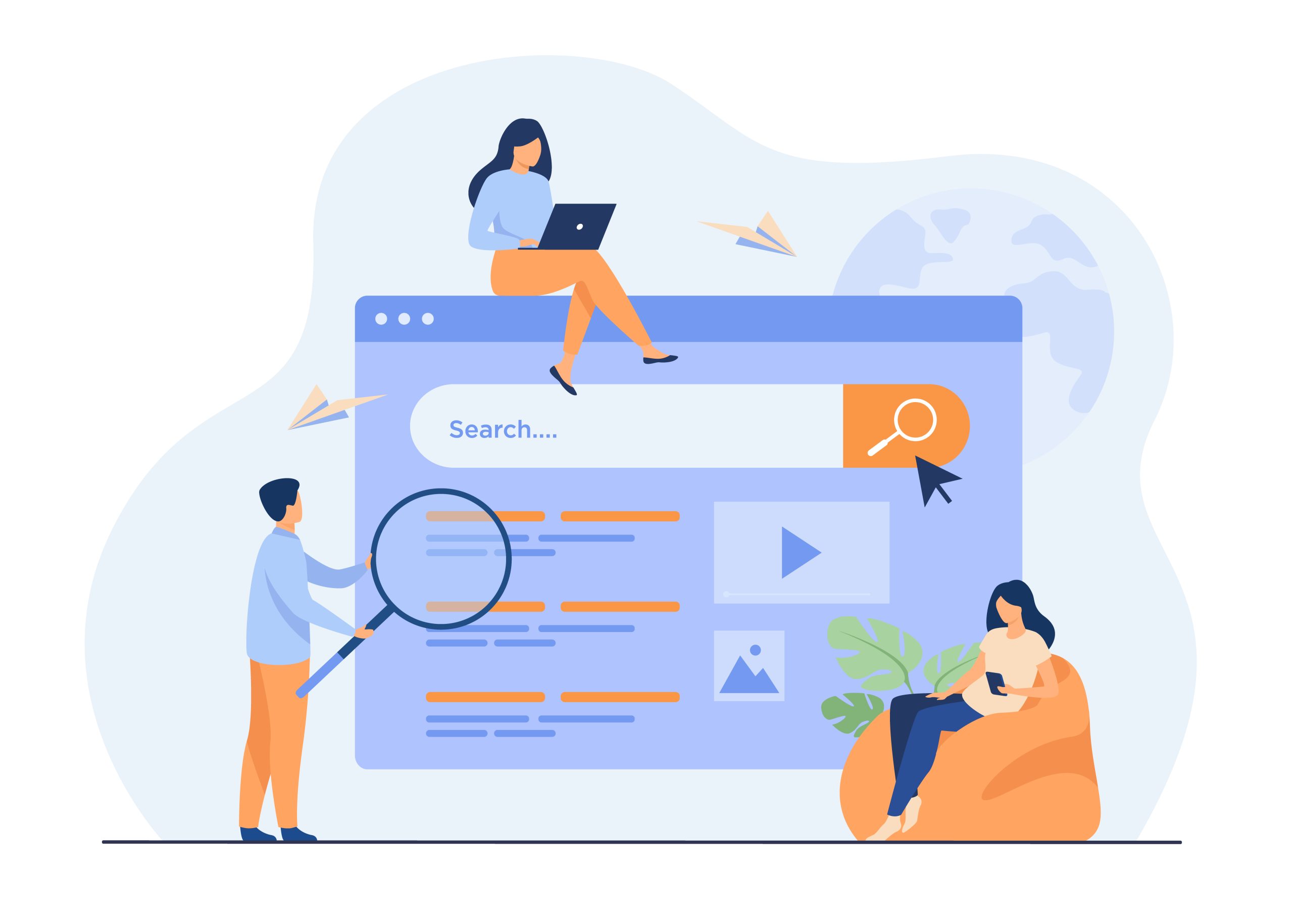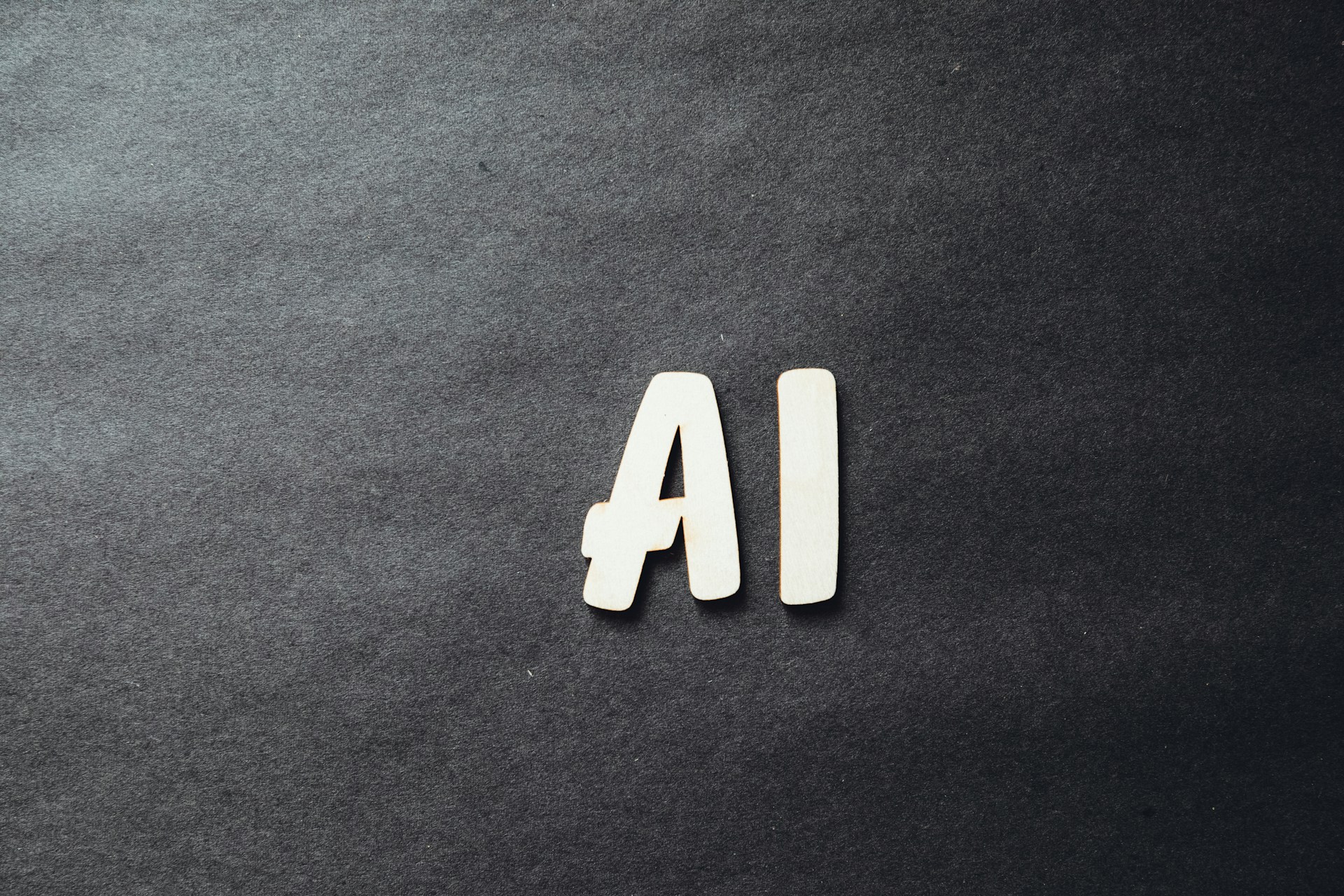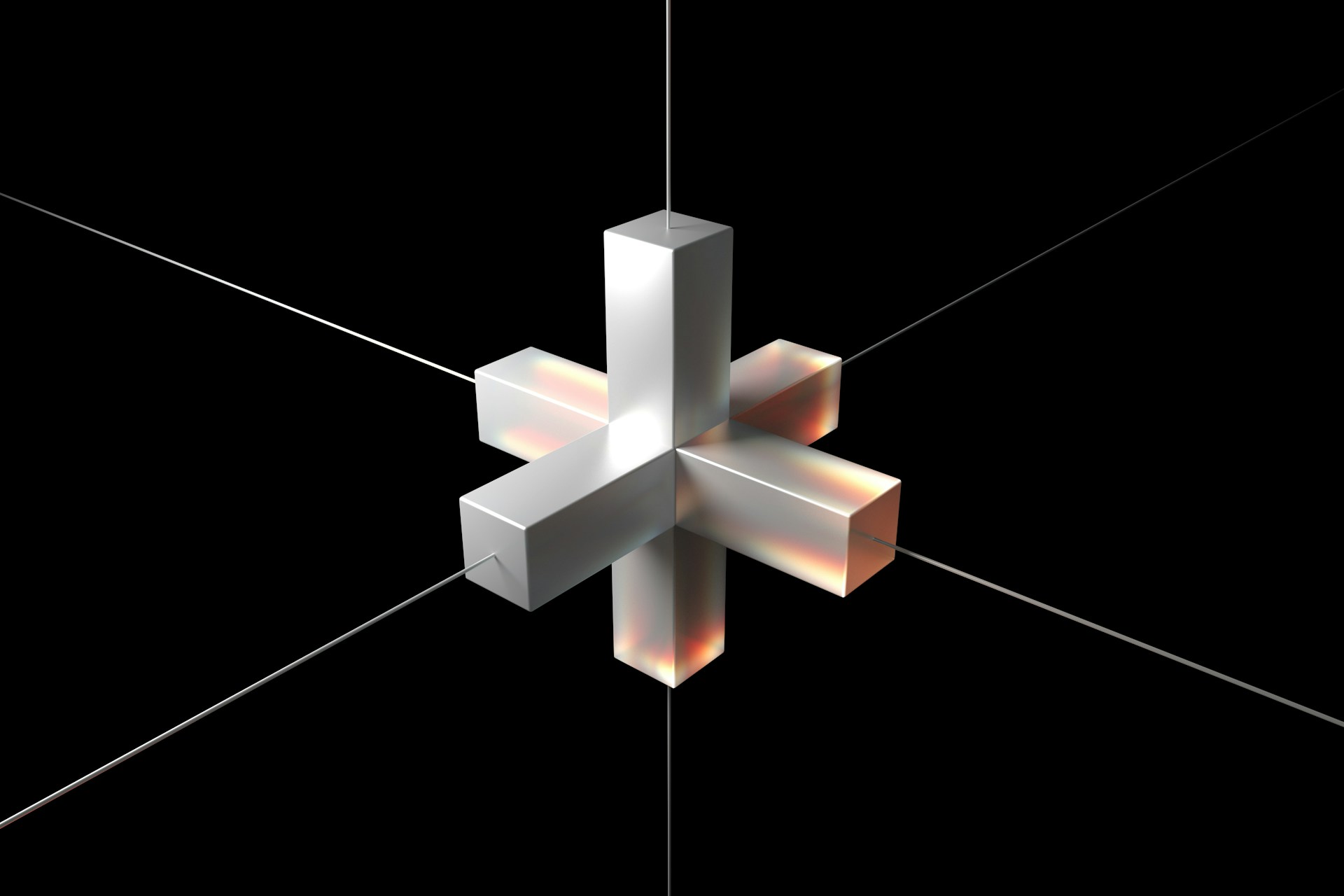Simplify Your Image Editing with Fotor’s AI-Powered Tools: A Boost for SEO and Digital Marketing
In recent years, the image editing industry has experienced tremendous growth, with many SEO experts, digital marketers, bloggers, and website owners using image editing tools to process and enhance their images. There are a large number of image editing and processing tools on the market, each with its own unique features and advantages, but one software that has become very popular with users is Fotor.
Quick Links
Fotor is a powerful photo editing, graphic design, and AI image generation tool that offers a range of features to help many SEO experts and digital marketers edit and process their images and create stunning designs. Fotor includes basic editing tools such as cropping, resizing, rotating, and color adjustments, as well as advanced editing features like filters, effects, and beauty enhancements.
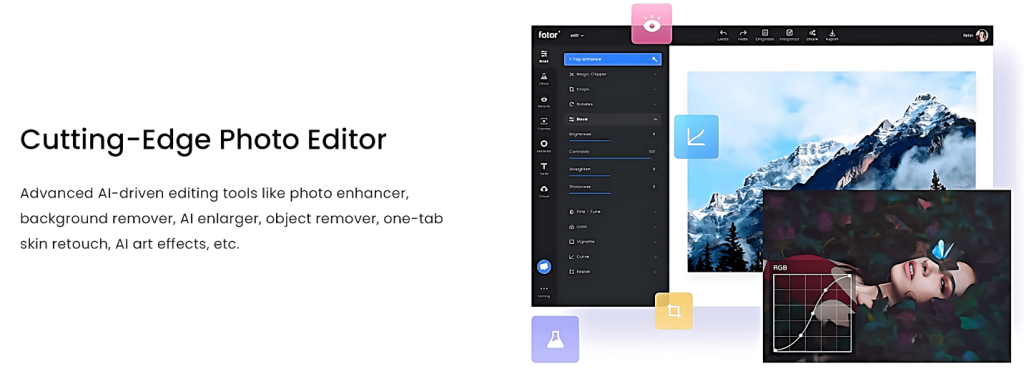
Recently, Fotor has optimized the AI features of this photo editing tool, making the process of editing photos more straightforward and efficient. In this article, we’ll focus on three powerful AI features of Fotor and the benefits they bring to digital marketing professionals.
Fotor Remove Background Tool
Fotor’s AI background remover tool helps users easily remove cluttered backgrounds from target images. This tool uses advanced algorithms to automatically detect the background in an image and remove it, leaving only the foreground subject. Users can also manually adjust the size of the area they want to remove from the image. Once the background is removed, users can replace it with a new background of their choice or make it transparent. This tool is available for free on Fotor’s website and mobile application. This is undoubtedly a practical tool for digital marketing professionals to quickly process images for article illustrations.
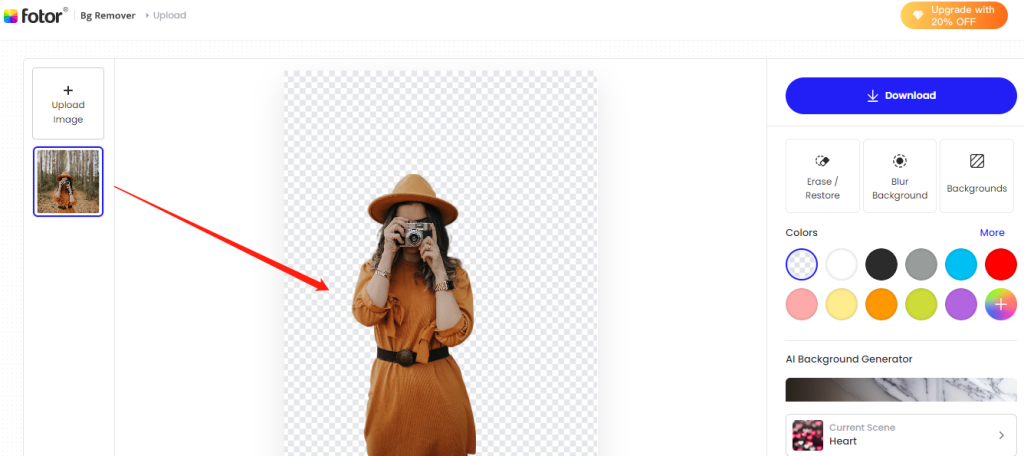
Fotor AI Background Generator
Fotor’s AI background generator tool allows users to create unique backgrounds for their designs and photos. This feature provides a wide range of customizable backgrounds, including gradients, textures, patterns, solid colors, and more, that can be adjusted to personal preferences. Users can select the “background generator” option from the editing menu, choose the type of background they want to create, and customize it by adjusting the color, pattern, and texture. This feature can also be combined with Fotor’s background removal tool, making it a useful tool for SEO experts, business professionals, and bloggers.
Fotor AI Image Generator
Fotor’s AI image generator is a special feature that allows users to create a wide range of impressive images using Fotor’s AI system. With Fotor’s AI tools, users can generate images from text and perform image-to-image conversions. With the AI art generator, users can create captivating images by simply describing what they want. The tool presents the result in a few seconds. Users can manually select the type of image they want to create, such as “oil painting,” “watercolor,” “sketch,” “vintage,” and “3D.” Additionally, Fotor’s AI image generator allows users to create new images by manipulating existing images. With the powerful AI functions provided by Fotor, anyone can easily create attractive paintings, illustrations, and various types of images.
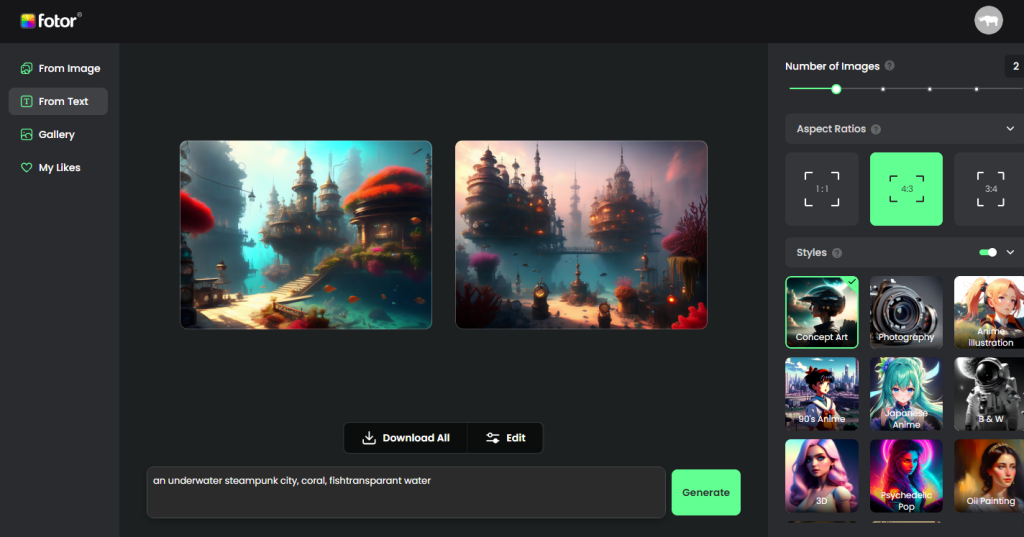
In addition, Fotor provides digital marketers with a wide range of high-quality design templates for social media posts, flyers, posters, and other graphic design projects, allowing people to easily adjust the template content and apply it directly to their work.
In summary, Fotor is a powerful AI photo editing and graphic design tool that provides a range of features to help users edit their images and create stunning designs. It offers an AI background remover tool, an AI background generator tool, and an AI image generator tool that uses advanced machine learning algorithms to transform photos with filters and effects. Whether you’re a blogger, influencer, business professional, or website editor
Top 10 Magento 2 SEO Extensions to Boost Your Store’s Visibility
SEO is the key to a successful store! Have you ever given thought, if your store is simply…
0 Comments12 Minutes
How to Optimise Your PPC Campaigns with AI
As the methods of Internet marketing evolve, Pay-Per-Click (PPC) advertising remains one of the…
0 Comments10 Minutes
Putting Cybersecurity Under the Spotlight: How Security Audits Strengthen Your Defenses
While organizations understand the importance of cybersecurity, there is an opportunity for many…
0 Comments12 Minutes
How Marketing Agencies Can Choose the Best High-Performance SEO Tools
High-performance SEO tools combine comprehensive features, durability, speed, and accuracy. They…
0 Comments9 Minutes
Simplify the Running of Your Business With These Tips
Finding enough hours in the day to tackle all the jobs on your to-do list can be a major issue…
0 Comments4 Minutes
Best SEO Practices for Multi-Location Businesses
Businesses operating across multiple locations benefit from unique opportunities but also face…
0 Comments7 Minutes
Unveiling the 7 Essential Components for an Exceptional Website
Even a beginner can identify what makes a good website, but when it comes to building one, things…
0 Comments8 Minutes
Top Blockchain Trends to Watch in 2024
Blockchain has time and again proved its capacity to redefine many sectors and this prediction of…
0 Comments6 Minutes