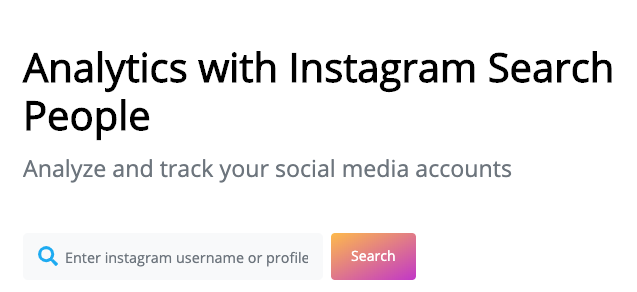Share Your Content Seamlessly And Extensively On Instagram Through Webstagram
Running on the web, Webstagram is a powerful interface for sharing content on IG. By using this tool, you don’t need your mobile phone. Webstagram helps users to enter their accounts on their computers. It paves the path for larger screen options and provides additional features on the internet.
- Webstagram started its innings as Instagram’s web viewer in 2011. It has emerged as one of the most popular and celebrated tools as it allows you to get access to your account.
- The tool also enables you to share Stories and Photos sans any smartphone use.
- To make it possible, Webstagram creates a robust web-based user interface, brimming with services and features that provide an attractive and fun experience with Instagram.
- Talking about its features, your first step is to link your IG account to Webstagram. After doing this, you will able to share pictures and view the activities of other users.
- So, creating an Instagram account in imperative in the first place.
- If you see the Top IG accounts, you can see how the platform sorts them by their number of followers.
- If you click on any of them, you’ll find a short description cropping up and showing what you can discover, their videos, photos, and stories.
- Webstagram engine to search usernames and hashtags is a marvellous feature that’s outright helpful and useful.
- Just by searching for one hashtag, you can view the most popular ones in your vicinity.
- You can also use Webstagram to know which locations have the most famous Instagram accounts.
Using Webstagram
You already know that Webstagram is a web-driven interface for Instagram. It has the features to fit into the socially-powered, image-sharing platform, giving proper access to the medium without any need to use your mobile devices. You can also repost your stuff on the platform.
- A key aspect of Webstagram is that it also features a designated and watermarked IG sharing.
- It’s a handy method of reposting photos while keeping your brand and business in the groove. The post displays your company’s logo or symbol.
- To link Instagram with Webstagram, you need to enter the latter’s website in your machine or web browser.
- Click on the login button. Type your Instagram login if it prompts you to do so.
- If you don’t have an IG account, you need to launch the platform on your tablet or mobile phone and create an account.
- The app can also suffice. Tap on the ‘authorize’ button for linking your Instagram account.
- To share Insta photos with Webstagram, you need to click the “My Photos” link on the main page of the interface.
- It will fetch you a list of IGs. Click on the Instagram you want to share.
- Then you need to click the “Repost This” key.
- The last step is to click on a proper social media button for reposting the concerned watermarked IG post to that very social media platform.
A pro-tip is that Webstagram also showcases auxiliary web-based tools that may also help in improving your web presence. It includes “Follow me” and different Photo Gallery widgets for your brand’s blog or website. You can also get free Instagram likes to enhance your presence.
A brief overview
Before delving into further details, it’s prudent to know the advantages and pitfalls of Webstagram.
- On the positive side, it lets users send direct messages in your desktop or computer Instagram.
- It allows you to download and upload Instagram Stories.
- The tool enables you to upload and view IGTV as well, which is a remarkable feature.
- Overall, its bandwidth, RAM and CPU consumption is pretty low.
- With Webstagram for Instagram, you can do so much more to your IG account. It doesn’t matter if you’re using the typical web browsers or not.
- The wonderful add lets you access and navigate your IG account in your browser. The efficacy level is the same as your smartphone.
- Instagram’s web version provides you with the scope to visit your profile without your mobile phone.
- While there are striking similarities between the two types, there are certain limitations as well.
- Everyone knows that you cannot create your own videos and photos, and upload them on Instagram from a computer. But Webstagram breaches that barrier.
- As you install this excellent extension in your web browser, you can immediately unlock web Instagram’s capacity to upload photos to your account.
- You don’t need to fiddle with your phone, every time. You can also take advantage of IGTV and bring it straight into your machine.
- You can also upload your own IGTV stuff. With the current app-to-browser integration, the tool can tweak and blend your desktop IG to look like a classic mobile app. It gives your IG Story plenty of browser support.
- Additionally, you can upload videos and photos for your Stories. The tool also provides notifications on time.
- You can now auto-start your computer while accessing IG. you can also see your friends’ videos and photos in optimum quality.
- Webstagram also shields your digital privacy by ensuring that you don’t share any credentials to third parties.
- The app also has dark mode and Emojis.
- You can find Webstagram for Instagram as an extension of Mozilla Firefox and Google Chrome.
- On the flipside, Webstagram doesn’t allow you to crop images or videos. Its DM feature doesn’t work at times, which has been a very plaguing issue.
- The tool also has some bug problems.
The best analytics
You use the tool for analyzing and tracking your social media accounts. For example, it shows an Instagram account with its followers, uploads and engagement rate as well.
- It shows your growth statistics. You can track your IG account’s progress with everyday analytics of uploads, engagement, and following and followers.
- It gives you access to your past, present and future analytics, generating free and accurate statistics of any account that it has in its database.
- It also provides email reports every week.
In a nutshell
Webstagram has just enhanced the soaring popularity of Instagram, taking it to new heights. From pulling the app’s pictures, functionality and feeds from your mobile and sticking them onto a radiant site for smooth commenting and sharing, you have it all.
Author Bio
Walter Moore is a notable management consultant and digital marketing expert. He is an experienced digital marketer and has helped e-commerce businesses in all niches gain with his effective marketing strategies and guidance.
What Is WooCommerce Product Slider and Why Your Store Needs It
Why Do Product Images Matter So Much in Online Stores? When someone visits an online store the…
0 Comments9 Minutes
How to Streamline Your Customers’ Shopping Experience?
The goal for any online store is to make shopping as smooth as possible. When visitors move…
0 Comments8 Minutes
Strengthening Brand-Customer Relationships Through Gamified Loyalty Programs
Creating lasting connections with customers has become increasingly vital as the marketplace grows…
0 Comments6 Minutes
How to Use SEO and SEA Together in Search Engine Marketing
In digital marketing, search engine marketing (SEM) plays a critical role in improving online…
0 Comments10 Minutes
Content Marketing Growth Hacks: Real Shortcuts to Drive Traffic
Are you still lagging in content marketing? Sticking to these old strategies seems…
0 Comments10 Minutes
How to Build a Strong Local Following Using Social Media Marketing
In the days of likes, shares, and stories, local businesses have a golden opportunity to create…
0 Comments9 Minutes
Why WooCommerce is the Best Choice for Your Online Store?
WooCommerce stands out as a top option for anyone looking to build an online store. This platform…
0 Comments8 Minutes
How to Use AI-Powered SEO Tools for WordPress eCommerce
SEO is a critical factor in the success of any e-commerce WordPress store. As competition…
0 Comments11 Minutes