Optimizing 404 errors and keeping visitors on your website
All major WordPress themes, including the current default one (Twenty Twenty-Three), come with a pre-set 404 page, where visitors are redirected if they try to reach an invalid link on your website. This 404 page replaces the browser error that would otherwise be displayed to visitors.
404 page is displayed regardless if the visitors have clicked on the broken link on your site or on a third-party site. And although 404 pages do not make a negative effect on SEO, they do make a negative impression on users that tried to reach a page on your site and may cause users to leave your site immediately, especially if the very first page they ever landed on your website is – 404 page.
In this article, you will learn how to sanitize the negative effects of 404s, prevent bounces, keep users on your site and improve their experience.
What causes 404s?
The most common way for users to try to reach a non-existing page on your site is through either a broken link on your own site or a third-party site. You can of course search and correct broken links on your site (and you should do it in any case), but you can’t quite control what is out there on the web.
Links for your pages on other websites can sometimes be outdated or entered with a mistake, and there are times when you won’t be able to contact back the owners or the editors and convince them to update links to your website.
Less commonly, internal broken links can be generated by errors, for example in poorly set-up plugins on the website.
Dealing with 404s with the Redirection plugin
Detecting these incorrect links that lead to a 404 page on your site is the first step towards sanitizing the potential problems. To help us deal with 404 pages and improve visitor experience, we will use the cool new tool named Redirection plugin.
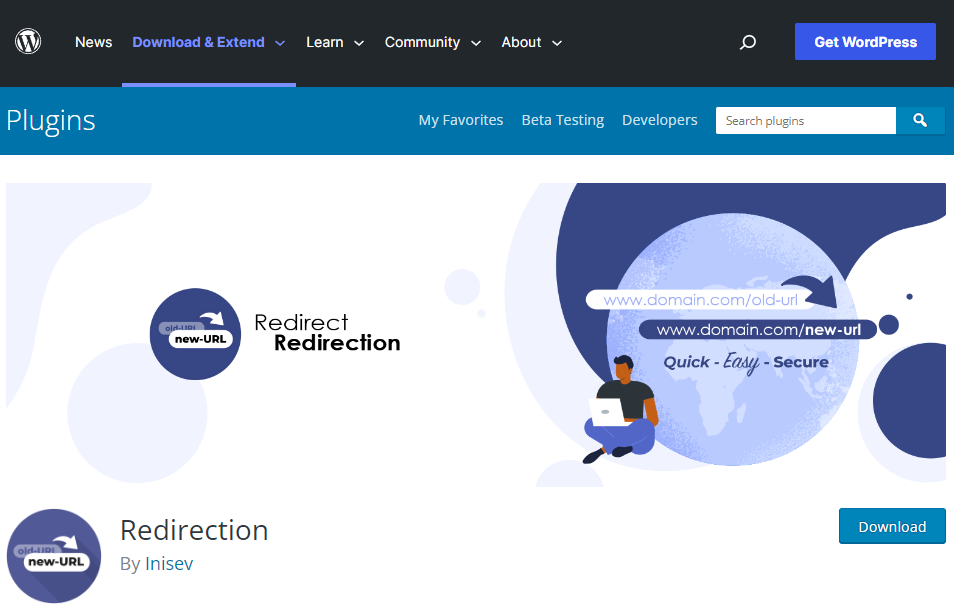
In case you were wondering: why “Redirection”? – 404 is an HTTP redirect code, similar to 301 or 307, the ones most commonly used for page redirections. This plugin may help you with all of these redirection code types, but let’s stick with 404 for now.
The redirection plugin can help you track 404s and other redirects, and guide the visitor in case of 404 in a more customized and pleasant way. The installation of the plugin is standard, as with any other free WordPress plugin – you can search and add it directly from the Plugins page of your WordPress admin dashboard.
Once installed, navigate to the Redirection plugin’s menu page where we will focus on two tabs.
“Redirection and 404 Logs”, is a list of all 404, 301, 307, and other possible redirections that have occurred on your site since the plugin has been installed. This is convenient because you can see which links are often redirected, and possibly the broken link that is being used quite often. Apart from that, you can immediately take action on this page and set up a specific redirection for a wrong link that is being called.
The Redirection plugin’s tab “Redirection Rules” is where you can set up the redirection for 404 on your website. Simply select “Redirect all URLs which: are 404s” to redirect to either a Specific page or a Random similar post.
Custom 404 page or a Random similar post?
Why not the simple 404 page? – you might ask yourself. Let’s say that Jane Doe was reading an article on a third-party website and that there was a text “the solution is here”, linked to the non-existing page on your site. In this case, Jane will suddenly find herself on a completely new website, and its 404 page. That is like getting lost while driving and taking a turn into a dead-end street. It doesn’t feel good, and it triggers the person to get back where it is familiar.
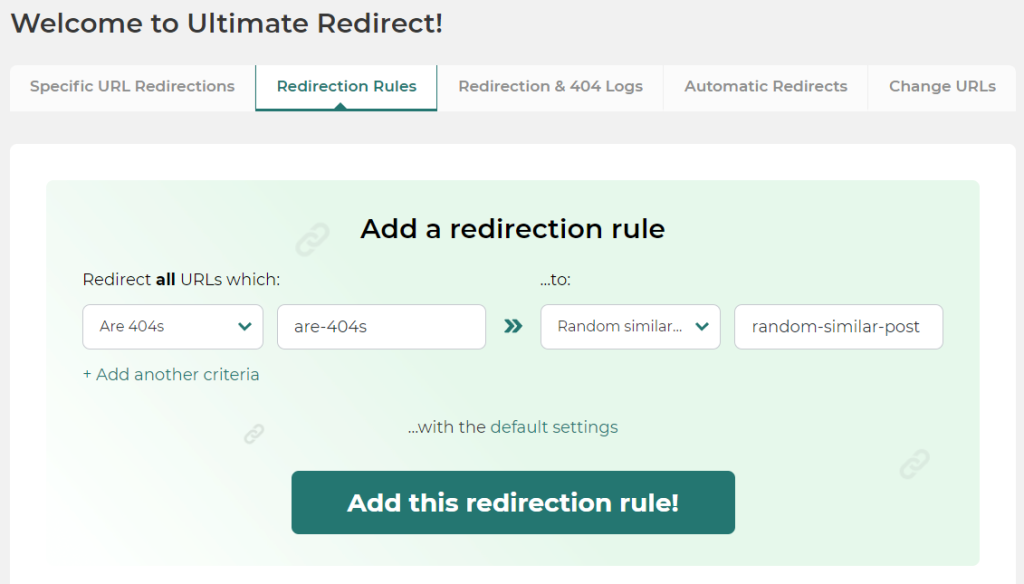
Default 404 pages on the web are very frequently not good-looking, to say the least. Editing the 404 page to something more friendly, funny, or practical can be somewhat demanding in terms of developer skills, depending on the theme’s complexity and other things.
However, it is much easier to just create a standard page and redirect all 404s to it with Redirection plugins. Many website owners decide to redirect all 404s to the homepage which can also be useful, as visitors will at least be on a good starting point to possibly continue the exploration of the website.
The Redirection plugin here offers an interesting alternative: a Random similar post, which you should consider if you have many articles (posts) on your website, and you write about a few categories or have a specific niche, for example, SEO.
This cool feature will take the source link that users tried to reach and search through your existing post for most keyword matches within the URL, and redirect users to the best result automatically. This can land your visitors on relevant pages, useful and interesting enough to continue reading through or browsing your site further.
You can check out how all these cool features (and many others) from the Redirection plugin on a free demo site: https://demo.tastewp.com/redirection.
Conclusion
Although we can’t fix each bad inbound link out the world wide web, nor correct users while they badly enter the URL of the page of our site, we can certainly improve our websites’ visitors’ experience even if they are headed towards the non-existing pages. Applying a simple solution such as the Redirection plugin can improve the average time spent on our sites and altogether user’s impression of our websites.
What Is WooCommerce Product Slider and Why Your Store Needs It
Why Do Product Images Matter So Much in Online Stores? When someone visits an online store the…
0 Comments9 Minutes
How to Streamline Your Customers’ Shopping Experience?
The goal for any online store is to make shopping as smooth as possible. When visitors move…
0 Comments8 Minutes
Strengthening Brand-Customer Relationships Through Gamified Loyalty Programs
Creating lasting connections with customers has become increasingly vital as the marketplace grows…
0 Comments6 Minutes
How to Use SEO and SEA Together in Search Engine Marketing
In digital marketing, search engine marketing (SEM) plays a critical role in improving online…
0 Comments10 Minutes
Content Marketing Growth Hacks: Real Shortcuts to Drive Traffic
Are you still lagging in content marketing? Sticking to these old strategies seems…
0 Comments10 Minutes
How to Build a Strong Local Following Using Social Media Marketing
In the days of likes, shares, and stories, local businesses have a golden opportunity to create…
0 Comments9 Minutes
Why WooCommerce is the Best Choice for Your Online Store?
WooCommerce stands out as a top option for anyone looking to build an online store. This platform…
0 Comments8 Minutes
How to Use AI-Powered SEO Tools for WordPress eCommerce
SEO is a critical factor in the success of any e-commerce WordPress store. As competition…
0 Comments11 Minutes








