Enhancing Customer Experience with a WooCommerce Customer History Plugin
Enhancing customer experience is crucial to the success of your online startup. How your customers perceive your business determines its growth. Customer journey management is so important in running an eCommerce store today.
Quick Links
WooCommerce offers excellent features to make sure your customers always come first. Read about several WooCommerce CRM solutions here. However, this article will examine some of the best WooCommerce customer history plugins. You’ll get an idea of some of the best features of these plugins to help you ensure customer satisfaction every time.
The Need for Customer History Plugin
A clear view of your customer’s buying habits is essential to any online business. It provides valuable insights into customer buying behavior and helps you make better decisions.
The WooCommerce customer history plugin makes tracking and managing your customer’s purchase history easy. It allows you to check customer’s previous purchase, payment status, and other relevant information.
With this information, you can understand your customers’ purchases and preferences, which can help you improve your marketing and sales efforts. You can also see the number of canceled orders and check your business’s financial information. This data is essential to understand your business’s current state and identify improvement areas.
Whether you are a small business owner or giant eCommerce shop, these plugins can provide you with valuable customer information. These plugins are easy to install and use and have special options to help you adapt to your needs. With a user-friendly interface and powerful features, these WooCommerce customer history plugins are essential for any online store.
Benefits of the Customer History Plugin
If you are still in doubt about the benefits of the customer history plugin, here are some details of its effectiveness:
- One Step Ahead of the Competition
The customer story plugin offers a window into a website visitor’s mind. This is possible by providing information about pages visited, orders placed, etc. Like playing with the flag, knowing what the customer thinks puts you one step ahead, and victory is inevitable.
- Improve Sales
With this plugin, you can understand what customers like and then change strategies, designs, and themes to reflect those choices, leading to more sales.
- More Traffic
The customer history gives you all the information you need to purchase discount offers tailored to each visitor. For example, the user survey provided by the plugin determines what the user is most interested in. This allows you to offer the visitor a deal they can accept. Done right, it can lead to more traffic and more sales.
- Save Time & Effort
If there’s one thing a customer history plugin does best, it gives a clear picture of what’s working and what’s not on track. This will ensure you can use helpful strategies in a more profitable business.
Top 3 Best WooCommerce Customer History Plugins
- WooCommerce Customers Order History Plugin

The WooCommerce Customers Order History plugin offers its users special features and functions, integrates with WooCommerce, and allows you to manage your previous customers.
With this plugin, you can see canceled, pending, completed, and pending orders. Also, you will be able to know if your customers are loyal to your company.
Using this WooCommerce customer history add-on, you can offer rewards or bonuses to your customers to keep them going and then return to your website.
This plugin is necessary for any business that wants to manage its website effectively. In addition, this plugin provides an easy-to-use and intuitive interface to manage your website store easily.
This plugin allows you to track changes and purchases made on your site over the past few days or weeks.
- 2. Customer History for WooCommerce – Users Session & Searches
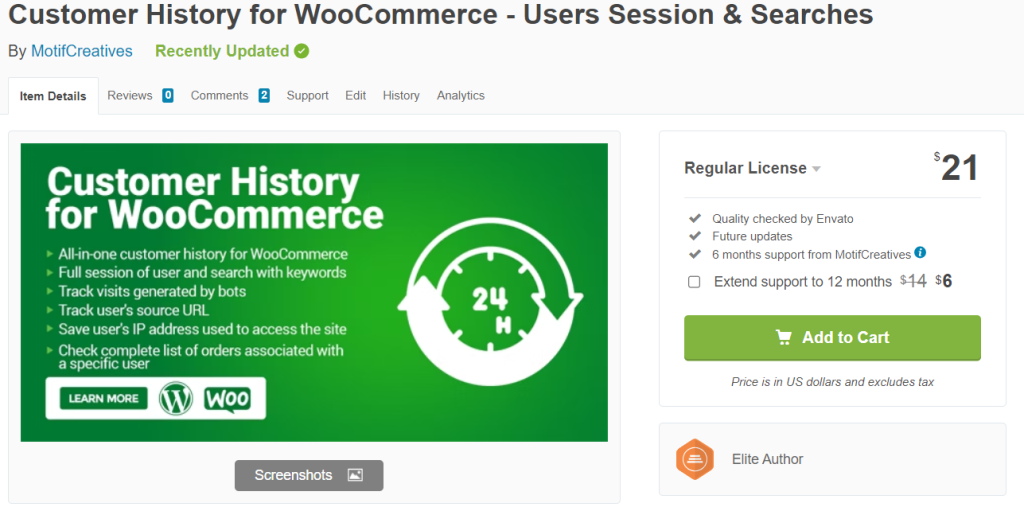
Improve your conversion rate by getting insights on how customers find your WooCommerce store with the Customer History for WooCommerce plugin by Motif Creatives.
This powerful tool tracks customer browsing behavior and keeps a complete record of their purchases, allowing them to calculate their total lifetime value.
It provides a clear overview of the search engine results and gives you complete control over your history. With these advanced features, you can optimize your online store and make informed decisions to improve the performance of your business.
You can easily see the total and average number of purchases each person makes in your store. Get access to valuable information about shopping habits and interests. All steps taken by users, whether logged in or not, while browsing will be recorded and saved. Get a detailed view of user interaction with your store.
This plugin will track the specific pages visited by each customer, providing valuable information about their interests and preferences. Also, check the search terms customers use on your website, which will help you identify popular products or areas for improvement.
There will be a complete list of completed orders associated with a particular customer, a quick overview of their buying patterns, and an identification of their favorite products.
3. WooCommerce Customers Manager
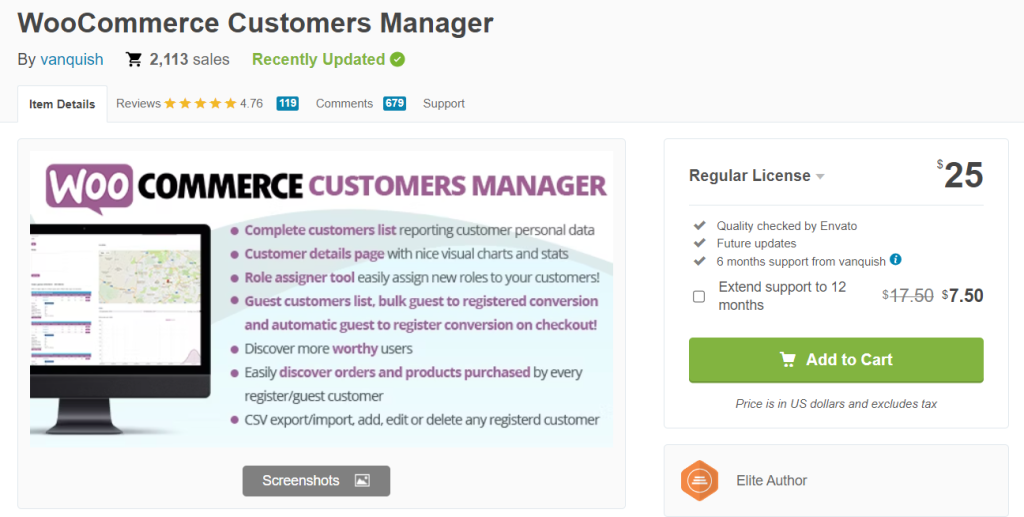
With this WooCommerce customers manager plugin, you can monitor the behavior of your customers online. This allows you to find qualified customers or users to help you sell. By implementing this plugin on your website, you can see the entire list of customers in your data.
You can also see complete information about your customers, including their real names, billing addresses, details, amount of money spent, and the first/last date of their last purchase. Plus, you can see the full details of what they’ve bought from your store. You’ll see their sales and shipping addresses so you can provide better service to them in the future.
Other parts of this installation are sending emails to your customers, combining standard information, and editing user information and metadata.
Some notable features include CSV import/export, a customer list page, order search, a visitor-to-post conversion, bulk email, and blocked customers.
The blocking feature allows you to blocklist any of your customers. You can do this with fake customers or customers who canceled items from your store in a reorder.
Conclusion
With these WooCommerce customer history plugins, you can use new strategies based on your page’s customer behavior and browsing activity. You will see the current position, the page with the most visits, and the product with the most sales. This will motivate you to improve your marketing strategy and increase sales and profits in a short time.
What Is WooCommerce Product Slider and Why Your Store Needs It
Why Do Product Images Matter So Much in Online Stores? When someone visits an online store the…
0 Comments9 Minutes
How to Streamline Your Customers’ Shopping Experience?
The goal for any online store is to make shopping as smooth as possible. When visitors move…
0 Comments8 Minutes
Strengthening Brand-Customer Relationships Through Gamified Loyalty Programs
Creating lasting connections with customers has become increasingly vital as the marketplace grows…
0 Comments6 Minutes
How to Use SEO and SEA Together in Search Engine Marketing
In digital marketing, search engine marketing (SEM) plays a critical role in improving online…
0 Comments10 Minutes
Content Marketing Growth Hacks: Real Shortcuts to Drive Traffic
Are you still lagging in content marketing? Sticking to these old strategies seems…
0 Comments10 Minutes
How to Build a Strong Local Following Using Social Media Marketing
In the days of likes, shares, and stories, local businesses have a golden opportunity to create…
0 Comments9 Minutes
Why WooCommerce is the Best Choice for Your Online Store?
WooCommerce stands out as a top option for anyone looking to build an online store. This platform…
0 Comments8 Minutes
How to Use AI-Powered SEO Tools for WordPress eCommerce
SEO is a critical factor in the success of any e-commerce WordPress store. As competition…
0 Comments11 Minutes








