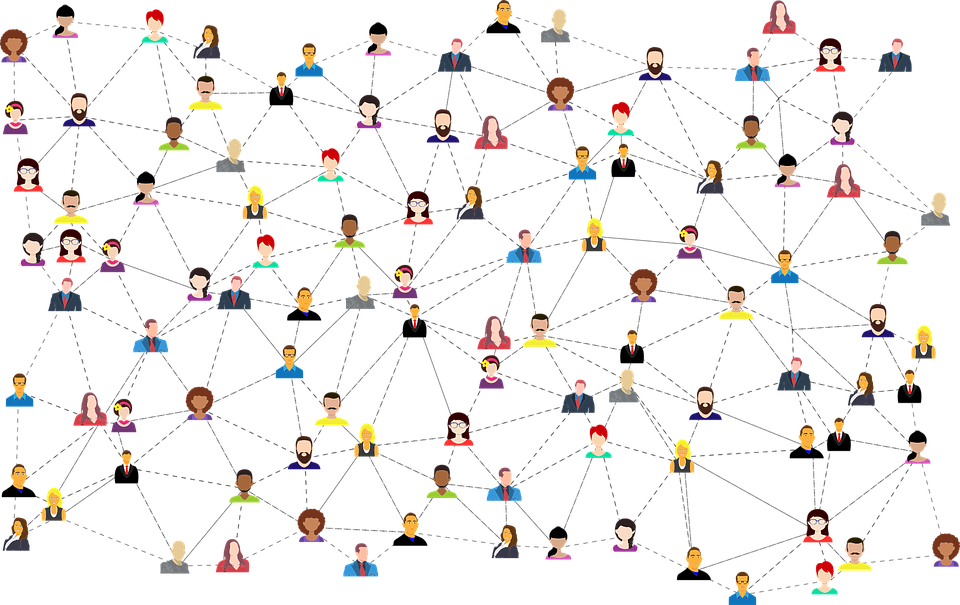A Social Media Marketing Plan For Your New Business
If you are new to social media marketing, it can be a bit daunting. But never fear! We have some tips and tricks to get you started on your journey towards becoming an online marketing legend (or at least a decent one).
Quick Links
We will walk you through what social media is, why it matters, and how to create a strategy that will help you reach all of your business goals. Then we will go step-by-step through our guide:
- How to set up your profiles
- How to find your audience
- How to create great content
- The best scheduling practices
Pick The Right Social Media Platforms
It is clear that when establishing a social media presence for your new business, you need to choose the right accounts. It will keep your resources (like time and money) for your social media marketing focused on platforms where they have the biggest impact.
Developing a Content Strategy
Now that you have set your goals and defined your target audience, it is time to create a content strategy. What is a content strategy, you ask? It is simply a plan for:
- What will the content be?
- How often will you publish it?
- How will it get aligned with your business goals?
- Why do you need one?
In short, without any of the above, it will become difficult to develop effective social media marketing campaigns that attract new customers and get them to take action.
Determine Your Budget
Now is the time to determine your budget. You have created a social media plan and are ready to promote your business on Facebook, Twitter, LinkedIn, Google+, Pinterest, and YouTube. You are excited about sharing your brand with new audiences and can not wait to see the response. But what is it going to cost?
Your budget will determine how much you spend on social media marketing each month or year. Your budget does not just include your marketing costs; you also need to consider the time involved in creating quality content, engaging followers, and monitoring feedback (this is where tools like Hootsuite come in handy).
Use An Editorial Calendar
One of the first things you will want to do as a new business is to create an editorial calendar. It will help you plan your content, schedule it to make sense, and consistently post so that your audience is engaged and knows when to check back for new content! Different tools can help you with this – Trello is one of our favorites because it is free and easy to use.
Schedule Your Content
Scheduling your social content is essential for any successful social media marketing strategy. It will help you stay on target and make sure you are posting at optimal times. Once you have figured out the foundation of your plan, take time to create a weekly schedule for posting content.
Think about how much time you realistically have each week (or month) and break it down accordingly:
- Plan content: 15 minutes a day
- Design assets: 30 minutes every other day
- Find inspiration & curate articles: 20 minutes every other day
- Post on all platforms & monitor activity: 10 minutes 2x/day
Optimize Your Posts For Mobile Devices
Even if you are not actively using your mobile device to scroll through social media, it is important to know that your customers are. Over 87% of Instagram users are accessing the platform on mobile devices. That statistic is even higher for other platforms like Facebook and Twitter.
Build A Community And Engage Your Audience
After you have your social media profiles set up and some content ready to go, the next step is to connect with your audience. Building a community around your brand can be one of the most effective ways to get more customers.
The best way to do this is by finding places where people already talk about topics related to your business, whether it is online forums or Facebook groups, and start engaging with them there.
Conclusion
A social media marketing plan can help you get the most out of your tweets, ‘grams, and Facebook posts. Without one, it’s easy to get overwhelmed and never figure out which social media channel is right for your business.
But with a plan in place, you’ll have a clear idea of the types of content you want to post and who will see it, which means you can spend less time worrying about what to say on Twitter and more time focusing on growing your brand.
It may seem like a lot of work at first glance; after all, creating an editorial calendar can take some time! But in the long run, it’s well worth investing that effort now rather than later.
What Is WooCommerce Product Slider and Why Your Store Needs It
Why Do Product Images Matter So Much in Online Stores? When someone visits an online store the…
0 Comments9 Minutes
How to Streamline Your Customers’ Shopping Experience?
The goal for any online store is to make shopping as smooth as possible. When visitors move…
0 Comments8 Minutes
Strengthening Brand-Customer Relationships Through Gamified Loyalty Programs
Creating lasting connections with customers has become increasingly vital as the marketplace grows…
0 Comments6 Minutes
How to Use SEO and SEA Together in Search Engine Marketing
In digital marketing, search engine marketing (SEM) plays a critical role in improving online…
0 Comments10 Minutes
Content Marketing Growth Hacks: Real Shortcuts to Drive Traffic
Are you still lagging in content marketing? Sticking to these old strategies seems…
0 Comments10 Minutes
How to Build a Strong Local Following Using Social Media Marketing
In the days of likes, shares, and stories, local businesses have a golden opportunity to create…
0 Comments9 Minutes
Why WooCommerce is the Best Choice for Your Online Store?
WooCommerce stands out as a top option for anyone looking to build an online store. This platform…
0 Comments8 Minutes
How to Use AI-Powered SEO Tools for WordPress eCommerce
SEO is a critical factor in the success of any e-commerce WordPress store. As competition…
0 Comments11 Minutes