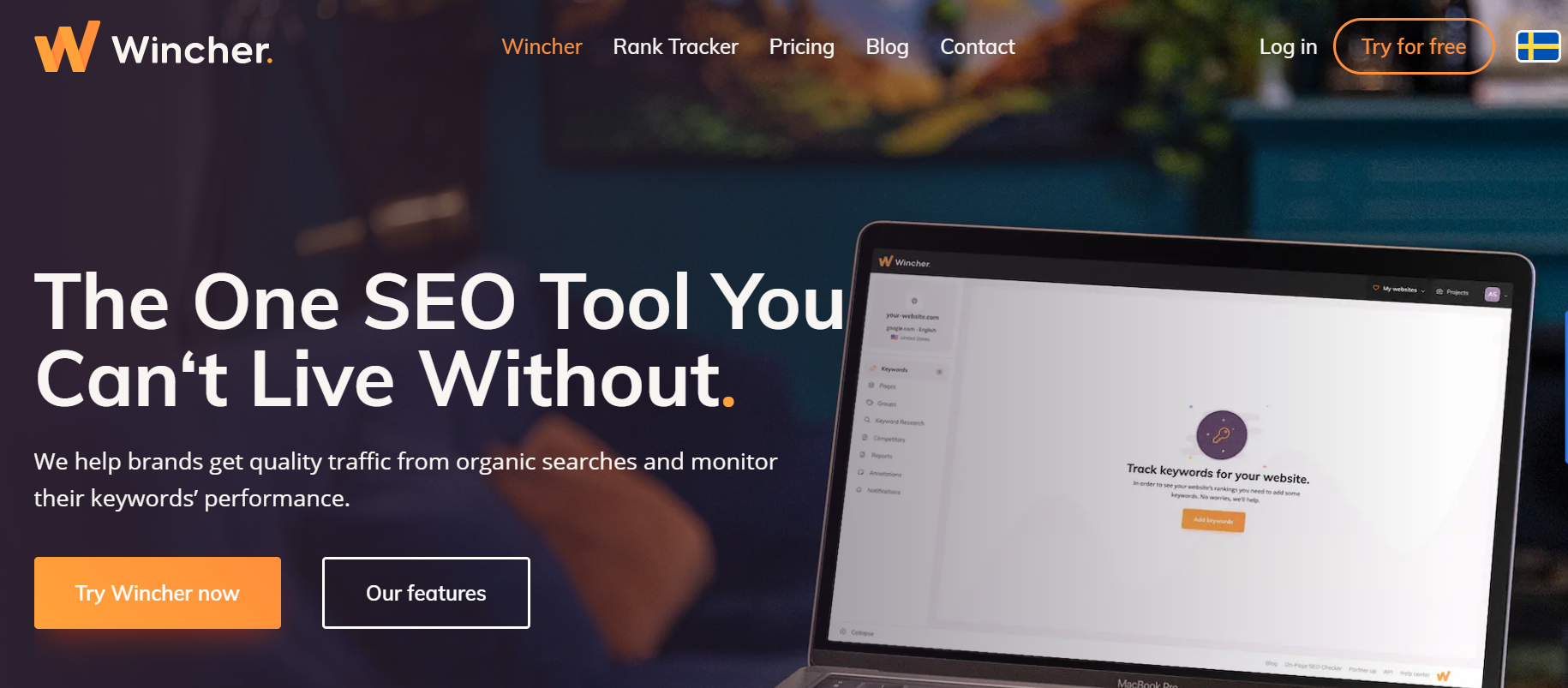Wincher Review- How Keywords Tracking Comes On a New Level?
Creating content can be satisfying and fulfilling, but when it turns out that people don’t enter your website or blog and don’t read your work, it can be a source of despair and loss of motivation. How to change it? How to make our domain easy to find?
Quick Links
One of the solutions is keyword tracking. We must have some general knowledge about what phrases potential readers may type to find something that fits the subject of our content. Use these words in our text, acquire backlinks, then track rankings and keywords position. How to do that? Here comes keyword research and an excellent piece of software for that – Wincher.
What is Wincher?
Wincher is a professional SEO tool, made in Sweden. It’s a keyword rank tracking app. Simply saying, it provides a possibility to follow the keyword position, which means that it shows how high a domain will be listed up if someone puts the particular phrase in a search engine. Wincher has a lot to offer to company owners, marketers, content creators or solo bloggers. Let’s find out what options it contains!
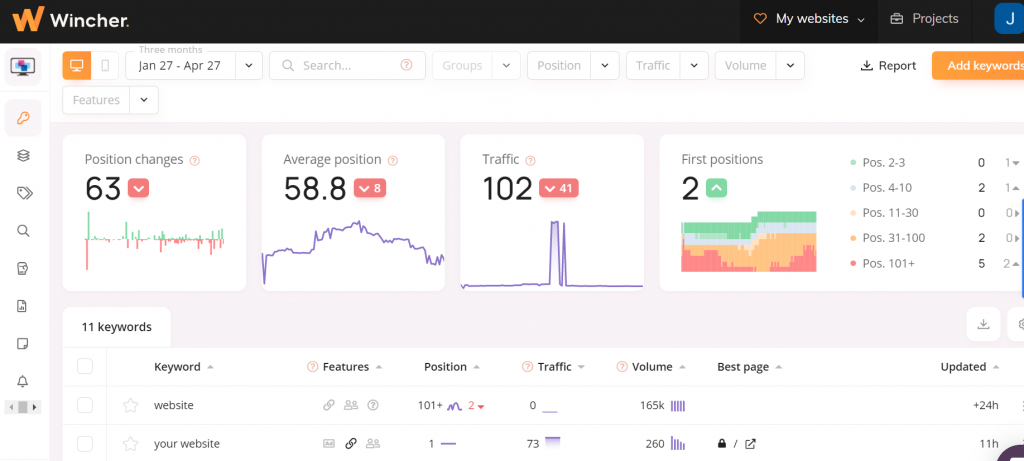
Wincher Rank Tracker Features – Follow, Keep Updated and Stalk the Competition
Daily Updated Tracking and On-Demand data updates
Website data on Wincher is updated every day without exclusions. It is extremely helpful with checking if search engine optimization works or if there is a need to change tactics, for example, when the keyword rankings go down.
Besides that, you can update your position for a specific keyword or for all the keywords manually.
Local Rank Tracking
Local rank tracking allows you to get the most accurate data. Whether you run a small local business or you help your customers to grow online locally, this feature will help you to track your positions not only across the country but also see changes in a specific city or area.
Keep an Eye On Opponents
One of the top features of Wincher is the opportunity to follow up the competitor page or a few of them. You can see a position, compare, beat them and when their position changes, Wincher will let you know about it.
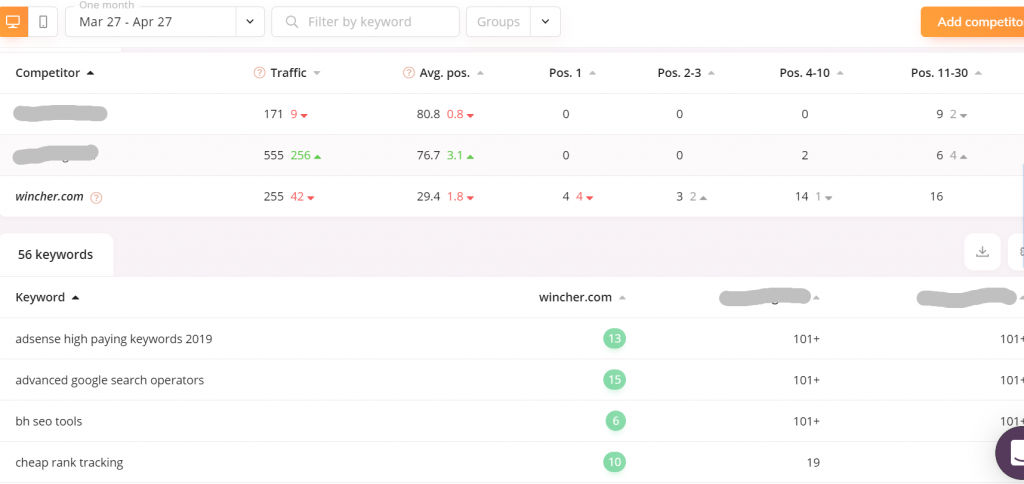
Project Permissions
If you track a few websites for different search engines, it’s great to be able to divide them into specific projects. Wincher gives you this opportunity. Also, you can share the access with external users for a specific project. It’s very helpful if you work with different customers or if you want to give access to SEO specialists to work with your website data.
Keyword Research
You can work with Wincher to discover what connected key phrases your audience may type into a search engine to gain information about a topic. Consequently, you optimise your content and create backlinks using these keyword suggestions. This makes it possible to find your website under many different phrases in a search engine like Google. It’s possible to create keyword groups and save time on checking keywords individually.
You can import your keywords into the Wincher rank tracker from your Google Search Console, find relevant keywords through the Keyword Research tool or just upload a ready list in a few clicks.
Customised Reporting and White Label
Outside marketers or experts often lead campaigns for companies. For them, this feature is incredibly useful. They can automatically set reports to be sent via email. It can be done daily, weekly or monthly. Settings are intuitive. You can choose which information will be included in the report or add the company logo to make it more formal as a document.
Also, you can add your logo to the report and hide Wincher’s one. That’s very helpful if you represent the agency or work as an SEO consultant and share the reports with your customers.
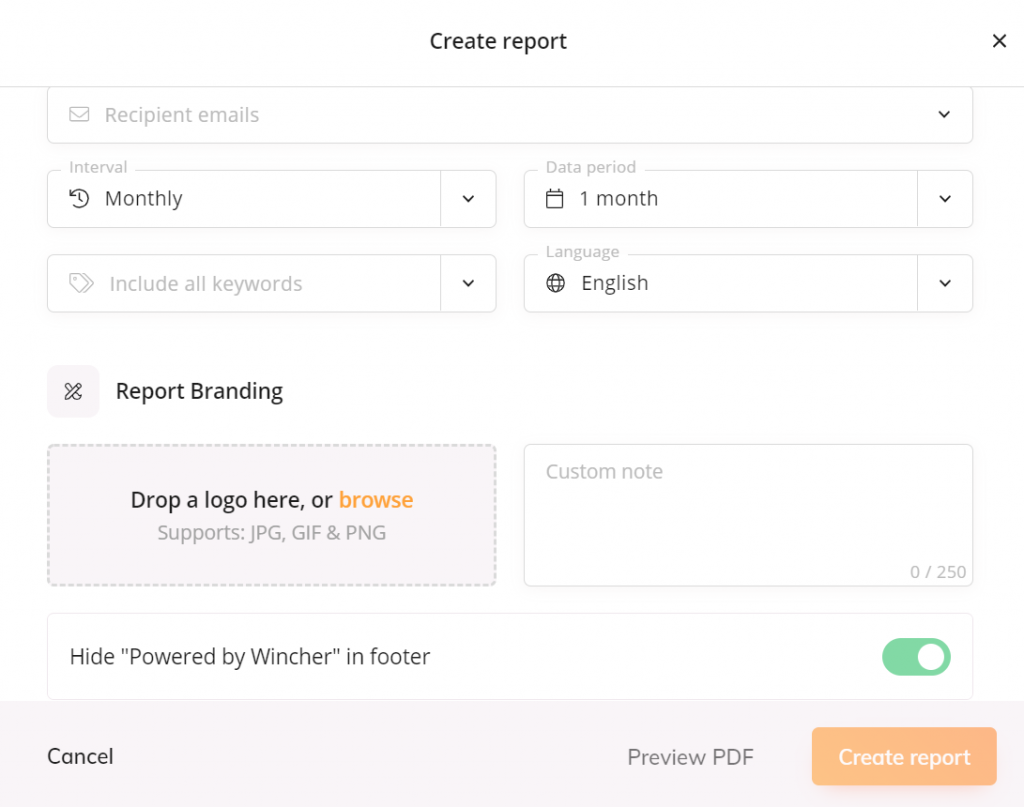
Notifications and Annotations
Wincher tool doesn’t require you to be logged on to it all the time. Thanks to the email alert system, the rank tracker notifies you about your successes, the competitors that are chasing you or a sudden drop in your results. SEO is not easy, and there many things to remember when it comes to online marketing. Annotations bookmark helps to register significant changes which have an impact on rankings. Your notes are visible on charts on a dashboard. It allows deciding if a particular situation influenced keyword rankings, such as changes in search engines’ work characteristics due to a core update.
WordPress PlugIn
Many content creators may find this feature an excellent addition. Integrating Wincher is not a problem. WordPress is arguably the most popular platform for web hosting, so this one really comes in handy if you do use it.
On-Page SEO tool
Wincher offers a free unlimited SEO tool, which can be a competitor for Semrush SEO assistant. This On-Page SEO checker allows you to check how well your URL is optimised for a specific keyword and find common issues related to on-page SEO.
How to Start? How Much to Pay?
Creating Account
Wincher is an easy tool, and it is nothing hard in creating an account in Wincher.
- Go to www.wincher.com website.
- Click the “Try Wincher now” button.
- Create the account
- Verify the email address.
- Use Wincher for 14 days for free.
Price
After a free trial, the price range differs from 29 to 249 EUR. The price depends on the functionality you wish you have and the number of keywords.
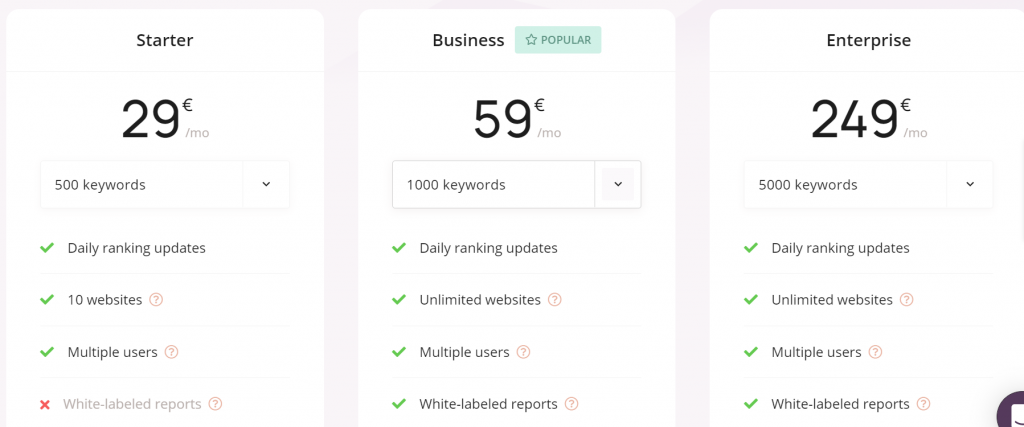
You can pay monthly and cancel the subscription anytime. But if you choose annual billing, Wincher presents you 2 months for free.
Wincher’s boon and bane
Boon
Price-quality rate
It’s affordable, especially for solo writers or one business owner with one website. But at the same time it provides all the necessary functionality, required by SEO experts and agencies.
Intuitive dashboard
It isn’t necessary to have expert knowledge about SEO to use this tool. Just general information about how keywords and search intent works.
Free unlimited keyword research tool and on-page SEO checker
Wincher isn’t a toolkit, but it’s great to get free perks when you subscribe for a rank tracker only. Especially, if those perks are very helpful for any marketer or business owner.
Email alerts
You don’t need to log on all the time. Alerts will inform you about significant changes even when you’re gone fishing or at home.
Capterra review
They gave Wincher a 4,9/5 result, and that’s great.
WordPress tool plugin
Connecting Wincher with WordPress is excellent facilitation.
Notifications and Annotations
Wincher keeps you updated all the time and allows you to put your events on a tracking timeline. You can add annotations not only per domain but also specific keywords.
Bane
- Little differences with data from Google’s similar tool.
- Keyword research is very basic. It’s useful for getting suggestions rather than doing in-depth keyword research.
- The trial plan is quite limited. To test all the functionality, you should upgrade.
Competitors to Wincher
SEMRush
SEMRush offers their customers over 20 features for between $99 and $399 monthly. Its keywords database is huge, and it can work in over 118 countries. It has a keyword research tab, search volumes, rank tracking and many more. Price can be considered high, but the quality and tools it provides make it affordable if we want to lead our SEO campaign professionally. Wincher is much easier, cheaper, but it is a rather basic tool.
Authority Labs
It has a similar number of features to Wincher. There are also reporting bookmarks with the possibility of adding a logo on a document but only in the Pro plan. It can be connected with Google Analytics. Price is much lower than the SEMRush, but it includes fewer tools. Cost is between $49 and $450 monthly.
Madwire
Madwire has powerful analytics and also includes tools like content generation, search volume, keyword tracking, and ranking analysis. It’s better for business than for solo content writers. Its cost is given upon request, so it’s personalised according to what are the needs.
SE Ranking
SE Ranking is an SEO platform with three plans for $18, $42 and $89 per month. It has services such as search volume, keyword suggestions, website ranking, backlink monitoring and competitors analysis. It is cloud-based, so there is no need to install it in the device system.
Hubspot
This one uses an intuitive search engine optimization tool, so it makes measurement and optimisation easy. Hubspot includes, among others, rankings, keyword and competitors’ results research. It costs between $33 and $2624 each month.
Chia Lab
Chia Lab helps with creating, optimising content and researching how your competitors are managing now. It has a keyword research tool and provides help with increasing organic search traffic. Pricing is on request, so it will depend on what you need.
Four Dots
Four Dots’ dashboard is easy to use, and this is not only a keyword tracker, but it also connects all of your SEO activities. It has a number of tools, and its pricing is personalised for you on request.
Agency 360
Agency 360 is a powerful white label reporting platform with pricing available on request. Its features are web analytics, keywords’ ranking, web leads and more.
Moz
Moz is popular worldwide, and it costs between $79 and $99 monthly. It helps with the SEO campaigns with its numerous perks.
Conclusion – Why Wincher is a must-have for every marketer and business owner
Wincher is a super useful tool for solo writers, businessmen or online marketing beginners as well as for experts and SEO agencies who want their page or blog to be on top. And it’s not only me who says that. Other SEO influencers such as Milosz Krasinski agree that it’s a great piece of software. It wins with its clear dashboard, affordable prices and professional functionality. Its competitors can provide more tools, but if people don’t know how to use all of them, why overpay for unused features and a brand? Wincher is one of the best SEO rank trackers in the market and a must-have for any website owner.
What Is WooCommerce Product Slider and Why Your Store Needs It
Why Do Product Images Matter So Much in Online Stores? When someone visits an online store the…
0 Comments9 Minutes
How to Streamline Your Customers’ Shopping Experience?
The goal for any online store is to make shopping as smooth as possible. When visitors move…
0 Comments8 Minutes
Strengthening Brand-Customer Relationships Through Gamified Loyalty Programs
Creating lasting connections with customers has become increasingly vital as the marketplace grows…
0 Comments6 Minutes
How to Use SEO and SEA Together in Search Engine Marketing
In digital marketing, search engine marketing (SEM) plays a critical role in improving online…
0 Comments10 Minutes
Content Marketing Growth Hacks: Real Shortcuts to Drive Traffic
Are you still lagging in content marketing? Sticking to these old strategies seems…
0 Comments10 Minutes
How to Build a Strong Local Following Using Social Media Marketing
In the days of likes, shares, and stories, local businesses have a golden opportunity to create…
0 Comments9 Minutes
Why WooCommerce is the Best Choice for Your Online Store?
WooCommerce stands out as a top option for anyone looking to build an online store. This platform…
0 Comments8 Minutes
How to Use AI-Powered SEO Tools for WordPress eCommerce
SEO is a critical factor in the success of any e-commerce WordPress store. As competition…
0 Comments11 Minutes