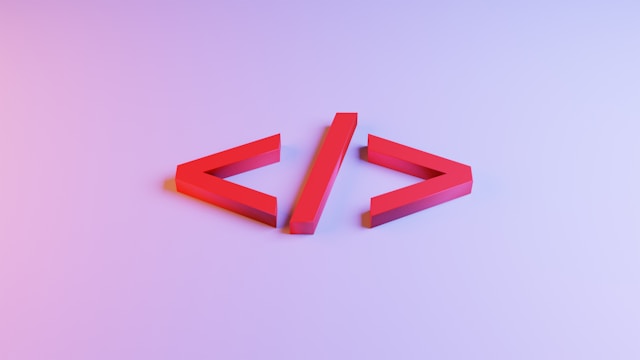Transactional Email Explained: Definition, Examples, and Best Practices
When people think of email, they usually think of newsletters, discount codes, and promos they receive from their favorite brands.
Quick Links
However, what’s often overlooked are transactional emails. In fact, one could argue that these types of emails are more important for their business in building customer relationships and growing their revenue.
Therefore, below is a deep drive on transaction email: what it’s all about, the different types you can use for your business, and tactics to ensure that customers receive your transactional emails.
What is Transactional Email?
Transactional emails are automated messages sent by companies when a user performs an action that triggers an event (e.g., after signing up) or interaction between customer and company (e.g., logging into a site).
These types of emails provide customers and clients information relevant to them regarding your business. Sending transactional emails regularly helps you build customer loyalty and gives users a reason to trust you.
These emails are unlike marketing emails which are sent to promote specials, discounts, and promotions. As one of the most important lead generation channels among businesses, the content of a typical marketing message is focused on the customer’s needs in terms of product or service recognition. A marketing email usually includes a call-to-action that will guide customers down a specific path with instructions to take advantage of an offer.
For these reasons, marketing emails also observe different practices to optimize their conversions.
Types of Transactional Emails
Now that we have transactional email explained, below are examples of transactional email online stores and service providers must send to their customers and clients:
- Account creation emails – Inform users about the log-in details of their newly created account on a website.
- Account notifications – Let users know about pertinent activity on their accounts. These emails are set up manually.
- Welcome emails – Onboard new users after signing up for an account on the site.
- Order confirmation notification emails – Notify users about their orders and details like whether they have been completed.
- Shipping confirmation emails – Provide tracking information (or links) to let customers know when they can expect the product.
- Delivery notification emails – Ensure that the customer receives their purchased product. If customers receive a delivery confirmation email and the product delivered is either not there or damaged, they can report this to the store.
- Abandoned cart emails – Remind customers that they haven’t checked out their cart from an online store.
- Double opt-in emails – Verify that subscribers want to receive messages from you. It is the best way to avoid spam and improve email deliverability.
- Password reset emails – Requests users who likely forgot their passwords to change them to a new one.
- Legal update emails – inform customers about significant changes to legal documents and policies.
- Invoice emails – lets customers know about the incoming payment for a tool or service.
Transactional Emails Best Practices
Observing the best practices of transactional emailing is for the benefit of businesses and their customers. By following these standards, customers will be appreciative of the consistency and attention that they are receiving. And from this sense of loyalty from clients, businesses can sustain or generate more online sales as a result.
Below are things you must observe in your transactional emails:
Set Up Security Protocols
Ensuring recipients receive your time-critical transactional emails can be challenging, especially for businesses whose emails keep failing to send.
Thus, setting up security protocols on your mail server ensures the high deliverability of your automated emails. Email clients will know that they’re receiving messages from a trusted source and not someone trying to spoof emails for their own gain.
Examples of security protocols are as follows:
- Sender Policy Framework (SPF) record – A simple way to authorize sites to send emails using your address. If you use the best transactional email service for APIs to send transactional and marketing messages, you can approve these domains.
- DomainKeys Identified Mail (DKIM) record – An email security system in which messages are signed with public and private keys to ensure they’re not altered during transit. Once recipient servers have verified the signature, it’s considered authentic.
- Domain-based Message Authentication (DMARC) – DMARC is a technical standard of instructions that mail servers follow for authenticating emails. This prevents your business from sending spam, as well as spoofing, and phishing.
Format Your Emails Properly
There’s more to this type of email than just crafting a well-written, professional email.
How you format them helps recipients better understand who sent the email, what the email is about, and why they’re receiving it. This paves the way for better open and deliverability rates.
One way to do this is by beefing up your transactional email subject line so you can help your email stand out in a cluttered inbox. To do this, ensure that the text is relevant to the recipient of your transaction — for example, if requesting a password reset, include ‘Password Reset’ somewhere within it. Also, be very clear with what type of message it is – i.e., Your {product} Will Arrive On {{date}}.
Don’t forget to include preheader text with your transactional emails to provide more context. This can be an excellent place for you to add information related to the email, such as specifics about what they are being notified of or instructions on how this will affect if it is an update notification from something like banking services.
Finally, ensure that the content can be easily seen on all devices, whether a desktop or smartphone screen.
You can refer to email templates and HTML templates in your industry for ideas on how you can approach this.
Observe Local Email Laws
Following local email laws is essential when sending transactional or promotional emails, especially when the lines are blurred.
This will not only create confusion among your customers who may think that they have just purchased something from you again but can also lead to fines by state agencies in some countries.
For example, some business owners mistake including promotions inside a transaction-based email without following any rules for transacting against spam filters and recipient inboxes.
Having marketing content in transactional emails is permissible in some countries as long as most of the email is informational. However, Canada has strict Anti Spam Legislation that does not allow promotions in these types of emails.
Therefore, you must know the acceptable contents of transactional emails in your location to avoid penalties and increase deliverability.
Manage Subscriber Expectations
If you’re not having success with your transactional emails, a possible reason is poor customer communication.
For instance, people opt-in to your email list without realizing they will also receive transactional messages. In this case, inform subscribers that they’ll also receive transactional emails so they know what to expect from you.
Also, you don’t want subscribers to feel like you’re bombarding them with a barrage of emails, as some may perceive them as spam. Give yourself ample time before sending out any type of notification or update because if there’s even just a delay of an hour.
Finally, leave an unsubscribe link below every email you send. Even if you’re sending important messages about your business, you want to give recipients the option not to receive them. As powerful as a growth hacking strategy email is, you need to set limits to what you should and shouldn’t do. In this case, you must respect the rights of subscribers to stay or unsubscribe from your list.
Monitor the Deliverability of Your Transactional Email Stream
Monitoring the deliverability of your transactional email stream means that you will be able to identify which emails are being delivered and opened. This is done by tracking information like how many messages are getting through spam filters, what time they were sent out, or whether customers have clicked on links in those emails from your email marketing platform.
Tracking these metrics can help you make changes to improve the effectiveness of future transactional emails.
There are lots of factors you can measure when monitoring email deliverability. For example, your sending IP reputation can also impact how messages are perceived, which means it’s essential to keep that in mind. Hence, you’re not unintentionally flagged as spam and lose out on potential customers or subscribers.
Conclusion
Transactional email is an essential and often overlooked aspect of digital marketing. It’s time to stop thinking about transactional emails as a mere formality or mundane task that you need to complete to run your business. Rather, use transactional emails strategically for increased customer retention and revenue generation.
The more attention paid to this area, the better chance you’ll have of successful transactional emails.
How to Improve Customer Experience With a Loyalty Program
Customer experience and satisfaction are the needs of every business today! With the global…
0 Comments9 Minutes
The Role of AI-driven Marketing Automation in Streamlining Workflows
Information overload has left brands grappling with the challenge of tackling vast amounts of data…
0 Comments12 Minutes
Critical Challenges in Automation Testing and How to Overcome Them
Software development methods now include automation testing as a necessary component because of…
0 Comments8 Minutes
How to Scale Your Business with Pimcore Development Services
In the quickly evolving digital world, companies are always looking for creative ways to move…
0 Comments8 Minutes
What are Niche Edits?
A link-building tactic known as "niche edit" is when publishers or website owners enhance…
0 Comments12 Minutes
Understanding the importance of Metadata and busting the common myths
Metadata is an important aspect of the website. It gives to the search engines about what a…
0 Comments8 Minutes
Common Data Migration Challenges and How to Overcome Them
In the era of technology, data serves as the backbone of companies. Whether it's client details,…
0 Comments13 Minutes
SIEM at a glance (Security information and event management)
You have a contingency plan like most other intelligent businesses, but what if it fails? And,…
0 Comments12 Minutes