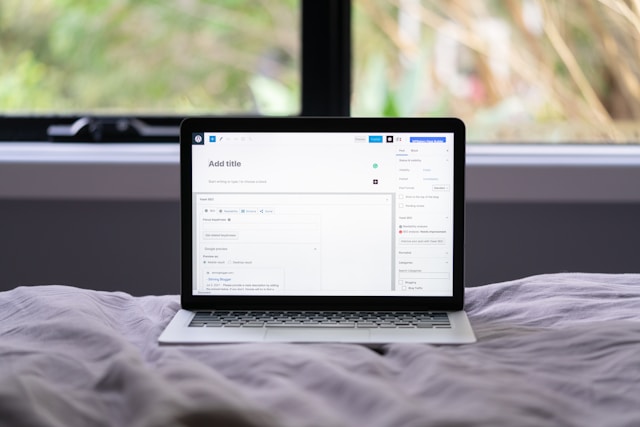Investing in Excellence: The ROI of a High-Quality Website
February 13, 2024
5 Signs It’s Time To Give Your Website A Professional Upgrade
February 7, 2024
15 Web Design and Development Trends You Need To Know in 2024
December 18, 2023
10 Web Design Myths You Might Have Missed
December 14, 2023
Navigating the Choice: How to Select the Right Web Design Agency
December 12, 2023