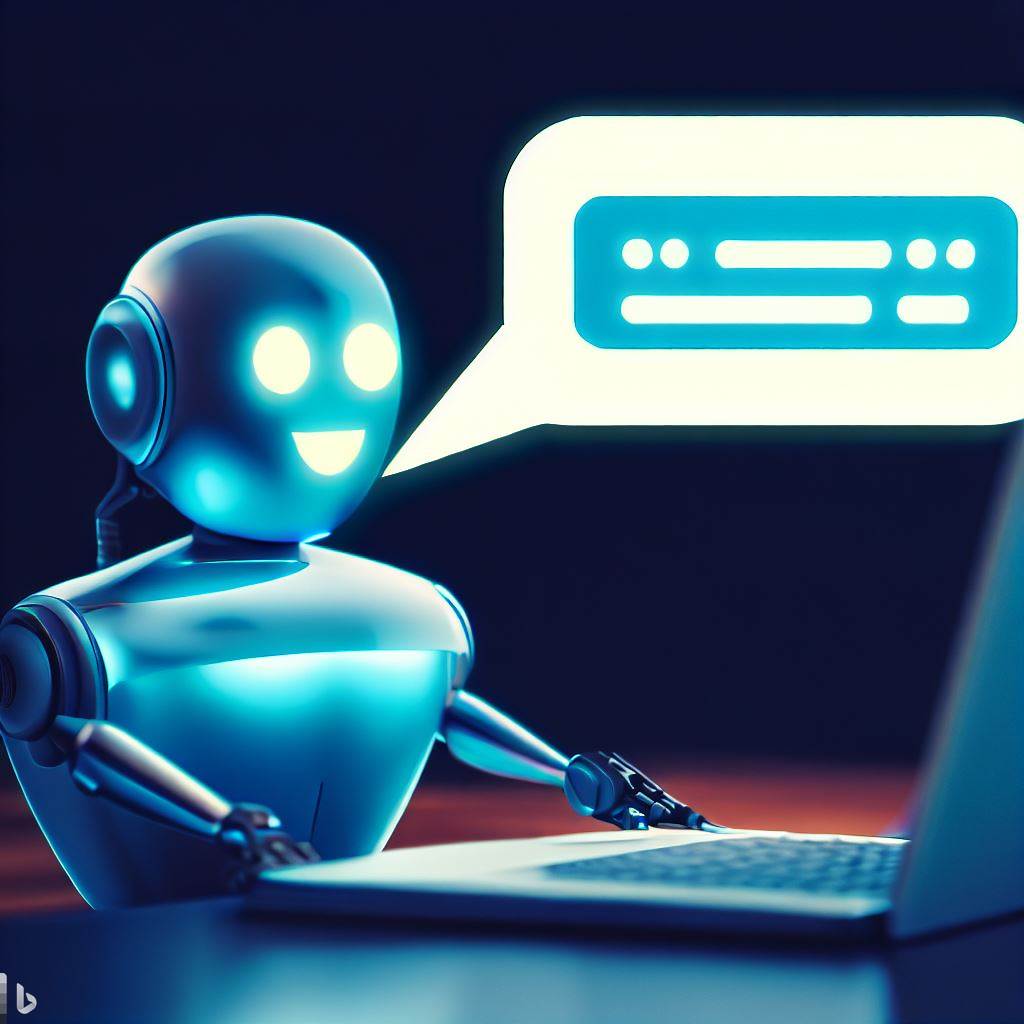How to Use Bing Chat for SEO: A Guide to the New Bing
Bing Chat is a new feature from Microsoft that combines the power of GPT-4 and Bing search to provide conversational and informative responses to any query. Unlike ChatGPT, which is limited by its data and subscription model, Bing Chat can access the latest web results and perform more complex tasks. In this blog post, we will explore how Bing Chat can be used for SEO purposes, such as finding keywords, creating content, analysing competitors, and engaging users.
As SEO experts, we know that optimizing our websites for search engines is not an easy task. We have to keep up with the latest trends, algorithms, and best practices. We also have to use various tools and platforms to perform different SEO tasks, such as keyword research, content creation, site speed analysis, meta tag generation, schema markup implementation, and more.
But what if we could use one tool that can do all these tasks and more? What if we could use a tool that can understand our queries and provide us with relevant and helpful answers? What if we could use a tool that can search the web for the most up-to-date and accurate information and present it in a conversational and engaging way?
That’s where Bing Chat comes in. Bing Chat is a new feature from Microsoft that uses GPT-4 and Bing search to provide conversational and informative responses to any query. GPT-4 is the latest large language model from OpenAI that can generate natural language texts based on any input. Bing search is the second most popular search engine in the world that can provide web results for any query.
By combining these two technologies, Bing Chat can do many things that other tools can’t. For example, Bing Chat can:
- Create comparison tables for any two products or objects that you want to compare. For example, you can ask Bing Chat to create a table comparing the specifications of the iPhone 13 and the Samsung Galaxy S21, and it will try to find the most relevant information from the web and present it in a table format. You can also specify which variables you want to compare, such as display, battery, or camera. This feature can help you with SEO tasks such as finding keywords, creating content, and analyzing competitors. You can also export the table into different formats, such as Markdown or HTML.
- Perform multi-step web searches based on your queries. For example, you can ask Bing Chat to find the best restaurants near you, and then filter them by cuisine, price, or rating. Bing Chat will use its web search capabilities to provide you with relevant results and refine them according to your preferences. You can also ask follow-up questions or request more details about the results. This feature can help you with SEO tasks such as finding keywords, creating content, and engaging users.
- Draw text art based on your requests. For example, you can ask Bing Chat to draw a heart, a smiley face, or a logo for your website. Bing Chat will use its GPT-4 skills to generate text art that matches your request. You can also specify the size, shape, or style of the text art. This feature can help you with SEO tasks such as creating content, designing logos, and attracting attention.
- Perform date and time conversions for any location or timezone. For example, you can ask Bing Chat what time it is in London, how many days until Christmas, or when is the next full moon. Bing Chat will use its web search and calculation abilities to provide you with accurate answers. You can also ask it to convert the answers into different formats or writing styles. This feature can help you with SEO tasks such as finding keywords, creating content, and planning events.
- Turn any web page into a quiz based on its content. For example, you can ask Bing Chat to create a quiz from this article about Bing SEO. Bing Chat will use its web search and natural language understanding skills to generate multiple-choice questions and answers based on the article’s main points. You can also specify the difficulty level or the number of questions for the quiz. This feature can help you with SEO tasks such as creating content, testing your knowledge, and engaging users.
- Help you get up to speed on current events by providing you with summaries and key takeaways from the latest news articles. For example, you can ask Bing Chat to summarize the latest news about COVID-19, Brexit, or climate change. Bing Chat will use its web search and natural language generation skills to provide you with concise and informative summaries of the most relevant news articles. You can also ask it to provide sources or more details for the summaries. This feature can help you with SEO tasks such as finding keywords, creating content, and staying informed.
These are just some of the things that Bing Chat can do for SEO purposes. There are many more features that you can discover by using Bing Chat yourself. To access Bing Chat, you need to use Microsoft Edge browser and log in to your Microsoft account. Then you can go to bing.com/chat or click on the chat icon on the Edge sidebar.
Bing Chat vs Chat GPT
If you are looking for an AI chatbot to help you with your SEO tasks, you might be wondering how ChatGPT and BingChat compare. Here is a table that summarises some of the main features and differences between the two chatbots.
| Feature | ChatGPT | BingChat |
|---|---|---|
| Language model | GPT-3.5 (GPT-4 for ChatGPT Plus) | GPT-4 |
| Platform | Standalone website or API | Integrated with Microsoft’s search engine |
| Internet access | Browsing feature for ChatGPT Plus users | Can perform web searches and offer links and recommendations |
| Image generation | Can only generate text | Can generate creative content, including images using DALL·E |
| Best used as | A personal assistant | A research assistant |
| Usage limits | Unlimited conversations per day; ChatGPT Plus users get 25 GPT-4 messages every 3 hours | Users get to ask 20 chats per session and 200 total chats per day |
| Pricing | Free; ChatGPT Plus available for $20/month | Free |
Bing Chat is still in beta mode and has a waitlist for access. If you want to try it out before everyone else does, you need to join the waitlist here: https://www.bing.com/chat/waitlist
Bing Chat is a new feature that has a lot of potential for SEO experts like us. It can help us perform various SEO tasks faster and easier than ever before. It can also provide us with more up-to-date and relevant information than other tools. It can also make our SEO work more fun and engaging than ever before.
If you want to learn more about how to use Bing Chat for SEO purposes or have any questions or feedback about it, feel free to contact us at adlibweb.com/contact-us
We hope you enjoyed this blog post about how to use Bing Chat for SEO purposes. Stay tuned for more blog posts about digital marketing tips and tricks from adlibweb.com
What Is WooCommerce Product Slider and Why Your Store Needs It
Why Do Product Images Matter So Much in Online Stores? When someone visits an online store the…
0 Comments9 Minutes
How to Streamline Your Customers’ Shopping Experience?
The goal for any online store is to make shopping as smooth as possible. When visitors move…
0 Comments8 Minutes
Strengthening Brand-Customer Relationships Through Gamified Loyalty Programs
Creating lasting connections with customers has become increasingly vital as the marketplace grows…
0 Comments6 Minutes
How to Use SEO and SEA Together in Search Engine Marketing
In digital marketing, search engine marketing (SEM) plays a critical role in improving online…
0 Comments10 Minutes
Content Marketing Growth Hacks: Real Shortcuts to Drive Traffic
Are you still lagging in content marketing? Sticking to these old strategies seems…
0 Comments10 Minutes
How to Build a Strong Local Following Using Social Media Marketing
In the days of likes, shares, and stories, local businesses have a golden opportunity to create…
0 Comments9 Minutes
Why WooCommerce is the Best Choice for Your Online Store?
WooCommerce stands out as a top option for anyone looking to build an online store. This platform…
0 Comments8 Minutes
How to Use AI-Powered SEO Tools for WordPress eCommerce
SEO is a critical factor in the success of any e-commerce WordPress store. As competition…
0 Comments11 Minutes