How to Integrate Google Adwords API In Laravel App?
TL;DR: Integrating the Google Adwords API in a Laravel application is not simple. The process is long, complicated, and requires technical expertise. Unless you have a lot of time, patience, and expertise to go DIY and experiment, hire an expert laravel developer.
SEO and content are great – in the long run.
They offer better visibility online. Help build brand awareness. Get qualified traffic to your website. And help convert them into customers.
But if you want quick results and a level playing ground with the biggies in your business, Google Adwords is the way to go.
In fact, more than 80% of Google’s revenue comes from ads, which means more and more people are using Google Ads. It is time you use it too.
Other than being extremely efficient in results, Google Ads is also developer-friendly and can be used to scale and custom-manage campaigns. All this is possible with the Google Adwords API which you can integrate with any technology platform.
In this guide, we will be walking you through the specifics of integrating the Google Adwords API into your Laravel application. Other areas that this piece will touch on include:
- What is Google Adwords API?
- Use cases of Google Ads API
- Companies that can benefit from Google Ads API
- Packages required for the integration
- PHP extensions required for the integration
- The process to be followed for the integration
- A simpler alternative – Getting the work done by experts
Let’s get started.
What is Google Adwords API?
The Google Adwords API, now called the Google Ads API is Google Ad’s modern programmatic interface that lets developers directly interact with Google Ads. Its key role is to dramatically increase efficiency while managing complex and large-scale Google Ads accounts and campaigns.
Use cases of Google Ads API
The Google Ads API can be used for:
- Automating the management of a Google Ads campaign or an account.
- For customized reporting.
- Inventory-based ad management.
- Managing Smart Bidding strategies.
Who can benefit from Google Adwords API integrations?
Google Ads has a pretty comprehensive dashboard that offers all the features required by basic users. If you are running a business and planning on leveraging search engine marketing for just your organisation, the Adwords dashboard will have all that you need.
Using the Google Ads API for regular and basic needs is futile. However, you can benefit from the API if:
- You run an ad agency that handles multiple Google Ads campaigns for different clients.
- You are a Search Engine Marketing (SEM) agency with multiple Ad accounts.
- You are a big business running multiple concurrent ads for your organisation.
Packages required for the integration
The list of packages requires for integrating the Google Ads API in your Laravel App includes
- The PHP client library for Google Ads API
- BCMath PHP extension to help with float values
- gRPC framework for scalability
- Protobuf to implement Google’s Protocol Buffer
You need to update composer.json with these packages.
The code will look something like this:
composer require googleads/google-ads-php
composer require ext-bcmath
composer require ext-grpc
composer require ext-protobuf
PHP extensions required for the integration
To be able to integrate the Google Ads API in your Laravel app you’d also need the following PHP extensions or modules:
- Bcmatch
- Grpc
- Protobuf
- Soap
The process to be followed for the integration
Once you have all the packages and extensions ready, the next step in the process is to generate the client ID and a client secret key.
Step 1 – Open the Credentials page of the Google API Console
Step 2 – Click on ‘Select a project’ → New Project → Enter the project name → Click create.
Step 3 – Click on ‘Create credentials’ → Select the OAuth client ID.
Step 4 – Set the product name on the Consent screen by → Clicking the ‘Configure consent screen’ → Provide the required information → Click on ‘Save’.
Step 5 – Select the application type → Click on ‘Create’.
Step 6 – Copy the client ID and client secret key you now see as you will need them to configure the client library.
Once you have generated the client ID and the client secret key, it is time to enable the Google Ads API.
The process for that is illustrated below:
Step 1 – Open the Credentials page of the Google API Console
Step 2 – Click on APIs and Services → Library
Step 3 – Search for the Google Ads API
Step 4 – Open the library and enable it.
After enabling the Google Ads API, you need to generate a developer token. The token can be generated by following the below-mentioned steps:
Step 1 – Log into your Google Ads Manager account
Step 2 – Go to ‘Tools and Settings’ → Setup → API centre.
Note: The API centre option will appear only in the Google Ads manager account.
Step 3 – Fill out the form and request a developer token.
To start using your developer token for production you will have to wait for its approval. However, for the time being, you can still use the non-approved developer token with a test account.
Further, you also need to generate a refresh token. You can do that either by running AuthenticateInDesktopApplication.php or AuthenticateInWebApplication.php, based on your app, in the terminal.
The next step in the process is fetching the data using Google Adwords API in the Laravel app. This will require some serious coding. Explaining that code to business owners is complicated and also futile. Thus, it is best if you let Laravel developers handle the rest.
In fact, experts in the PHP language can help you get the process done from the start to finish without any hassles.
A simpler alternative – Getting the work done by experts
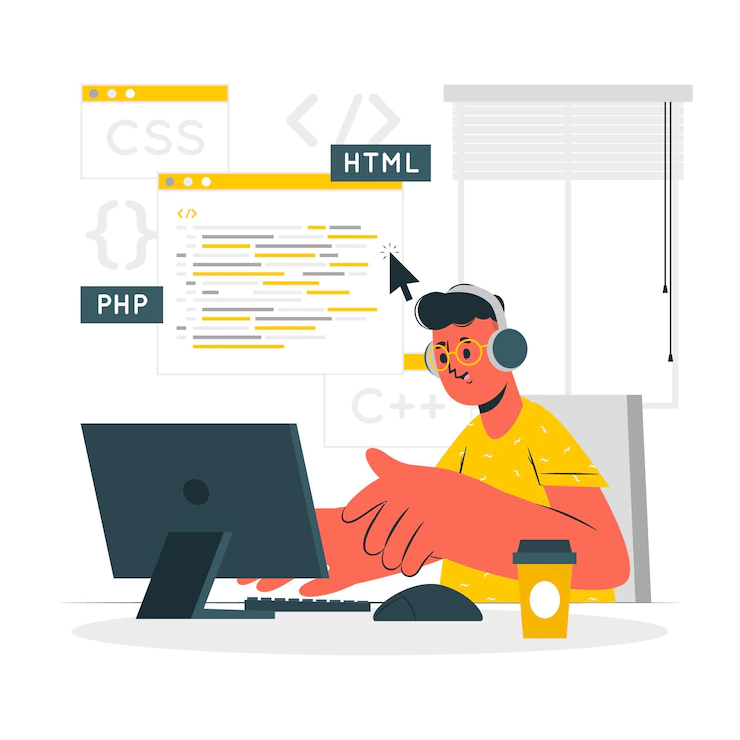
Doing a part of the Google Adwords API integration process and leaving the rest to Laravel app experts will not just slow things down, but also cost more because of the patchwork. The integration might not even be successful the first time around.
A better approach to integrating Google Adwords API in a Laravel app would be hiring experts from the get-go.
Now when it comes to hiring PHP developers who know Laravel integrations, you have many options. Like:
- Contacting a PHP development company
- Donning the hiring hat and onboarding a PHP (Laravel) developer on your own.
- Looking for freelance PHP developers with expertise in Laravel.
- Onboarding pre-vetted Laravel developers from the right sources.
In general, integrating the Google Ads API in a Laravel app doesn’t require an entire team of PHP developers. Nor do you need to have someone in the house. Further freelancers can pose a unique set of challenges like stability, dedicated work, and business data security.
Hiring a PHP developer with demonstrated expertise in the Laravel framework is the best option. This way:
- You can save the cost of inviting applications, reviewing resumes, conducting technical interviews, carrying out background checks, and onboarding employees.
- If you hire a pre-vetted developer remotely, you can also save on the employee overheads.
- You save the time that you would have spent carrying out the hiring process on your own.
- You get developers you can trust with your Laravel and Google Ads API integration.
So what are you waiting for? Hire a Laravel developer and get Google Ads API integrated into your Laravel app soon.
What Is WooCommerce Product Slider and Why Your Store Needs It
Why Do Product Images Matter So Much in Online Stores? When someone visits an online store the…
0 Comments9 Minutes
How to Streamline Your Customers’ Shopping Experience?
The goal for any online store is to make shopping as smooth as possible. When visitors move…
0 Comments8 Minutes
Strengthening Brand-Customer Relationships Through Gamified Loyalty Programs
Creating lasting connections with customers has become increasingly vital as the marketplace grows…
0 Comments6 Minutes
How to Use SEO and SEA Together in Search Engine Marketing
In digital marketing, search engine marketing (SEM) plays a critical role in improving online…
0 Comments10 Minutes
Content Marketing Growth Hacks: Real Shortcuts to Drive Traffic
Are you still lagging in content marketing? Sticking to these old strategies seems…
0 Comments10 Minutes
How to Build a Strong Local Following Using Social Media Marketing
In the days of likes, shares, and stories, local businesses have a golden opportunity to create…
0 Comments9 Minutes
Why WooCommerce is the Best Choice for Your Online Store?
WooCommerce stands out as a top option for anyone looking to build an online store. This platform…
0 Comments8 Minutes
How to Use AI-Powered SEO Tools for WordPress eCommerce
SEO is a critical factor in the success of any e-commerce WordPress store. As competition…
0 Comments11 Minutes








