How to create online forms with online form builder DA-FormMaker
Creating an online form can become very time-consuming because you must have a lot of skills and expertise. For the pure form creation, you need knowledge in HTML. For the further processing of the entered data, you need knowledge in PHP. And to check input fields for meaningfulness, for example, whether an e-mail address or telephone number has been entered correctly, you need knowledge of JavaScript. Even if you want to create a simple contact form, it still takes several hours to make such a form. But if you use a form builder, the results can be faster and better.
Quick Links
Main features of Form Generator
Using such a form builder, you can click on the Internet form and the associated properties simultaneously in just a few steps. A form builder like DA-FormMaker should support the following features:
- Standard form templates (contact form, appointment requests, booking form)
- All HTML5 – form fields
- Different designs and design customization options
- Captcha Spam Protection
- Export of the online form to the webspace
- Multi-column form
- Definition of mandatory fields and other verification functions
- And much more
Create an online form
If you want to create an online form with the DA-FormMaker, you can either compile it individually or choose from the templates. In this example, we create a contact form in less than 5 minutes. For this purpose, we select the contact form from the templates.
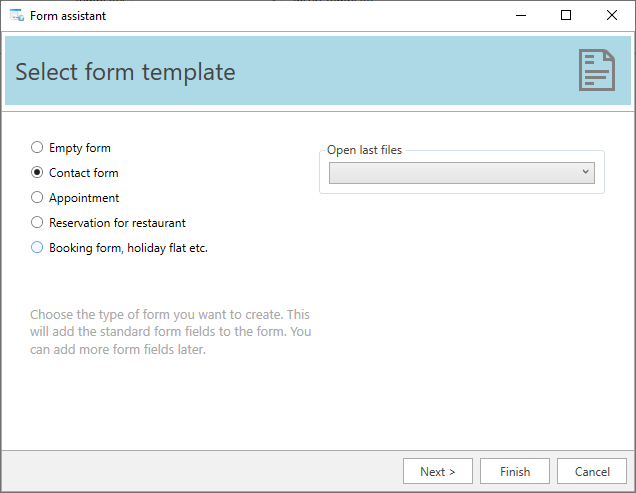
The next step is to choose the basic design. Nowadays, it would help if you chose either the design “Bootstrap” or “W3.CSS”, because both are responsive, and therefore the finished form looks good on your smartphone and tablet. Individual design settings for colors, font sizes, etc. can be set in DA-FormMaker in the “Design” tab at any time.
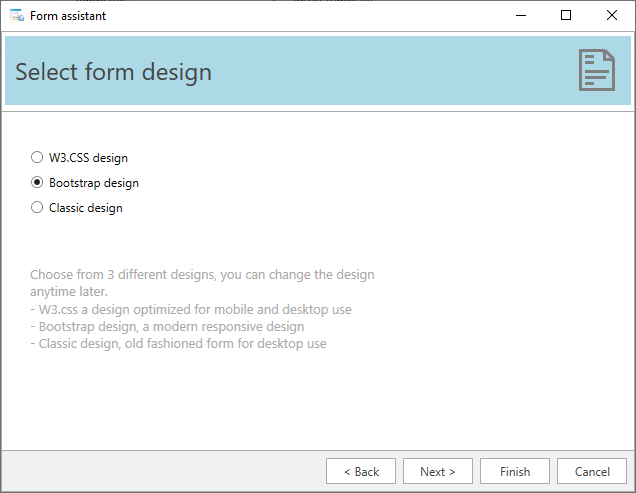
In the next step of the form wizard, you enter the e-mail address to which the data should be sent when the form is submitted. You can also adjust the subject of the e-mail and choose whether to include the verification code in the form of spam protection. This should make the life of an automated spam bot more difficult. And then, in the displayed text field, you can enter a text that will be displayed first in the website form.
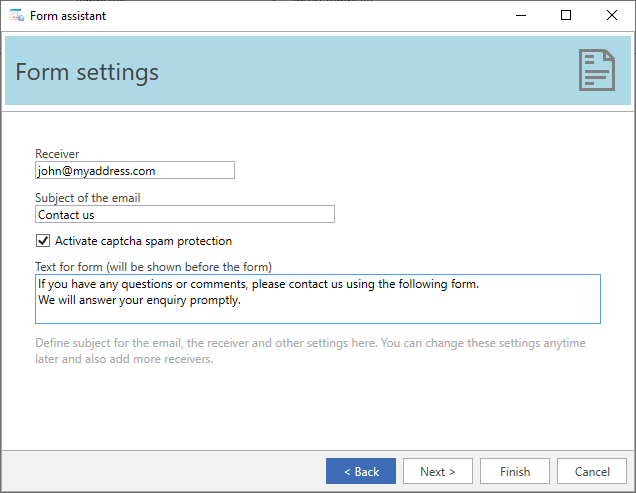
After running through the wizard, you can still make various detailed settings for each form field in DA-FormMaker. Via “New“, you can add further form fields or edit the existing ones.
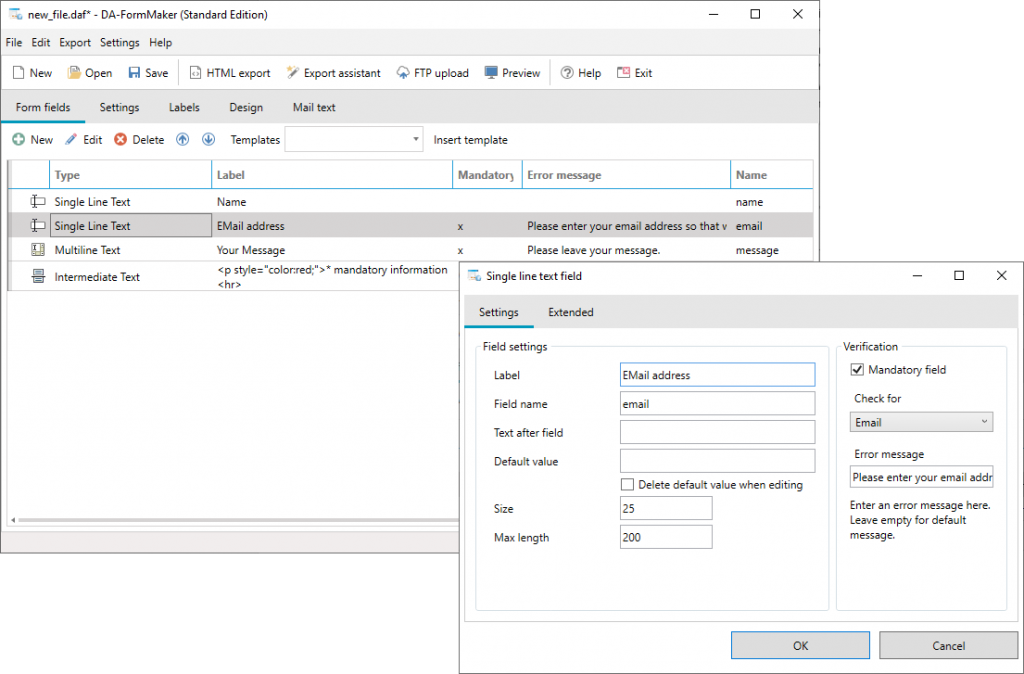
In most cases, the default settings are correct. However, if you wish, you can make further individual adjustments to the form. The best is that you do not need your own PHP script to send the form data. Here you can use the registered PHP script from the manufacturer. Alternatively, you can download this script and execute it on your own webspace.
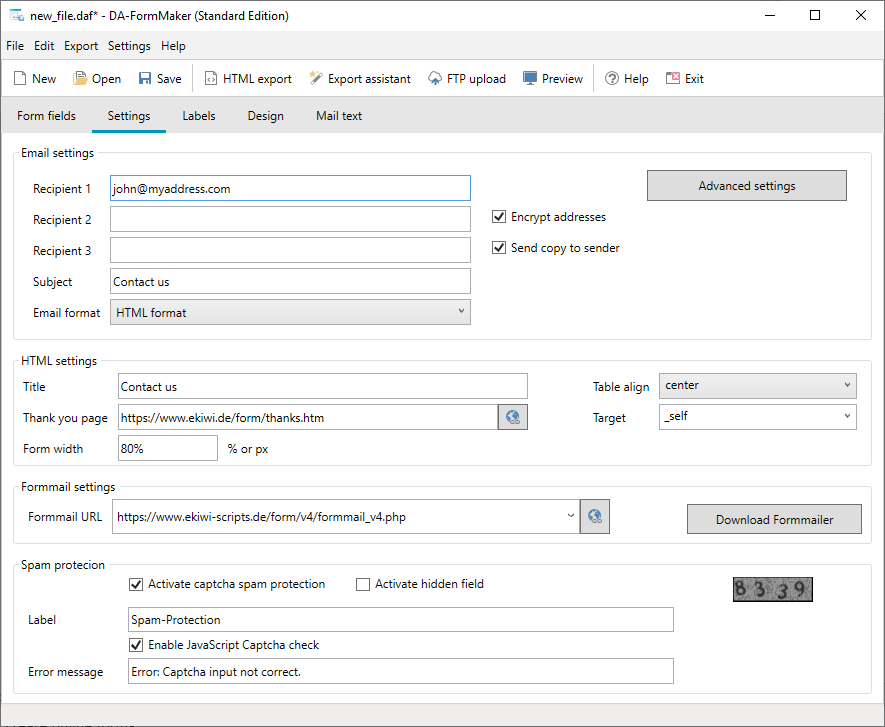
The finished form can be viewed at any time using the preview function. The “HTML Export” and the “Export Assistant” help integrate the completed form directly into your own website and upload it to the server.
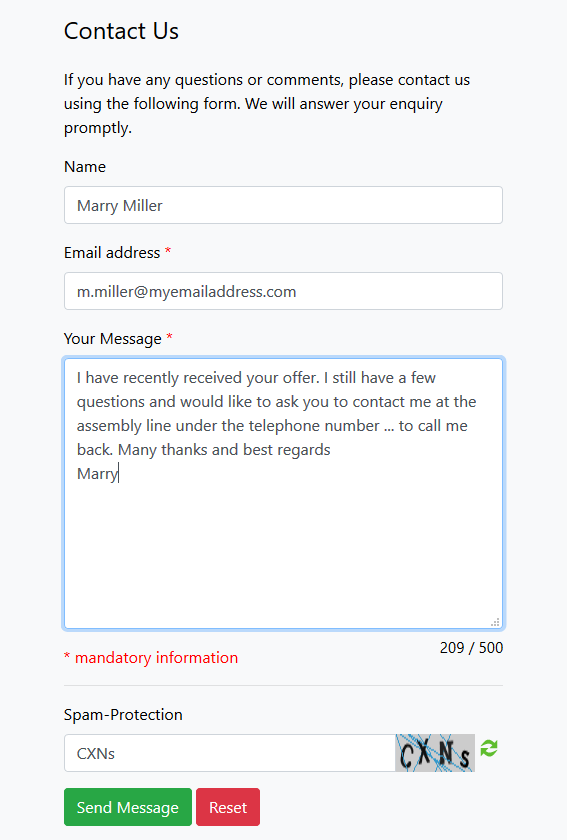
Conclusion
With the DA-FormMaker, you can create attractive online forms for yourself or as a web designer for your customers in a few minutes. According to software developers, the form builder is still under continuous development. Anyway, if you need to create a complex order form without building the entire store system, why don’t you try DA-OrderFrom?
What Is WooCommerce Product Slider and Why Your Store Needs It
Why Do Product Images Matter So Much in Online Stores? When someone visits an online store the…
0 Comments9 Minutes
How to Streamline Your Customers’ Shopping Experience?
The goal for any online store is to make shopping as smooth as possible. When visitors move…
0 Comments8 Minutes
Strengthening Brand-Customer Relationships Through Gamified Loyalty Programs
Creating lasting connections with customers has become increasingly vital as the marketplace grows…
0 Comments6 Minutes
How to Use SEO and SEA Together in Search Engine Marketing
In digital marketing, search engine marketing (SEM) plays a critical role in improving online…
0 Comments10 Minutes
Content Marketing Growth Hacks: Real Shortcuts to Drive Traffic
Are you still lagging in content marketing? Sticking to these old strategies seems…
0 Comments10 Minutes
How to Build a Strong Local Following Using Social Media Marketing
In the days of likes, shares, and stories, local businesses have a golden opportunity to create…
0 Comments9 Minutes
Why WooCommerce is the Best Choice for Your Online Store?
WooCommerce stands out as a top option for anyone looking to build an online store. This platform…
0 Comments8 Minutes
How to Use AI-Powered SEO Tools for WordPress eCommerce
SEO is a critical factor in the success of any e-commerce WordPress store. As competition…
0 Comments11 Minutes








