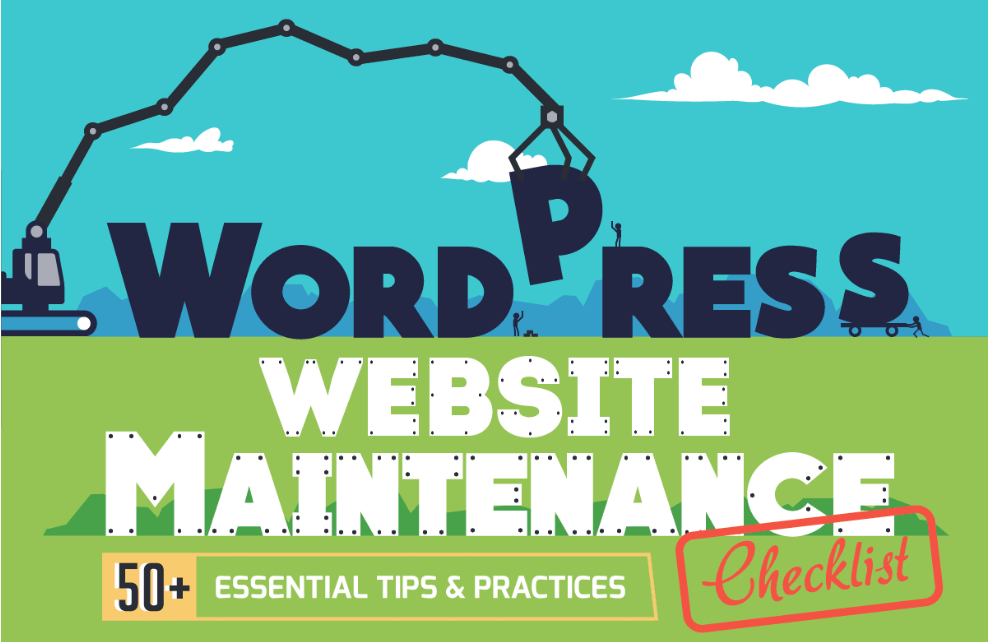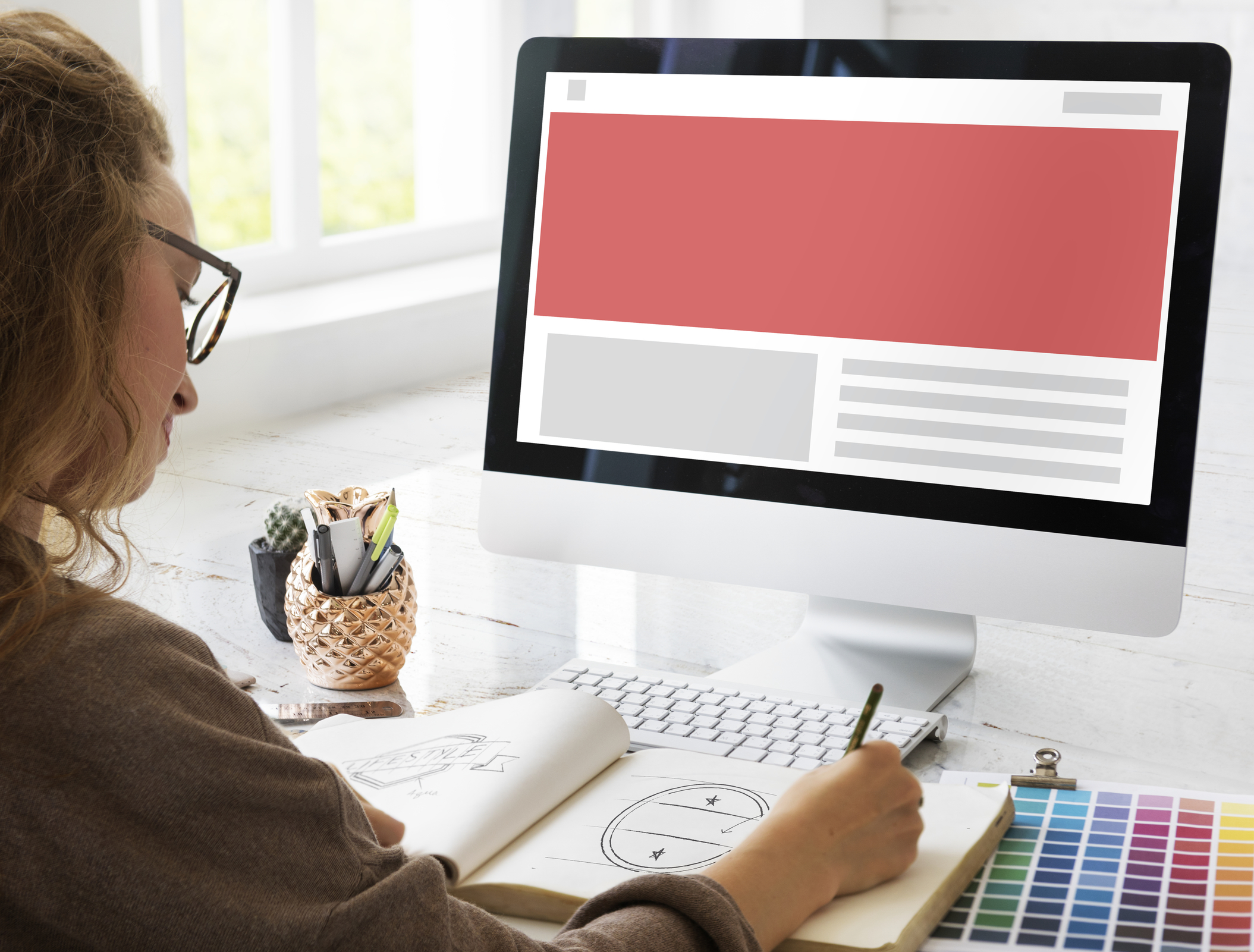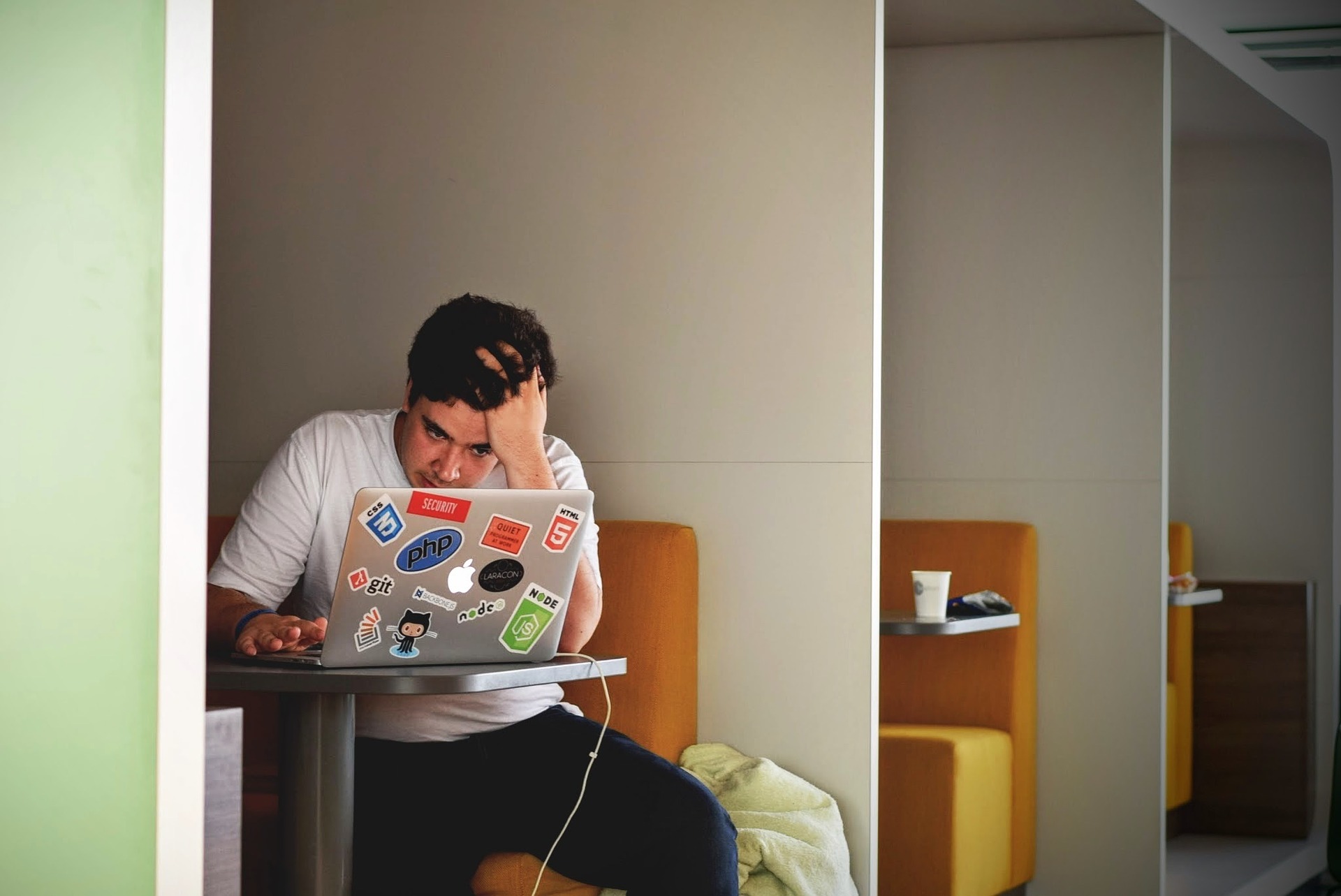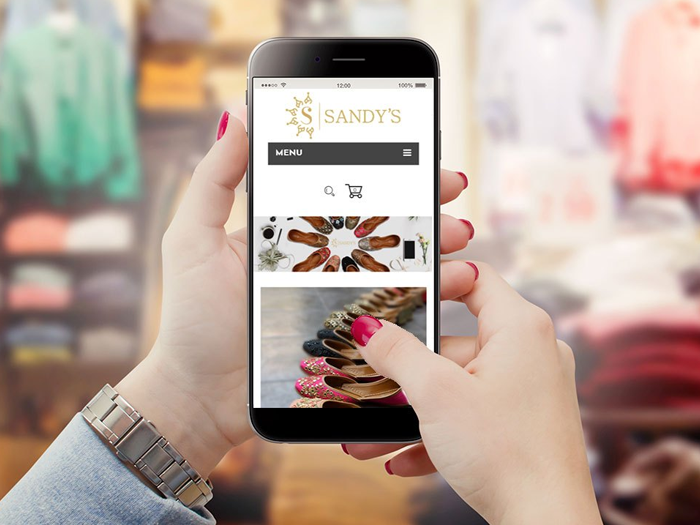Your One-stop Guide to a Mobile-friendly Website
April 20, 2019
UX Design Matters to Digital Marketing
April 2, 2019
How to Decrease Your Bounce Rate
March 22, 2019
5 ways your online store can benefit from translations?
March 21, 2019
5 Benefits Of Taking A DevOps Course For Businesses
February 27, 2019