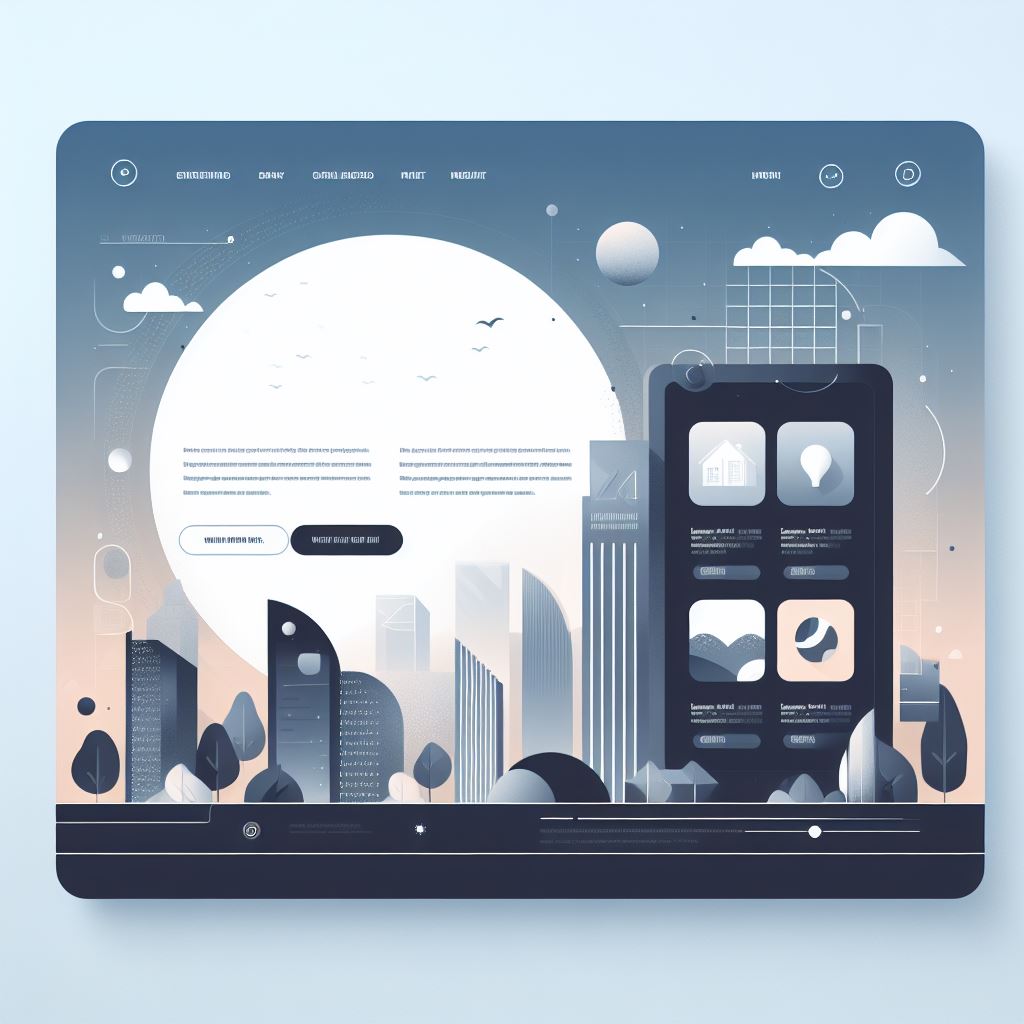UX Design Strategies for Digital Marketers
January 10, 2024
5 Proven UX Techniques to Boost Your Digital Marketing Results
November 23, 2023
How can intake forms help you to get more leads?
November 22, 2023
How to Make Interactive Websites and why do you need one?
November 14, 2023
Elements of a High-Quality Design for a Product Landing Page
October 20, 2023
The Art of Agile Iteration – Sculpting Seamless UX/UI Experiences
September 27, 2023
Importance of UI/UX Design in Custom Mobile App Development
August 24, 2023