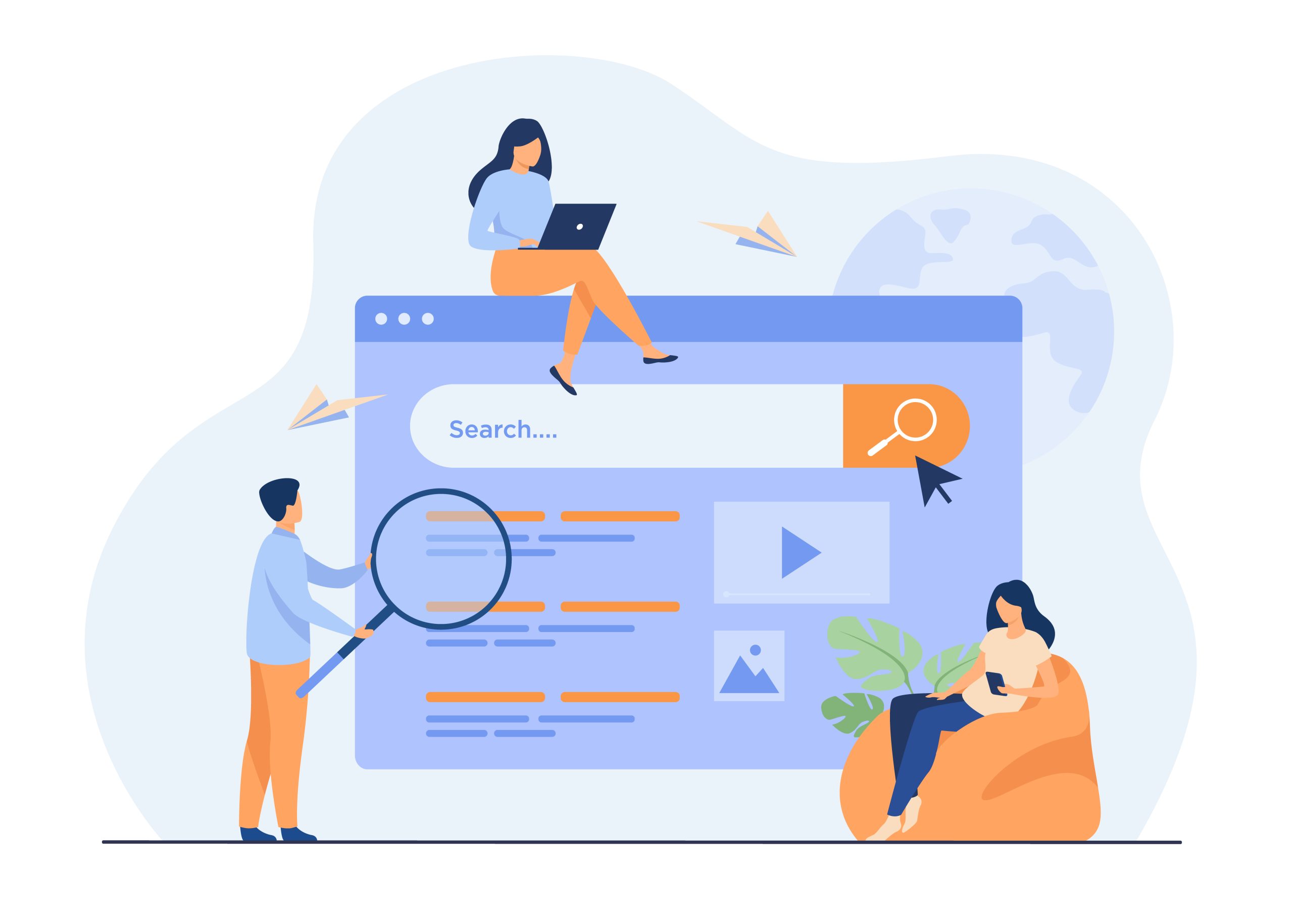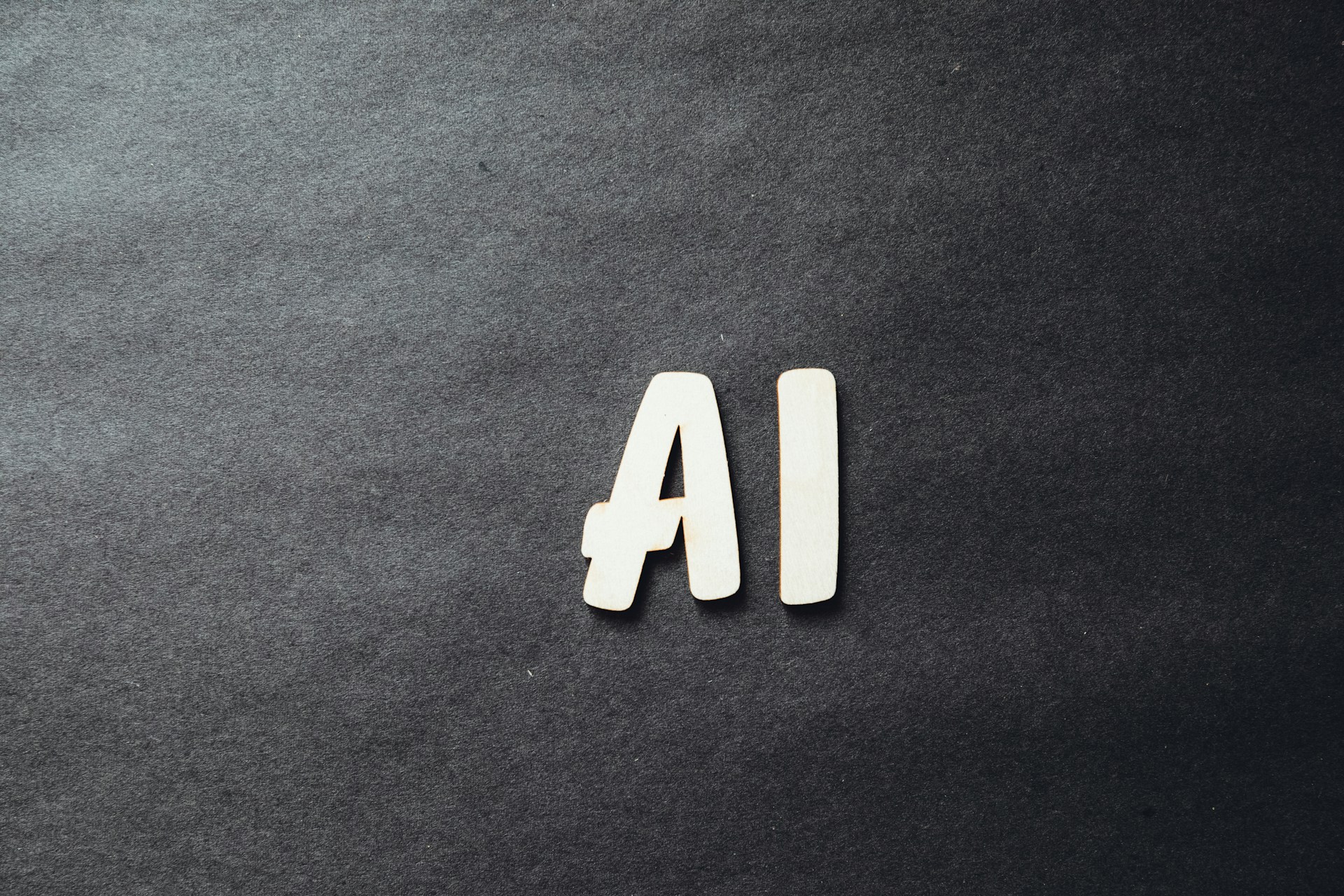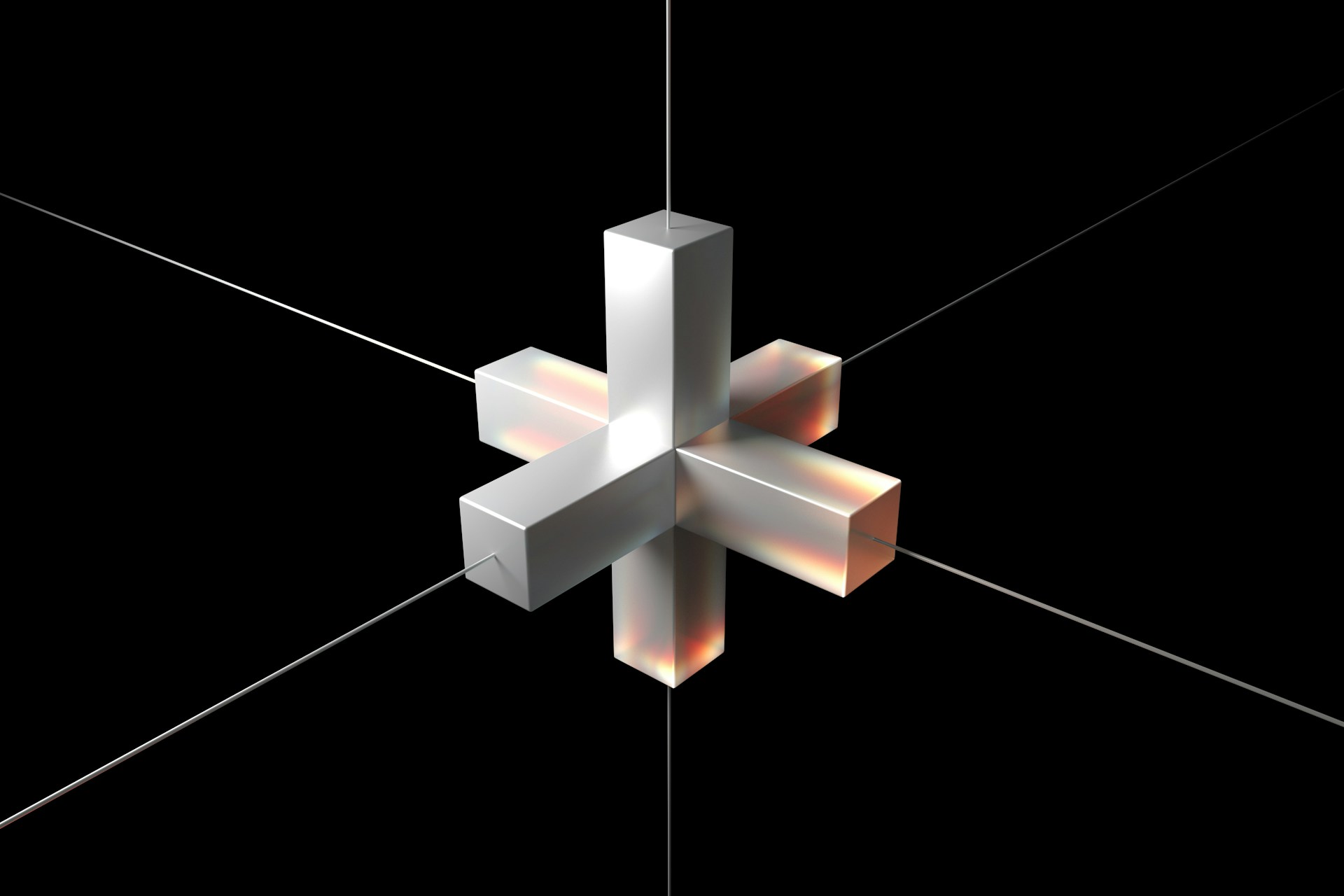Backing Up Your Graphic Design Files
If you’re a graphic designer who has a collection of previous work, you know how important it is to save your pieces. You may need to use them in your portfolio, on a job interview or as examples to show potential clients.
Quick Links
Protecting Your Graphic Design Work
One of the most disastrous things that can happen to your portfolio is losing your work. If your files are mainly in digital format, a crashed computer can take your files along with it into oblivion.
Backing up your files is the best way to avoid losing your design collection. You have several choices of backup methods; using one or all of these methods can protect your portfolio. Fortunately, backing up your files is pretty simple. You don’t need to be familiar with IT terms such as data integration to keep your creative pieces safe.
External Hard Drive
Backing up your files on an external hard drive is a straightforward process. You can simply copy and paste files from your computer to your drive, or you can use backup software to complete the process.
If you back up manually, make sure to include regular backups into your schedule so that you don’t forget. It’s easy to overlook or postpone the backup process when you are busy.
Burn Files to a CD or DVD
If you have a CD or DVD drive on your computer, you can put your files on a disc. The size of your files may limit your ability to back up using this format. A standard, single-layer recordable DVD has about 4.7 GB of storage space. Larger files that you can’t split up may need to go on an external drive or in the cloud.
In the Cloud
You have many options for storing your work online. Some companies offer a limited amount of storage space for free, but you may need a subscription to access more room for larger files.
The advantage of storing files in the cloud is that you can remotely access them from other computers. Keeping files online also allows you to share links with other people — printing vendors, potential clients or possible employers — so that they may access and review your work.
Multiple Backup Methods
You can choose more than one method of storing extra copies of your files. You may choose to do this for all of your work or just certain critical pieces. Having your files in multiple locations can ensure that you still have your files backed up somewhere else, even if somehow one backup method fails.
Setting a Backup Schedule
The frequency at which you choose to back up your files depends a lot on your work habits, the size of your files and the nature of your work. It can also depend on your personal preferences.
If you don’t want to lose more than a day’s work, for example, you may decide to back up your files every evening before you quit working for the day. However, if you’ve just completed an intricate piece or something original and unique that you absolutely don’t want to lose, you can back it up right away.
If you store your backup files offsite, you may choose to access them once a week or once a month, depending on where they are stored and how easily you can get to them. A daily backup may be impractical in these cases.
Some backup programs allow you to set up automatic backups. This step saves you from needing to remember to back up files manually. You can even set your backup time to take place while away from your computer. This step can help you avoid interruptions and ensure the backup process goes smoothly.
Backing up your files online can be straightforward if the service you use copies over your files at regular intervals. You may get your files stored several times a day.
No matter how busy you get, it’s vital to save copies of your graphic design work. Your creative talent is too valuable to lose to a computer crash.
Top 10 Magento 2 SEO Extensions to Boost Your Store’s Visibility
SEO is the key to a successful store! Have you ever given thought, if your store is simply…
0 Comments12 Minutes
How to Optimise Your PPC Campaigns with AI
As the methods of Internet marketing evolve, Pay-Per-Click (PPC) advertising remains one of the…
0 Comments10 Minutes
Putting Cybersecurity Under the Spotlight: How Security Audits Strengthen Your Defenses
While organizations understand the importance of cybersecurity, there is an opportunity for many…
0 Comments12 Minutes
How Marketing Agencies Can Choose the Best High-Performance SEO Tools
High-performance SEO tools combine comprehensive features, durability, speed, and accuracy. They…
0 Comments9 Minutes
Simplify the Running of Your Business With These Tips
Finding enough hours in the day to tackle all the jobs on your to-do list can be a major issue…
0 Comments4 Minutes
Best SEO Practices for Multi-Location Businesses
Businesses operating across multiple locations benefit from unique opportunities but also face…
0 Comments7 Minutes
Unveiling the 7 Essential Components for an Exceptional Website
Even a beginner can identify what makes a good website, but when it comes to building one, things…
0 Comments8 Minutes
Top Blockchain Trends to Watch in 2024
Blockchain has time and again proved its capacity to redefine many sectors and this prediction of…
0 Comments6 Minutes