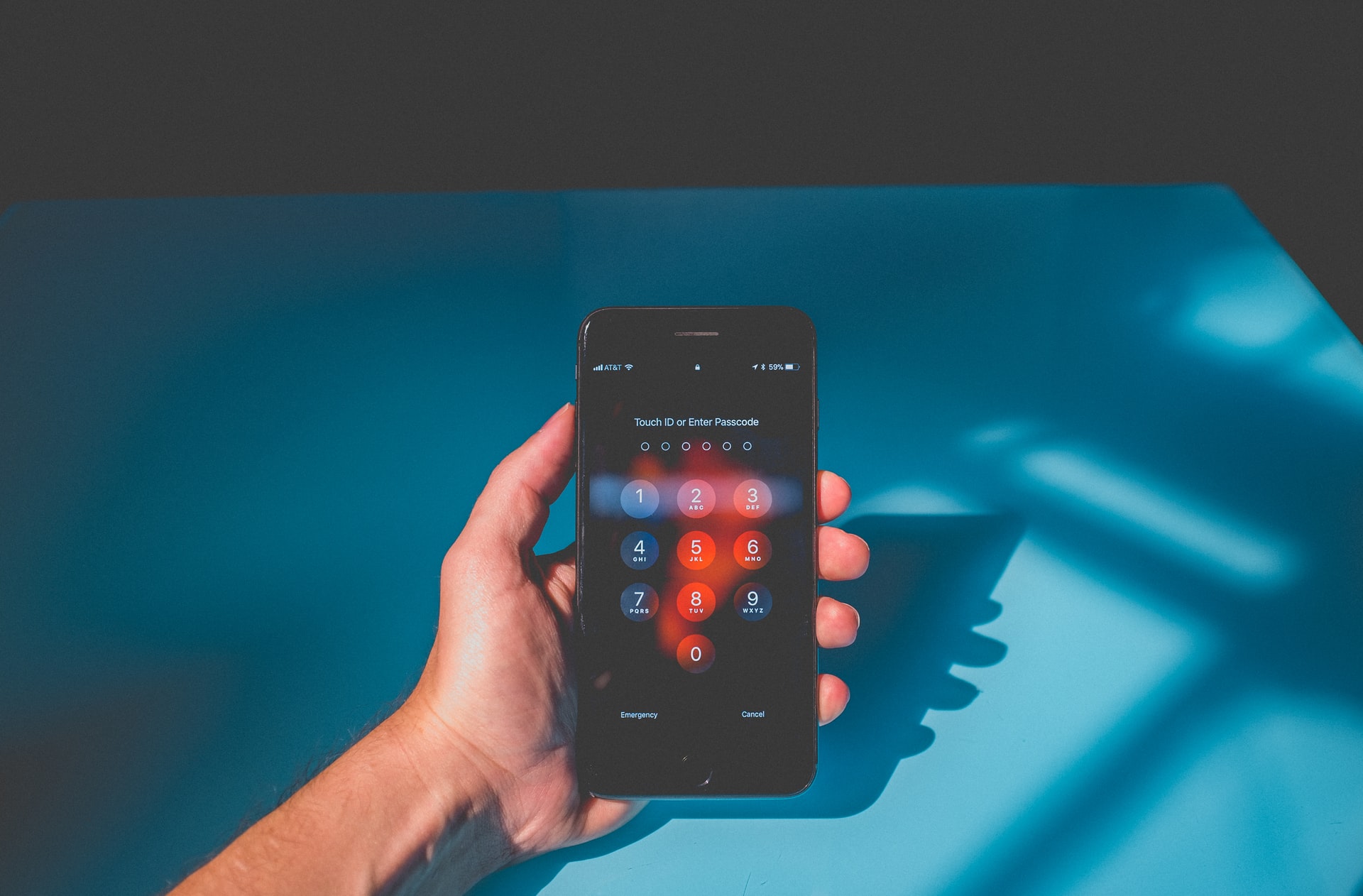9 Ways To Keep Your Data Safe at Work
Most people use a computer at least once throughout the workday. Some people even spend their entire day in front of a computer. No matter how much time is dedicated to the screen, employees must understand how to keep data safe at work. Private information about the business and clients must be kept under control, and it can be all too easy to slip up. All members of the team must have good internet and computer habits. Consider these nine ways to keep proprietary information secret.
Quick Links
1. Avoid Sharing Passwords
Employees often become friends. After all, working side by side with someone creates a close bond. While this can be a wonderful thing, it can be problematic for data safety. If a person is sharing passwords with his or her friends at work, trouble can arise. What starts as a harmless thing can soon turn into much more. It is important that everyone has a unique password and that no one shares his or her data. This is especially important if you work in a field that deals with information such as ePCR (electronic patient care reporting).
2. Install Necessary Firewalls
Data breaches can occur internally or externally, so you must have proper firewalls in place. If you are dealing with any type of sensitive information, you need a way to protect it against hackers or viruses. Talk to your IT department about the most effective firewalls for your specific programs. Each company’s needs will differ based on what type of information they are trying to protect. If you do install firewalls, someone in your company must know how to routinely test their effectiveness.
3. Manage Administrative Permissions
When dealing with software programs at work, there should be different levels of access for employees. For example, managers will need more access to proprietary information than the employees under them. There is no need for everyone to be privy to all the company’s information. Only allow employees to see the information necessary to get their jobs done. This way, data breaches can be pinpointed to a smaller group of people if one does occur. If everyone in the company has the same software permissions, it will be almost impossible to find the culprit.
4. Log Out at the End of the Workday
When employees are finished with their shifts, they should always log out of all programs they have been working in. To safeguard against employees forgetting to do this, the programs should automatically shut down after several minutes of inactivity. This way, unauthorized persons will not be able to access information that they should not. Employees need to know that they are responsible for what happens on their computers, so they should be diligent about signing out of programs when not in use.
5. Keep Passwords in a Secure Place
Passwords should never be automatically stored on a work computer, and they should not be written down where they could easily be found. Ideally, employees will have all passwords memorized and not written down. However, if this is not possible, passwords should be written down in a secure location, such as a locked filing cabinet or drawer. If a manager assigns a password to an employee, the employee should change it immediately to something only he or she knows.
6. Limit Personal Use of Work Computers
If a company computer is going to acquire a virus or be hacked, it will likely happen while an employee is using the computer for personal use. There should be strict rules for how a work device can be used. It should be strictly for company use, and all personal use should be discouraged. This keeps the company safer as a whole and reduces the chance of a data breach. There should be clear consequences for using a work computer for a personal agenda.
7. Train New Employees on Internet Safety
When a new hire joins the team, he or she obviously does not know the rules relating to computer and internet usage. Instead of letting him or her figure it out alone, the company should probably train him or her. This should be included in initial training sessions so that he or she will know how to safely use software from the start. Without proper training on how to protect data, the employee cannot be expected to do so. There should be a system of checks and balances for all new employees with their computer and data usage.
8. Change Passwords When an Employee Leaves
Employees leave companies for many reasons. Whether it be for retirement or a new job opportunity, the company must be prepared to protect its data when the employee leaves. This involves the company changing any passwords that the employee used and disabling all access to company data across all devices that he or she still owns. While most employees would never intentionally breach data when leaving a company, a business can never be too careful. It is better to be extra cautious than to deal with the aftermath of an internal data breach.
9. Report Suspicious Activity
Employees should feel comfortable reporting any suspicious computer or internet activity to their immediate supervisors. For example, if an employee feels that his or her computer or other device has been tampered with, he or she should make it known immediately. In these cases, employees should not be punished. Rather, they should be appreciated for their loyalty and honesty to the company. Take concerns like this seriously. This is especially true if the employee has lost a company device that has data on it (such as a work cellular phone).
In the information age, businesses can never be too careful about how they store their data. Consider these ways of making sure that your company is doing its part to protect client information. You will be glad that you put forth the effort in preventing a data breach, as the aftermath of one requires much more time and resources to manage.
What Is WooCommerce Product Slider and Why Your Store Needs It
Why Do Product Images Matter So Much in Online Stores? When someone visits an online store the…
0 Comments9 Minutes
How to Streamline Your Customers’ Shopping Experience?
The goal for any online store is to make shopping as smooth as possible. When visitors move…
0 Comments8 Minutes
Strengthening Brand-Customer Relationships Through Gamified Loyalty Programs
Creating lasting connections with customers has become increasingly vital as the marketplace grows…
0 Comments6 Minutes
How to Use SEO and SEA Together in Search Engine Marketing
In digital marketing, search engine marketing (SEM) plays a critical role in improving online…
0 Comments10 Minutes
Content Marketing Growth Hacks: Real Shortcuts to Drive Traffic
Are you still lagging in content marketing? Sticking to these old strategies seems…
0 Comments10 Minutes
How to Build a Strong Local Following Using Social Media Marketing
In the days of likes, shares, and stories, local businesses have a golden opportunity to create…
0 Comments9 Minutes
Why WooCommerce is the Best Choice for Your Online Store?
WooCommerce stands out as a top option for anyone looking to build an online store. This platform…
0 Comments8 Minutes
How to Use AI-Powered SEO Tools for WordPress eCommerce
SEO is a critical factor in the success of any e-commerce WordPress store. As competition…
0 Comments11 Minutes