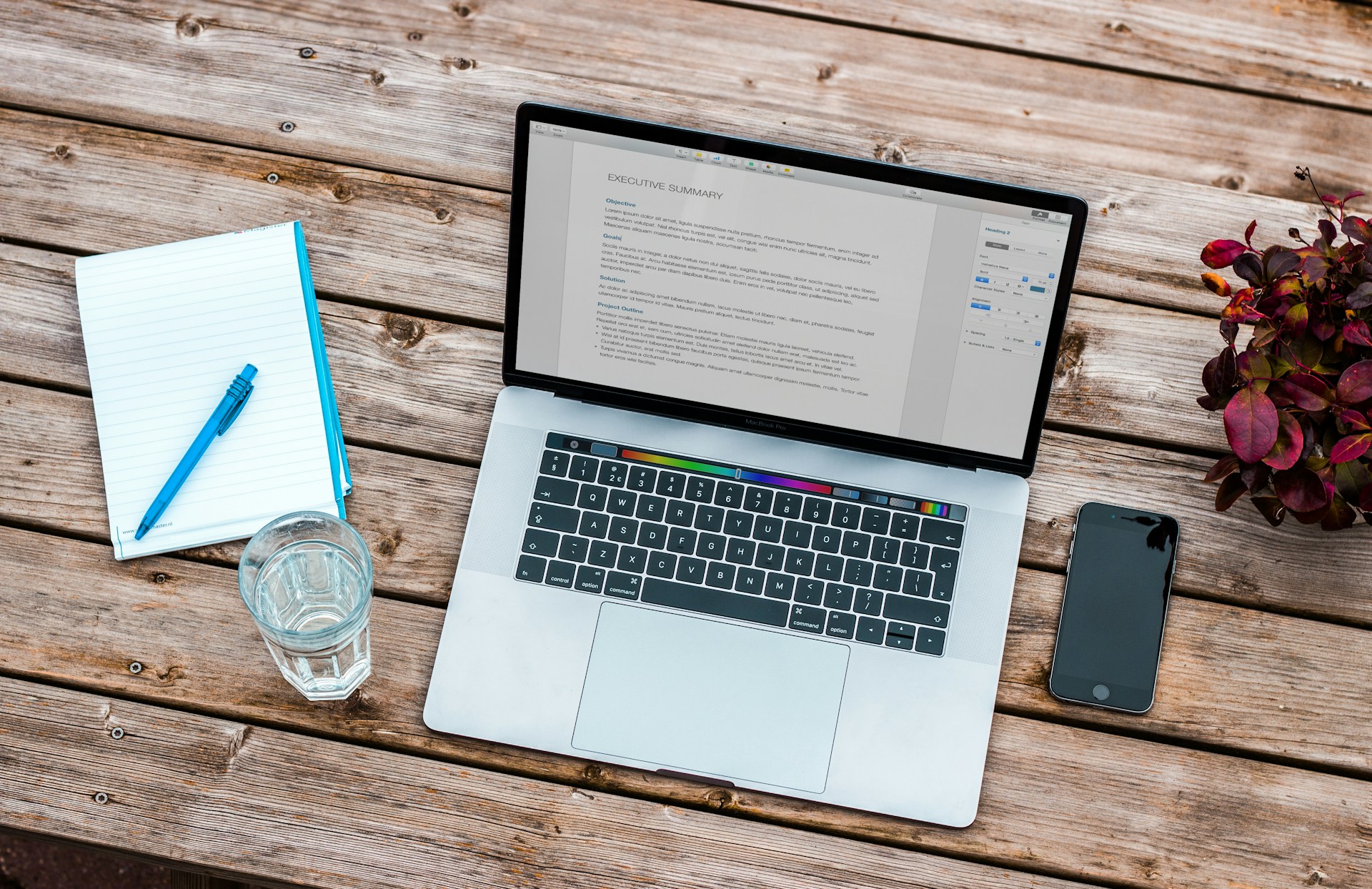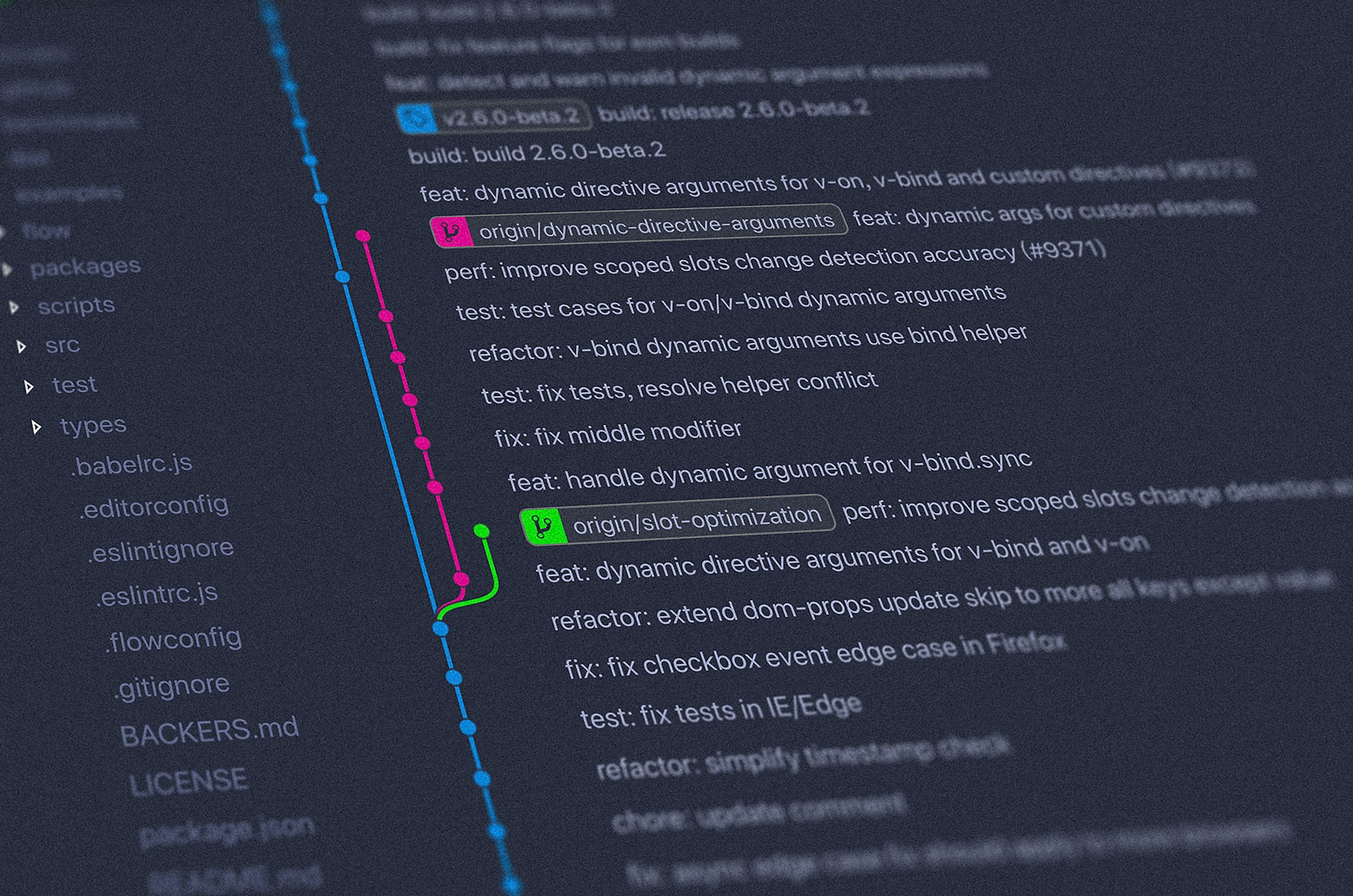6 Things You Can Do to Protect Your Business Online
Cyber threats are a critical threat to any business in today’s world. Without proper cybersecurity, you could suffer a data breach, not to mention a loss of client trust and hours of downtime! So, keeping your small business safe from the world of evolving cyber threats is imperative for any business owner. But how do you do provide this protection? How can you best protect your business from the online world? The best way is to be aware of the different types of scams, as well as to be aware of the necessary protocols which we will list below:
- Make sure all your systems are up to date
Remember how the NHS in the UK was held hostage to ransomware not too long ago? And how this turned out to be thanks to an old computer running Windows 7? While health services and other sectors do have the need to stay online 24/7, this is no excuse for refusing to update your systems to the latest software.
Have you ever noticed how, though your computer asks to be updated all the time, there are generally no significant changes when you turn it on again? This is likely because it just installed a small security patch. Security patches fix newly-discovered flaws and loopholes in software that could otherwise allow a savvy user remote access to your business’ files.
How to keep your business up to date? Well, simply make sure you have auto-updates turned on for everything, and ensure all your employees turn the computers off regularly to ensure that they get the chance to install these updates.
- Use Multi-Factor Authentication
Multi-factor authentication is another crucial safety step to providing security for your business. Multi-factor authentication uses an app, email or text message to ask an employee to verify their identity before they can log in. Using multi-factor authentication alongside strong passwords strongly increases the security of your organisation. MFA makes it almost impossible for anyone other than that employee to access their account.
With passwords alone, just one weak password can open up the entire business to a data breach. But MFA makes compliance foolproof and eliminates this risk.
- Start a cyber security training program
Another great way to increase your small business IT security is to start an online security training and awareness course. The curriculums in these programs are specially designed to train and teach workers about avoiding those common mistakes that can lead to a significant cybersecurity incident for the business.
A good cyber security training program will cover topics like setting a good password, mobile device security, phishing attacks, and social engineering schemes. If your business has an IT support provider, they can help you produce resources for ongoing employee training sessions to keep your entire staff up-to-date constantly.
Despite your best intentions, it can be hard to keep up this type of training. Whether you’re all just too busy doing your jobs, or you can’t find good resources, it’s easy for cyber security training to fall by the wayside. So, consider looking for a local organisation that can provide your business with cyber training in keeping with the latest threats and news.
- Back it up
Just one major cybersecurity incident can end up causing significant data loss to your business. Whether it’s an employee mistake, a major hardware failure, or even a natural disaster, it’s all too easy to have your data wiped out.
So, you need to prepare for these situations as best you can. At a minimum, make regular data backups and keep them off-site. But you should also consider putting together a Disaster Recovery Plan and a Business Continuity Plan.
Backups are a great way to keep a copy of your information separate from your live system. However, backups are also surprisingly limiting to recovery. Why? It is difficult and time-consuming to restore your data from them. So, how are you going to get things back up and running?
A good disaster recovery plan or business continuity system will take care of this for you. A disaster recovery plan keeps your data safe and contains instructions for the rapid recovery of your IT system to have your business back up and running again in a matter of hours.
So yes, backups are good and are acceptable for small businesses. But having a plan is much better.
- Have an Incident Response Plan (IRP)
Yes, hardware failures and natural disasters aren’t the only things that can put a halt on your business – cybersecurity incidents are also a concern. So, knowing how to respond to a cybersecurity incident quickly is imperative for any business. A good incident response plan will reduce downtime in your business and stop your confidential data from getting into the wrong hands.
How can you develop an IRP? Simply work with a Managed Service Provider to put a detailed IRP together to suit a range of potential scenarios.
A good IRP will detail the best ways to respond to a variety of cybersecurity situations and will also prevent employees from making common mistakes. However, you will need to look over your IRP regularly to make sure it is always up to date.
- Keep all devices encrypted
One great way to keep your data safe from cyber threats is encryption. Triple-checking that all of your business devices – whether employee work phones, tills, laptops, or even the tiny staff arcade game Raspberry Pi – are indeed encrypted is the best way to fortify your business against a data breach. Everything that can go online needs to be secure.
An easy way to encrypt your devices is to use a built-in encryption program or a third-party provider. A managed IT service provider can also help you out by ensuring all your devices are encrypted. They can lay out cyber security policies and standards, set up greater security, give everyone basic training, and continually manage your business’ IT security systems going forward. Every device you purchase should intrinsically be encrypted as part of your business policy. Ask your IT provider to put forward encryption compliance in your business.
How to Make Your Food Blog Irresistibly Yummy for Google Rankings?
SEO strategy is at the core of any successful blog. It is even more critical in densely populated…
0 Comments11 Minutes
How SEO Company Boosts Your Online Presence?
The web jungle is immense with hundreds and thousands of new websites cropping up every day! It is…
0 Comments6 Minutes
Keyword Research Strategies: Opportunities for SEO Success
Consider wanting to sell ice cream. You arrange your ice cream stand, but how can you tell people…
0 Comments10 Minutes
Optimizing Marketing Automation with Dynamics 365: Essential Keywords and Strategies
For organizations aiming to hold their ground and reach out to their audience effectively,…
0 Comments9 Minutes
Understanding AI, Machine Learning, and AIML: A Comprehensive Overview
We are all aware of the phrase: “Change is Constant!” It means nothing is permanent except…
0 Comments7 Minutes
What are the Cybersecurity Best Practices to Safeguard Your Digital Assets
One could say that cybersecurity is not anymore, an added luxury – it has become a necessity. Due…
0 Comments8 Minutes
8 Ways Visual Content Enhances the User Experience on Your E-commerce Website
When it comes to e-commerce, first impressions are everything. Your website is usually the first…
0 Comments7 Minutes
How to Find and Fix Orphan Pages in SEO
Orphan pages are the web pages which are not linked to any other web page of the specific site and…
0 Comments9 Minutes