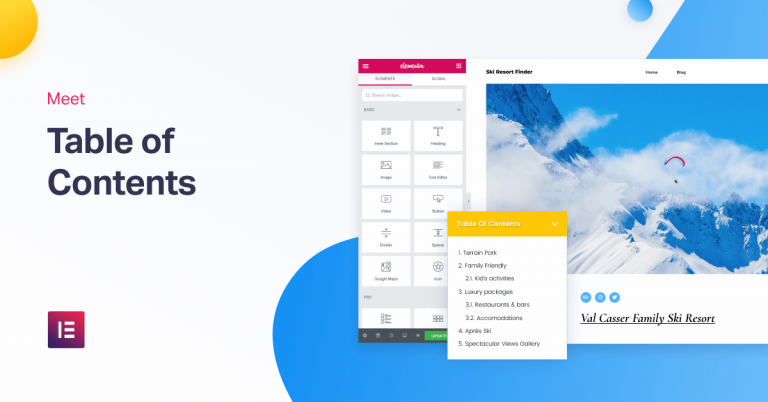Elementor Pro for WordPress – New release
In Elementor Pro 2.8 we have important usability and SEO features, which will improve your site’s score, performance, accessibility and readability.
Before installing, make sure you are using: Elementor Core 2.9
Quick Links
New Table of Contents widget
It seems that nowadays if you want to get substantial traffic from Google, you need to create long content.
[eafl id=”19482″ name=”Elementor” text=”Elementor Pro 2.9″] is adding a crucial tool to make your long content more successful and readable by readers and search engines.
The Table of Contents widget is a great way to improve accessibility, increase SEO and get those precious snippets featured on Google.
It’s not just another SEO widget, it’s the most customizable TOC widget available to date.
In addition, if you use it in conjunction with Elementor’s Theme Builder, you can add it to all posts on your site with a single tap, instantly improving the site’s SEO.
Here’s what the summary widget includes, in terms of customization:
- Level of mapped header tags
- Define the container where the mapping will affect
- Allow advanced style customization
- Delete tags by selector
- Collapsed or Expanded State
Website performance improvements
In Elementor Pro v2.7 the Pro Gallery widget was introduced. They have now improved the loading time of the Gallery and added two important functions: Slow loading and random ordering of images.
To improve site performance and speed up image loading, the Elementor Gallery widget now includes slow loading by default. We also optimized the code that loads images and improved image transitions.
In addition to Lazy Load, you can now choose between standard and random image order. Choose ‘Random’, and the images will be shuffled, in one and several galleries and in layouts.
Font Awesome 5 Pro
Do you know how everyone uses the same icons? With this version, you can create unique pages with icons that are sure to make your sites stand out.
A few months ago, in version 2.6, Elementor upgraded its icon library to Font Awesome 5. Font Awesome 5 is the largest and most popular icon library. It’s a bit like Elementor and wine, it keeps getting better over time.
The new version adds a lot of value to Font Awesome Pro subscribers. Now, these users have the ability to use more than 300 new icons, more than 1700 duotone icons, which are composed of 2 different tones (adds an original look and feel to the icons ).
What Is WooCommerce Product Slider and Why Your Store Needs It
Why Do Product Images Matter So Much in Online Stores? When someone visits an online store the…
0 Comments9 Minutes
How to Streamline Your Customers’ Shopping Experience?
The goal for any online store is to make shopping as smooth as possible. When visitors move…
0 Comments8 Minutes
Strengthening Brand-Customer Relationships Through Gamified Loyalty Programs
Creating lasting connections with customers has become increasingly vital as the marketplace grows…
0 Comments6 Minutes
How to Use SEO and SEA Together in Search Engine Marketing
In digital marketing, search engine marketing (SEM) plays a critical role in improving online…
0 Comments10 Minutes
Content Marketing Growth Hacks: Real Shortcuts to Drive Traffic
Are you still lagging in content marketing? Sticking to these old strategies seems…
0 Comments10 Minutes
How to Build a Strong Local Following Using Social Media Marketing
In the days of likes, shares, and stories, local businesses have a golden opportunity to create…
0 Comments9 Minutes
Why WooCommerce is the Best Choice for Your Online Store?
WooCommerce stands out as a top option for anyone looking to build an online store. This platform…
0 Comments8 Minutes
How to Use AI-Powered SEO Tools for WordPress eCommerce
SEO is a critical factor in the success of any e-commerce WordPress store. As competition…
0 Comments11 Minutes