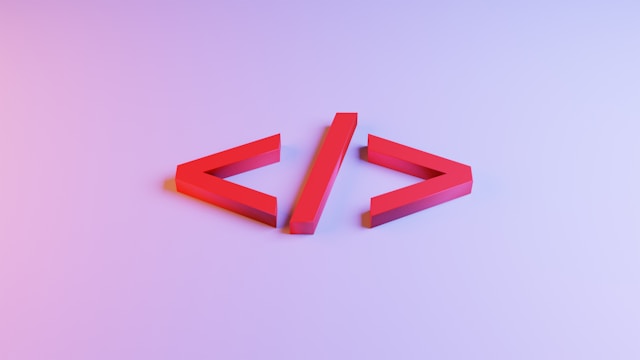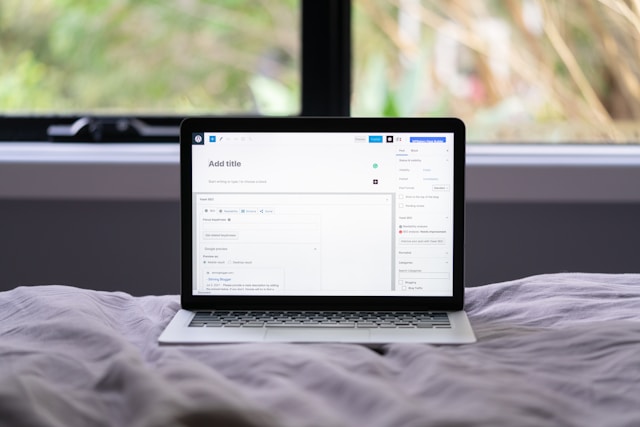10 Types of Graphics Design to Explore for New Designers
Is graphic design your passion? Surely, you have heard this line along the way on social media.
Quick Links
People are ‘making fun’ of graphic design when commenting on an unsurprisingly bad design by telling others how graphic design is indeed their passion.
Obviously, this is a funny joke. Everyone won’t throw a fit over memes that describe how awful their creation is because it’s a part of self-advertisement.
Also, thanks to this popular “graphic design is my passion” line. People are actually interested in learning to design, especially when big companies use this meme to search for designers by posting a super horrendous image because they don’t have a designer. Brilliant!
Now that you’re among those who fall for graphic design because of a famous meme on the internet, you’re truly welcomed.
But before diving deep into the design world, let’s start easy by learning different types of design to know.
Here are the ten graphic designs every new designer should learn in their designing journey.
1. Motion graphics
Motion graphics are animated visuals used to communicate information or tell a story. They can be used for various purposes, such as explainer videos, infographics, or simply adding visual interest to a website or app. Motion graphics often use animation, video, and sound to create an engaging and immersive experience. To create motion graphics, designers must have a good understanding of the principles of animation and motion.
2. User interface design
User Interface (UI) design is the process of designing the user experience (UX) for digital products such as websites, apps, and software. It involves creating interfaces that are both visually appealing and easy to use. A good interface must be intuitive, efficient, and satisfying to use. To achieve this, interface designers must understand human psychology and how people interact with technology.
3. Print design
Print design is creating designs for printed materials such as newspapers, magazines, books, or packaging. It involves a good understanding of both form and function – the design must look good and be easy to print and assemble. Print design often uses specialized tools and techniques, such as die-cutting, foiling, and embossing.
4. Product design
Product design is designing physical objects, such as furniture, appliances, or toys. It involves creating products that are both visually appealing and functional. A good product design must meet the needs of the people who will use the product while still being safe and accessible. Product design also uses specialized tools and techniques, such as computer-aided design (CAD) and rapid prototyping.
5. Packaging design
Packaging design is the process of designing the physical container for a product. It involves creating a package that is both ergonomic and functional. A good packaging design must be able to protect the contents of the package while still being easy to open and use. If you want to learn about designing a package, you also need to learn a few techniques, such as die-cutting, foiling, and embossing.
6. Environmental design
Environmental design is designing for the built environment – both interior and exterior spaces. It involves creating functional spaces and beautiful designs. If you work in designing environmental spaces, make sure your design fits what people need not just providing a spectacular design where people can use your space well. There are a few studies and tools you should learn first when learning environmental design, such as lighting studies and computer-aided design (CAD).
7. Exhibit design
Exhibit design is designing displays and exhibits for museums, trade shows, or other public venues. A good exhibit design must capture the attention of the viewers while still conveying the intended message. Your exhibit design should be beautiful and informative at the same time.
Learning exhibit design can be challenging. You need to learn from training videos about designing an exhibition as well as seeing the exhibition in person to get inspiration.
8. Typography design
This is the first and basic rule of Artisticore graphic design (or maybe web design). Designers must learn how to create beautiful, easy-to-read, and well-formatted text. Different fonts present different personalities that reflect either formal or informal writing. For example, Times New Roman projects a more serious and academic feel while Comic Sans expresses a playful and fun personality.
Thus, it is crucial to understand which font style works for what kind of message you want to portray. Likewise, designers should also be able to mix and match different fonts to create an interesting and unique layout.
9. Layout design
The layout design speaks about the presentation and organization of content in a visually appealing manner and is easy to understand. In print media, layout design is often associated with placing text and images on a page. For digital design, layout generally refers to the way elements are arranged on a website or screen. A good layout must be able to direct the user’s attention to the most important information while still maintaining a sense of balance and visual appeal.
10. Icon design
Icons are small graphical images used to represent different objects, actions, or ideas. They are often used in place of text to make information more visually appealing or easier to understand. Icon design is an important skill for any graphic designer to master. Creating effective icons requires a good understanding of both form and function – they must look good and be easy to understand and use.
Takeaway
Graphic design is a wide and varied field, with many different specialties and sub-disciplines. If you’re interested in becoming a graphic designer, it’s important to explore the different types of design and find the one that best suits your interests and skills. There are many different types of design to choose from, so don’t be afraid to experiment until you find the one that’s right for you. Good luck!
Author

Andre Oentoro is the founder of Breadnbeyond, an award-winning explainer video production company. He helps businesses increase conversion rates, close more sales, and get positive ROI from explainer videos (in that order).
Twitter: @breadnbeyond
Email/Gravatar: andre@breadnbeyond.com
LinkedIn: Andre Oentoro
Critical Challenges in Automation Testing and How to Overcome Them
Software development methods now include automation testing as a necessary component because of…
0 Comments8 Minutes
How to Scale Your Business with Pimcore Development Services
In the quickly evolving digital world, companies are always looking for creative ways to move…
0 Comments8 Minutes
What are Niche Edits?
A link-building tactic known as "niche edit" is when publishers or website owners enhance…
0 Comments12 Minutes
Understanding the importance of Metadata and busting the common myths
Metadata is an important aspect of the website. It gives to the search engines about what a…
0 Comments8 Minutes
Common Data Migration Challenges and How to Overcome Them
In the era of technology, data serves as the backbone of companies. Whether it's client details,…
0 Comments13 Minutes
SIEM at a glance (Security information and event management)
You have a contingency plan like most other intelligent businesses, but what if it fails? And,…
0 Comments12 Minutes
Breaking the Mold: Unconventional Methods for Business Growth with WordPress
If you have implemented WordPress for your website, or are considering migrating to it, chances…
0 Comments13 Minutes
Web and Mobile App Development Trends to Consider in 2024
As technology continues to evolve at a rapid pace, staying ahead is essential for developers and…
0 Comments8 Minutes