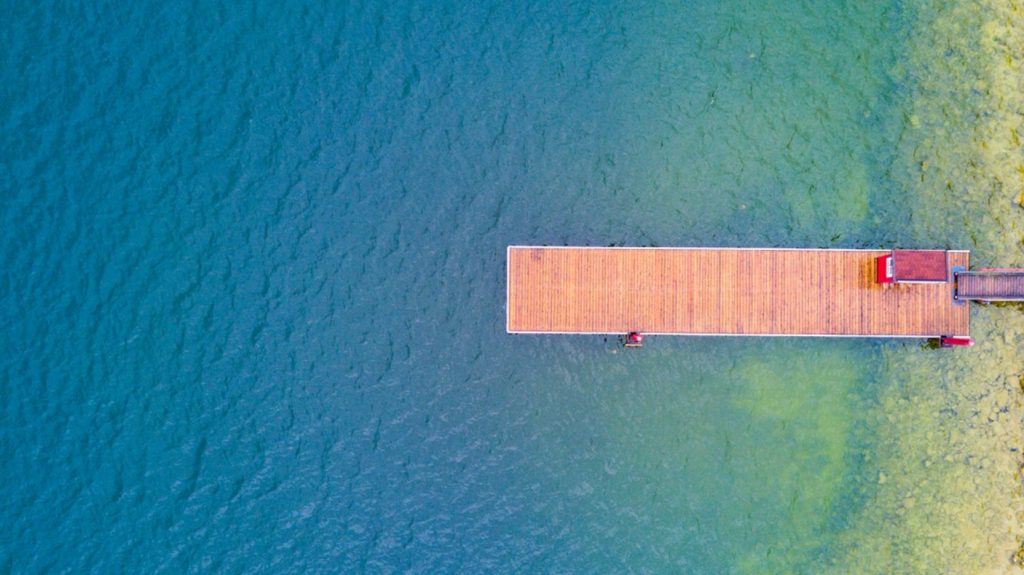Landing pages are a crucial element of digital marketing strategies. They provide a direct path for visitors to follow to complete your desired action.
Quick Links
To get the most out of your landing pages they should be optimised. A typical landing page converts anywhere between 1 and 3 percent but this could be a lot higher with the right optimisation and targeting.
Like most marketing tactics it can be tricky, almost impossible, to get right the first time. The best campaigns have often been results of extensive testing, monitoring and learning. To give you a head start, we have put together a simple guide to help you optimize landing pages for higher conversions.
The landing page is the make or break moment for most sites- busy visitors who have casually clicked, curious to see what your page is all about, are 20% less likely to stick around for a slow-loading page- even half a second makes a vast difference. Testing your Internet speed is the key to a successful landing page.
Not only are reader satisfaction and conversion rates dependent on how effectively you can quickly draw in site visitors, but Google search rankings take site speed into account, placing high precedence on how fast your page loads. So testing your page to find the best internet speed possible is essential.
1. Concentrate on a single campaign goal
While this may seem obvious, many landing pages fail because they don’t have a clear single goal, allowing users to get distracted or confused.
Create your landing pages to achieve a single goal and don’t give the user any opportunity to go elsewhere. Your landing page should state a problem, the solution you came up with, why your solution is best and how users can sign up for it. Keep it short and simple for maximum conversions.
Ideas for a campaign goal:
- Sign up for a newsletter.
- Submit information through a data capture form.
- Join a trial.
- Download a document.
2. Simple but professional design
First impressions are everything. If your website looks unprofessional or outdated your conversion rate will suffer drastically.
You don’t have to spend hundreds on an agency to build you a website, you can purchase some excellent templates from reputable online marketplaces and get them set up within minutes.
Choose a template with a clean layout, ensure it is mobile-friendly and has space for a contact form to grab your users details.
How to spot a good template:
- Mobile friendly and responsive design. Your website needs to be able to work on any device from a mobile phone to a large screen 4K desktop.
- Support. Not every template will come with this, particularly free ones, but if you’ve paid for a template you should be given a support email or some documentation to help you get set up.
- Good templates will be flexible and allow for you to easily make design changes such as colours and fonts. If your template requires layout changes and your coding knowledge is limited you may be better off finding another template that matches what you want.
- The reputation of the developer should also be considered. Was the template built by a student or a professional design team? Look at the developer profile, if they have good ratings and lots of other templates it safe to say you will be getting a good template.
3. Break your content up
Your visitors don’t want to read pages of information, you have just a few seconds to grab a visitor’s attention which you can do with a bold and straightforward headline.
Keep your headlines short and to the point, keep your paragraphs to a minimum but ensure you get across all the information a visitor will need. Most visitors will skim-read your page so make sure the content flows well and gives the user all the information they need in as few paragraphs as possible.
Use the following to break up your text:
- Headings
- Images
- Blockquotes
- Bold and italic style text
- Bullet points and lists
4. Use the right images
Content is important, but images help strike emotions encouraging visitors to take action. You can use images to keep text to a minimum or as a visual aid but make sure they are relevant and helpful to your users.
If you don’t have professional photography available there are plenty of great resources where you can either purchase or download royalty free images such as unsplash or pixabay.
What to look for when choosing stock photography:
- Firstly check the licensing – do you have permission to use it? If you found the image through a google search chances are you can’t. Use reputable stock websites such as pixabay or shutterstock and you will be given a license for each image use.
- Is the image focussed and in the correct size? Don’t try to stretch a full image to fill a background.
- Does the photo demonstrate your product or service? Keep your images relevant.
- Does the photo create any emotion in the visitor? Studies have shown that visitors are more likely to convert when they feel something for your advert. If your product is solving a problem show an image of someone frustrated and show how you can solve the frustration, it will resonate with the visitor and they will be more inclined to buy.
5. Use plenty of carefully placed CTAs
CTAs (calls to action) are the most important element of your landing page and need to grab the attention of your users and encourage them to take action. Use bright, contrasting colours and a large size font to stand out from your main content.
You might be able to get away with a single CTA if your page is short with little content but if your page has a lot of information you should have multiple CTAs spread out across your page. Carefully place one in each information section so that a visitor doesn’t have search for a CTA if they decide they want to take action. A good example of this is Sean Wes’s membership signup landing page, he has three CTA’s on this page located at key points to ensure visitors are never far from being able to sign up.
Below are two types of actionable CTAs, the good examples are encouraging and sound beneficial to the visitor. The bad type is forceful and feels beneficial to the business, not the visitor. You don’t want to force anyone into taking action, you want to encourage them.
Examples of good actionable CTAs:
- Learn more
- Get started
- Grab my copy
- Register today
Examples of bad actionable CTAs:
- Buy now
- Download now
- Submit
- Shop now
6. Keep page loading time to less than 2 seconds
If you do choose to add extra functionality to your page ensure that the loading time of your page doesn’t rise too high. A visitor is not going to hang around waiting for your page to load, keep your page loading times to less than two seconds if you can.
Tips for keeping page speed down:
- Resize your images before uploading them. Do not upload raw images that are over 1100px wide.
- Run your images through a free online compressor such as compressor.io or tinypng.
- Keep external resources to a minimum. If you have the ability to combine resources into a single file this will speed up load times compared to having to load multiple files.
- Don’t use unnecessary frameworks. Frameworks such as bootstrap come loaded with a lot of helpful code and features, if you don’t use them however they will do nothing more than add extra to your page loading time.
- Use asynchronous code for Google Analytics and external font libraries.
If you are worried about your page loading time running your page through Google PageSpeed Insights will give you suggestions for areas to fix to improve your page loading time.
7. A/B test as much as possible
Once you’ve got a solid landing page online try making adjustments to the page titles and CTAs while monitoring its performance closely. A/B testing, put simply, is the process of making changes to your page and monitoring the results that happen after.
If you find conversions rise after making changes make a note of them and use them in future landing page campaigns. If you notice a drop in conversions don’t panic, it’s a useful learning experience and will help identify what can put visitors off your landing page.
It’s important that you only carry out one A/B test at a time if you change multiple elements on the page and you see a spike in your sign ups how will you know which change caused it? Make one change at a time and monitor from there.
What you should A/B test:
- Images – try using different types of images for example images with people against images that showcase your product or service.
- CTA location is a popular test that is often run on a landing page. Does your CTA return more clicks when placed in a sidebar, under the main heading or centrally aligned on its own.
- CTA text is perhaps the most important, changing a single word can have a huge impact. If you have a CTA with the text ‘Download PDF Now’ try changing it something like ‘Get my copy’. You may find that simple changes can have exciting results.
- Headings can also have a huge impact on conversions. Unbounce have a great case study on various headline types. While every campaign is different, Unbounce’s findings show that conversion rates were not as impressive when a headline focussed on the problem suggesting that your headings should focus on the solution.
Landing page optimization can be tough but spend enough time testing and optimising you should learn exactly what your customers are looking for and be able to target them for a high converting landing page. Follow the above steps and you should have a great headstart on your optimised landing page, it is important to test each feature and monitor which deliver results.