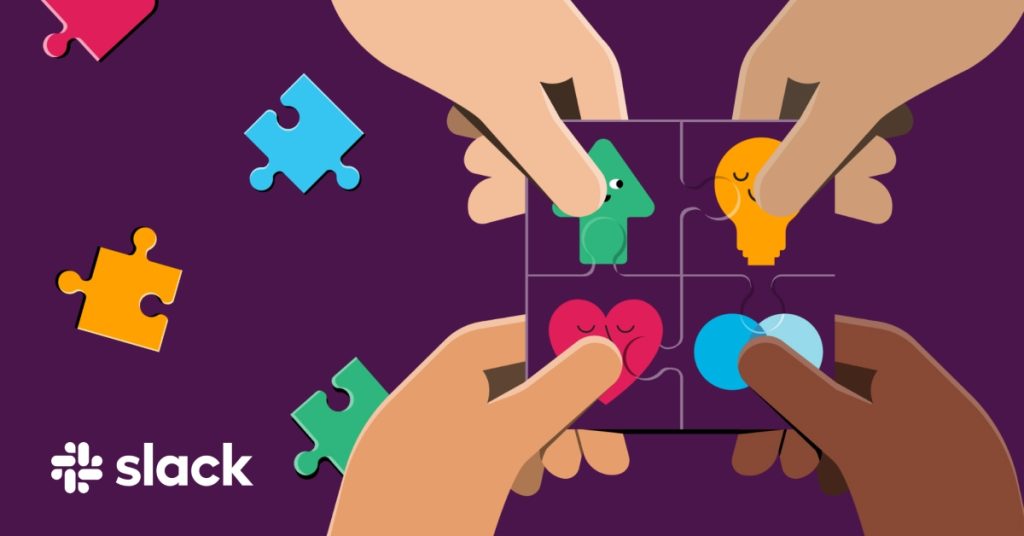Slack channels have become a new place to discuss and talk about different topics related to software development. In fact, developers have become more active in Slack channels than in forums. This tool connects groups of people who are passionate about certain niche topics and allows them to clarify some of their doubts immediately.
Quick Links
It is interesting to see how these Slack communities grow considerably on a daily basis. It’s become such a valuable source of information, and it almost seems like every language and framework has its own Slack channel that you can join. In this article, we will focus on the most active and popular channels:
Top 14 Slack Channels for Software Developers
1.ReactJS
Community for React and React Native developers. It has several channels covering key React libraries and other projects commonly used in conjunction with React. There is also a space for questions, code reviews and works.
2.PHP Chat
This channel is heaven for PHP developers. Here you will find channels about events, announcements, feedback, tools, tests, jobs and much more, all related to the world of PHP.
3.Types Pdx
The largest (and most active) channel for discussing and discussing TypeScript issues. Here you will find code reviews, tips, proposals, and discussions.
4.Kubernetes
Slack group for questions, events, announcements, and general discussion about Kubernetes. Here you will find very interesting conversations on the subject as well as fairly quick feedback on your ideas.
5.European Dev Explorer
Learn from other developers about the best European cities and ask them questions about it. Share experiences about living and working in different cities in Europe. By joining this channel you will learn about different internships around the world as well as job opportunities at leading companies and startups.
6.NodeJS
If you are a NodeJS user, this channel is for you. Here you will find like-minded people as well as experts who can give you valuable feedback.
7.iOS Developers
The Slack for iOS Developers channel is focused on iOS and Mac developers. It currently has thousands of active members. It is an ideal place to find a job or discuss issues related to the world of iOS with members of the community.
8.CodeBuddies
CodeBuddies is a global community of wonderful people helping each other to be better developers through Slack conversations and organized P2P study groups and virtual hangouts.
9. Software Crafters
By joining this channel you are joining the Software Crafters Community! Here you will find materials, events and articles related to software crafts.
10.Socrates Conference
The Slack channel is dedicated to the SoCraTes conference, that is, the Software Craft Testing Conference.
11.Barcelona Engineers
Since we at Apium Hub are from Barcelona, we find it interesting to share this local Slack channel, as we believe it can be very useful if you are thinking of coming to Barcelona (either because you are coming to our Software Architecture event or because you have decided to come to live here) or if you simply want to collaborate with local developers. BcnEng is a Slack channel built around the Barcelona engineering community.
12.Kotlinlang
This Kotlin language-focused Slack channel aims to be an inclusive space committed to providing a friendly, safe, and welcoming space to grow as a Kotlin expert.
13.Virtual JUG
This Slack channel is a great place to ask questions that are technical (or not) related to Java. Here you will find the world’s first exclusively online Java User Group, and the best Java experts in the community.
14. Microsoft Developer Chat
The goal of this channel is to bring together people who work with Microsoft technologies so they can learn from each other and share their knowledge, projects, jobs, and events.
Top 5 Slack Features: They’re As Useful As They Are Unique
Set your availability
Without a doubt, it is a way of showing whether or not we are available at a specific time. Establish a code that notifies our contacts that we are ready to attend to them or not. Setting up availability in Slack is very simple. In this way, a colleague or employee will know if it is the most opportune moment or not to establish a conversation. Availability in Slack is very easy to change, it’s done with a simple gesture and you can go from available to away with a single gesture. In the same way, you can set the status you want or leave a message if you are going on vacation.
schedule messages
Slack offers the possibility of scheduling messages so that they can be sent at the right time. Thanks to this option, we can leave a message scheduled late in the afternoon to be sent first thing in the morning. It is a way of being in line with the right to digital disconnection of companies and being able to send that message at the right time. It has happened to all of us on some occasion, receiving an email at night in which we are greeted with “good morning”.
In this way, the messages arrive when they are due, without any anticipation and we can project a much more professional image. Scheduling messages in Slack is very easy to do, since you just have to press the arrow on the paper plane icon and choose one of the predictive dates or programs for whenever you want.
Find messages in a conversation
If the volume of conversations is high, finding a specific message can be quite tedious. You don’t have to worry, Slack provides a tool so you can find that message without having to worry much. At the top of the application there is a box in which you can put some keywords of the conversation, choose a specific channel to a user with whom you exchanged those messages. The results are immediate, so finding any message in a conversation in Slack is not a problem at all. As soon as you internalize this option, you will not stop using it.
react with emoji
Emojis have evolved communication in any field and Slack is no exception. Reactions allow you to easily express a feeling without having to use words. Ideal as quick answers without having to write an impersonal “ok”. Reacting to a Slack message is very simple, you just have to press and hold the message you want to react to and choose some of the ones that are available. The reactions also save time and give an important message to our interlocutor, “if I answer like this it is because I am busy”.
Create welcome channels
As you know, Slack is widely used in work environments. When someone joins a team and there is a workgroup in Slack already created, it can feel disorienting. For these cases, it is best to create a welcome channel in which all your new colleagues can give you a warm welcome. It is also a nice gesture towards that person who joins work. Doing it is very simple.